Turn every order into an opportunity to connect with customers, build credibility, and boost loyalty.
In this guide, you’ll get 9 order confirmation email template examples, and practical tips to increase engagement and ensure you (and your customers!) get the most out of every confirmation email. Best of all: Find out how to start using the templates today, for free!
Confirmation emails are emails sent to a customer, immediately after a certain action.
For example, when a customer makes a purchase or books a meeting or event, they should get an email to let them know everything went as planned.
These emails are usually sent automatically. They primarily provide reassurance and key information to the customer, such as contact details and next-step outlines.
You can take your order confirmation email one step further with a little upselling and cross-selling. Confirmation emails usually have high open and click-through rates, so it makes sense to capitalize on the engagement with valuable, relevant offers.
Ultimately, though, this email exists to create a strong first impression and a solid relationship with the customer.
Did you know: You can use an email builder, like Publicate, to streamline the entire process? Email builders come pre-loaded with confirmation email templates, ready for you to customize with your own content and branding, along with hundreds of other templates for all your internal and external needs.

Once you’ve done the legwork and set up confirmation emails, everything happens automatically. You hardly have to think about them, yet they’re important for both your business and its customers.
We’ll cover more on the set-up later. For now, here’s why we advocate for confirmation emails:
Not sure where to start? Kickstart the design process with an email builder and its highly engaging and fully customizable templates that are made to maximize conversions.
An order confirmation is a type of confirmation email. It’s an automated email sent to a customer once they make an online purchase.
It includes a summary of the order, the total cost, and an estimated delivery date. It also usually includes the buyer’s contact details, so they can confirm the order is headed to the correct address.
Like all confirmation emails, they reassure customers about their orders. This helps to build trust in your brand while keeping that purchase buzz going.
The best order confirmation email examples are simple. That’s because you’ve already done the hard work (securing the customer!) Now, you just have to tie up loose ends so they can get the details in the diary.
Here’s your guide to nailing the basics of any good confirmation email.
This is where we get to the good part: Email builders.
An email builder like Publicate is your best friend in launching email marketing that ticks all the boxes. It’s pre-loaded with hundreds of templates, so you can simply choose an order confirmation email template, and customize it with the relevant details in minutes.
The templates follow all best practices, which means your confirmation emails have the best chance of success. Whether your goal is to upsell more products or simply offer reassurance about the order, you’ll find the perfect template in an email builder like Publicate.
Beyond templates, email builders have handy features to make the design process fast and simple. For example, you can add engaging multimedia with a powerful in-built library, use a Brand Kit to make your emails instantly on-brand, plus use real-time collaboration and editing to get your team on the same page - no matter where you’re based!
Once you’re happy with your design, easily export it to over 50 email service providers, including Gmail and Outlook.
Find your perfect template and use it for free!
Customers usually open confirmation emails pretty quickly. Excitement levels are high, so use your introduction to keep the energy up.
Opt for warm language that matches your brand’s personality. Authentically thank the customer for their order, and consider recapping the benefits. For example, are they now part of a club that gives them exclusive discounts, or do they have the coolest new jeans en route?
Clearly cover what the customer has ordered. If they ordered products, provide a summary. If they signed up for a service, remind them what’s included. For meetings or events, share details like the time and location.
Keep this part simple and digestible. Clarity is key.
The easiest way to show you the best order confirmation email structure is with an example. This is one of our favorite templates that covers all the important elements. Like this template? Click the link below to use and customize it for free!

The confirmation email templates in an email builder like Publicate include all important components, so you don’t have to stress. Stop spending time wondering what to include (or how to lay things out) and instead, use that time crafting an engaging message that strengthens bonds with your customers.
You can use the Brand Kit to instantly transform any template into an on-brand, professional email. Simply assign your chosen fonts to elements like headings and paragraphs, and the builder automatically updates the elements to match your brand. You can store your logo and color palette in there, too!
An order confirmation email does more than confirm an order. It offers an insight into your brand, and gives your customer the information they need.
Get started with these order confirmation email templates, which are all available to use on Publicate! (You’ll love this free trial.)
This order confirmation email works for any business that lets a customer place an order and track its progress.
Add a personal touch by using the customer’s name, and if possible, give a timeframe in which they can expect their order. This builds excitement and makes your delivery even more welcome! If you can, include an eye-catching button that takes the recipient to a live tracker.
Email builders like Publicate let you drag and drop elements like buttons straight into your design, with next-level customization so you can style them however you want.
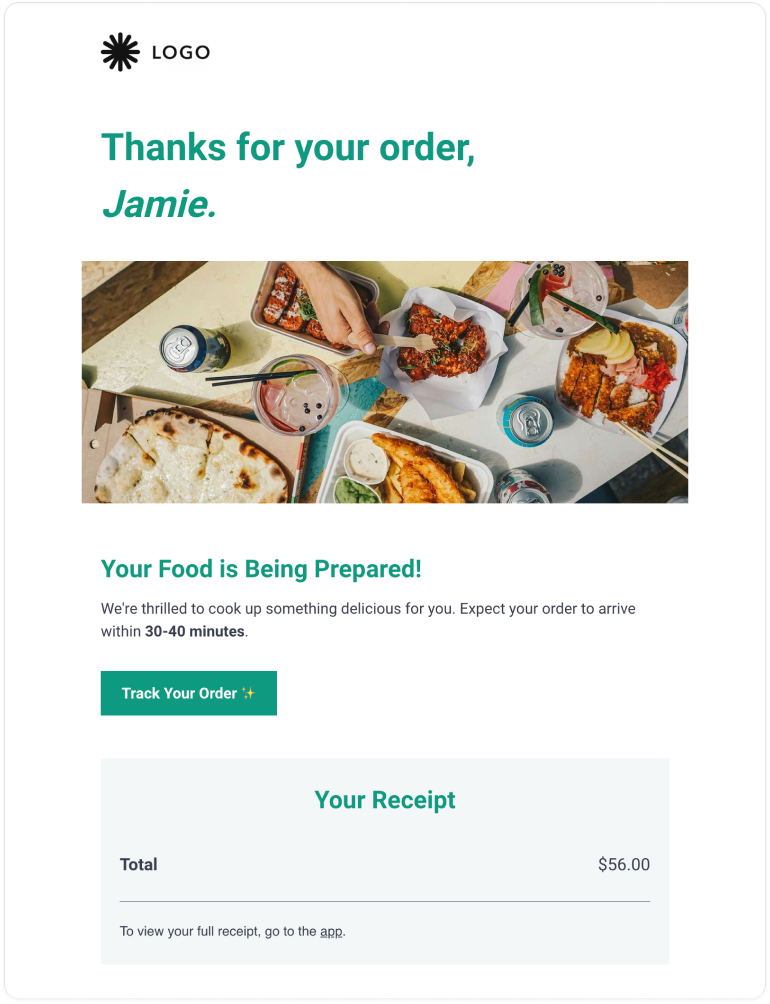
Your email design should consist of bold subheadings and bite-sized chunks of text, for readability. Include all the key details we’ve already mentioned, like an order summary, customer contact details, and prices.
This is also a great place to add customized product recommendations. If you track buyer behavior, why not personalize this email and suggest some more products they might love?
And while we hope no one will want to return the products, sharing information about returns and exchanges boosts credibility.

The subscription model is huge right now. When someone places an order and signs up for a subscription (say, you’ll send refills every month or so), a quick email lets your customer know everything has gone well.
Offer a warm welcome and keep the energy high. Keeping the customer engaged at every touchpoint is key to extending their lifetime value. So, create the best first impression with this email, and focus on bringing the customer into the fold. In other words, go big on social media profile links and contact information!
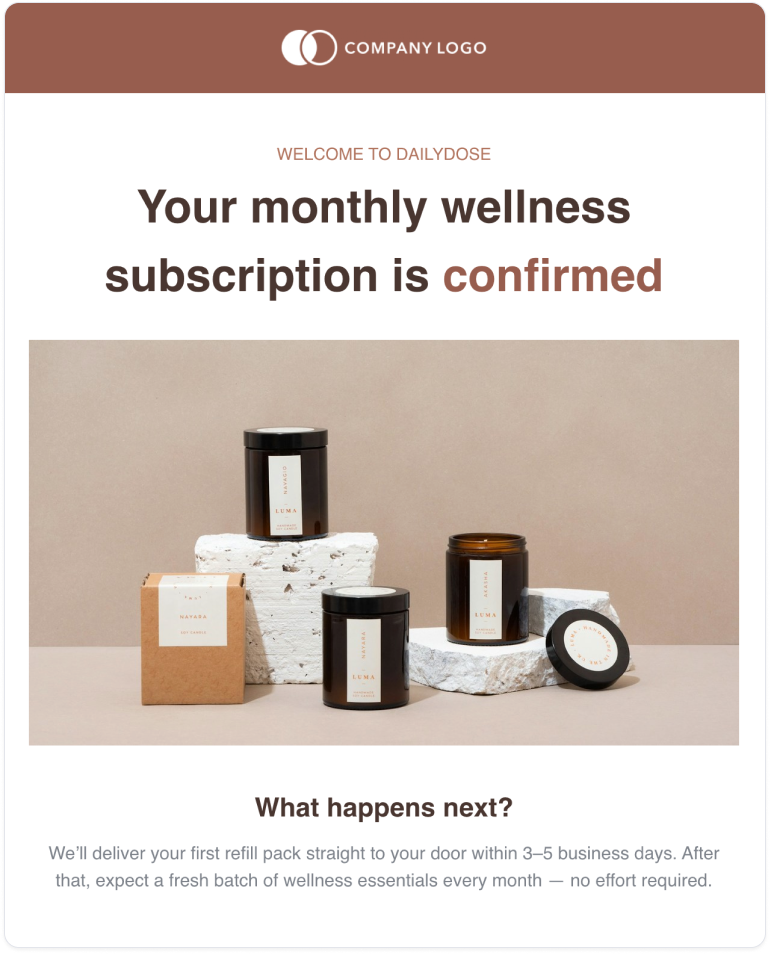
You could spend hundreds (or thousands) of dollars hiring a designer, or waste hours trying to create your own order confirmation emails. But there’s an easier, cheaper way to build on-brand, professional emails.
Use an email builder like Publicate, for:
The route to success here is using an order confirmation email template from an email builder like Publicate. With your template ready, here are the other best practices to maximize engagement and keep your customers happy (and coming back!)
There are times to use quirky and creative subject lines. This isn’t one of them.
Stick to the point, here. Your subject line should offer a sneak peek into the email, so your audience knows what to expect.
The best subject lines depend on your brand and industry, so here’s a quick round-up to inspire you:
Automate the process so customers receive confirmation emails immediately after ordering.
Delays can cause concerns - and you might find your customer service team gets busy with questions about orders. Most sending platforms, such as Mailchimp and ActiveCampaign, make the automation set-up easy. Plus, they work with email builders like Publicate, to streamline the whole process.
Don’t let those high open rates go to waste. Get creative to find ways to encourage future purchases. Feature your best-selling products, offer personalized recommendations, give a discount, or invite customers to your loyalty program or referral scheme.
At the very least, invite recipients to follow you on social media. This gives you more chances to build relationships and stay top-of-mind.
Building trust is central to encouraging long-term customer loyalty.
So, don’t make customers jump through hoops to contact you. Share contact details such as a phone number, email address and physical address. Share a link to your company’s return policy, so customers know they’re covered if they change their mind.
We’ve already covered order confirmation email examples for online stores, but what about other businesses?
Whether you’re a dental clinic, a travel brand or a service business, these templates are for you.
Use a clean design that suits your brand and share all the details a customer will need for their trip. For example, include the dates they booked, accommodation address, and any important check-in instructions.
You could add extra value by sharing local attractions and nearby restaurants, and be sure to include a “Manage My Booking” option.
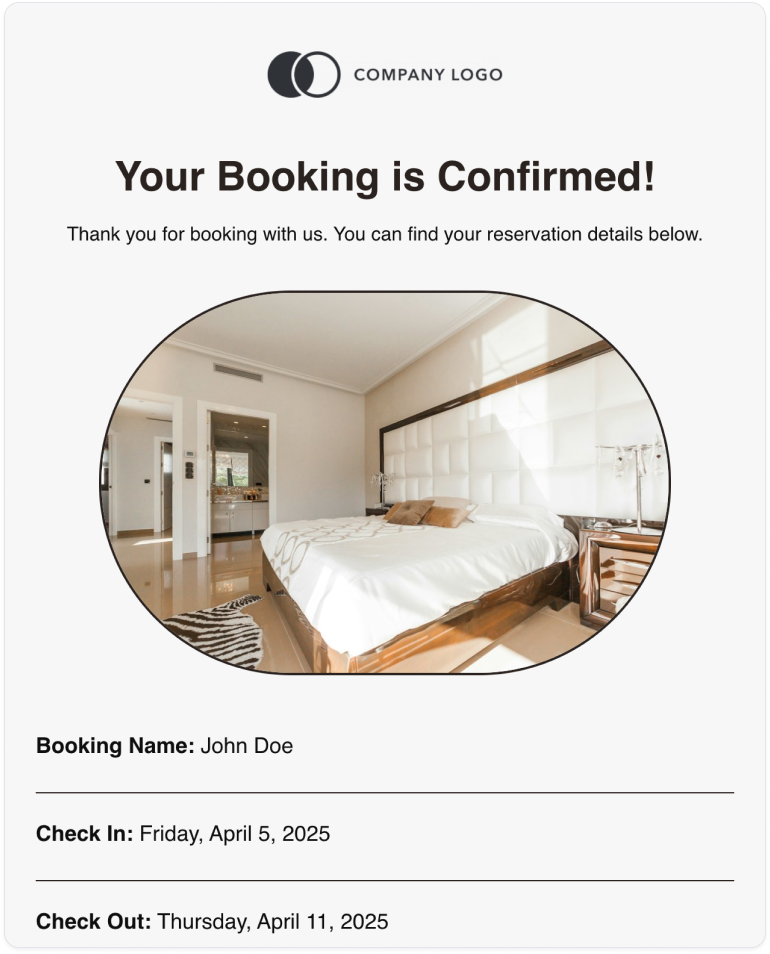
From gigs to business exhibitions, give event-goers a glimpse of all key information.
Include the time, date and address of the event, as well as a small summary covering what they can expect.

Businesses in the hair, beauty and wellness space can keep confirmation email designs clean and stylish.
Keep it simple - details of the appointment and the name of the professional are the most crucial. If possible, provide an opportunity for customers to manage their booking. Making it easy for them to rearrange or cancel their appointment reduces no-shows.

Grab a webinar template to easily share details of your online event with subscribers.
In addition to the key information, share highlights of the webinar to boost attendance. Who’s on the line-up? What interesting topics will they cover? What will attendees learn?
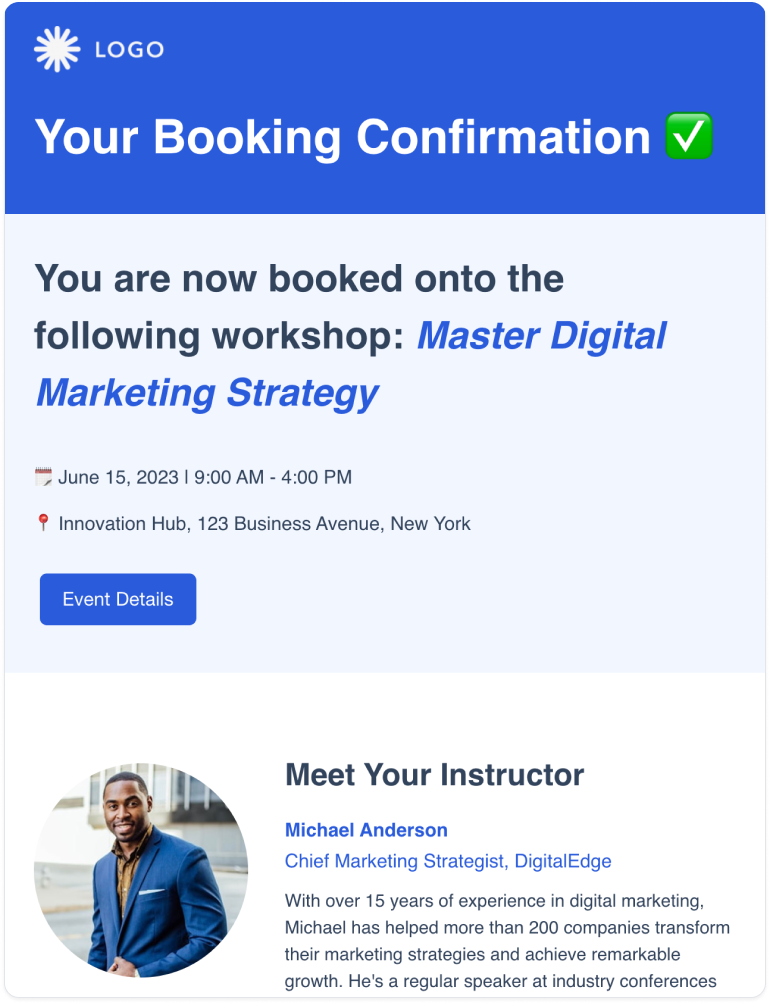
Keep this short and sweet.
This professional email confirms a booked meeting. It really only needs to include the time and date of the meeting, with details on how to get there or, if online, how to access it.
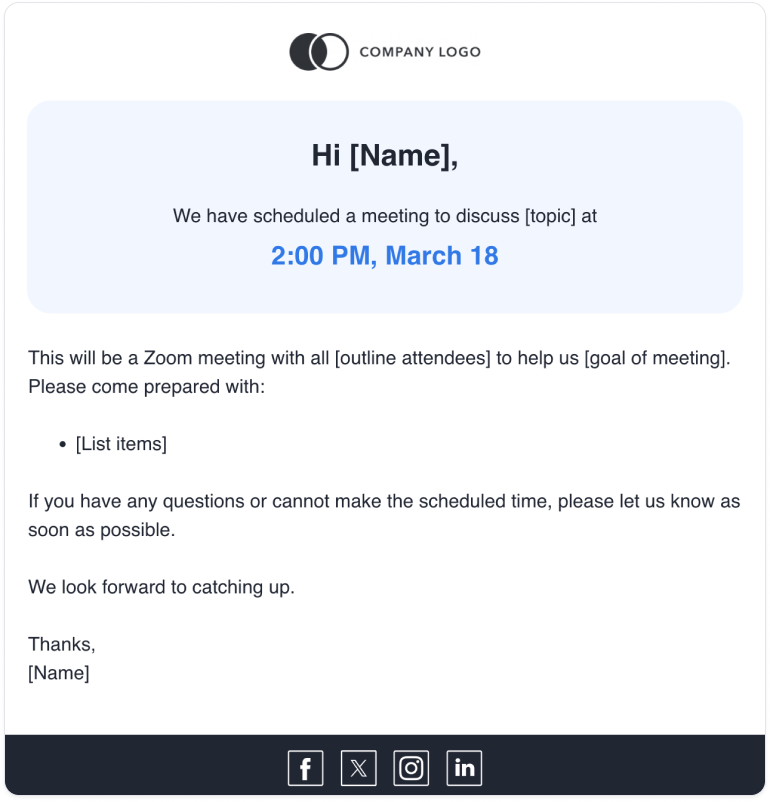
Keeping your customers in the loop with a simple email goes a long way. A confirmation email is a way to say “Don’t worry, we’ve got this”, settling doubt and creating an exceptional brand experience.
Since they tend to be high-volume emails, it makes sense to use an order confirmation email template. Customizable and reusable, these templates help you save time and streamline the process.
Use an email builder like Publicate for the best choice of templates and design tools that turn you into a pro and save you time and money.