Every good email is greater than the sum of its parts.
We’re no philosophers, but that quote rings true.
Components of an email all have their own part to play and should be optimized for engagement. But when they work well together, you have a powerful email that’s more likely to engage and convert your audience.
So let’s break it down. In this blog, we cover 10 of the main email components, and share actionable tips so you can make sure every part works hard. Sending successful emails starts here.

Most emails follow the same structure and that’s great news for email marketers. When you know the components of an email and their functions, you can make sure to include everything your readers expect.
It’s easy to get overwhelmed by the sheer number of “parts” in an email. However, in this guide, we introduce you to email builders, which are user-friendly tools that can assist with the whole design (and copywriting!) of your emails.
Here’s how you can get the most out of every email component, to engage and convert your audience.
The ‘From’ and ‘To’ fields are also known as the ‘sender’ and ‘recipient’.
These spots are usually located at the top of an email and the sender appears in the main inbox, before an email is opened.
This is important as it tells the recipient exactly who the email is from. Recipients are more likely to open an email from someone they trust and recognize, so be clear with your sender name. Simply use your brand name or go for [Your Name] @ [Brand].


The subject line is one of the main factors that determine whether the email is opened, ignored or deleted.
You can use the subject line to give clarity about what’s inside the email. Or, you can opt for a more mysterious subject line that piques curiosity.
To perfect this, comb through your own inbox. Observe which subject lines grab your attention and make you want to open the email.
Example of a subject line with clarity: [Name], here’s your 20% off coupon.
Example of a subject line that invokes curiosity: 🥳 We’ve Got Big News!
A pre-header, sometimes called a “Johnson Box”, comes after your subject line.
It should complement the subject line, giving recipients that extra reason to open your email. Usually, pre-headers contain a summary of the email, pack in an extra benefit such as a discount, or emphasize a limited-time offer to push conversions.
Here’s what pre-headers can look like in an inbox:

Good email builders let you write a powerful pre-header within the platform. If you skip this step, ESPs set the pre-header automatically based on the text in your email. So, it might not be as effective as custom-written copy.
Most email structures start with an email header.
This is the visual element at the top of emails. As standard, it usually contains your company name and logo, but you could also use it to highlight an offer or promotion.
An excellent way to make use of email headers is to integrate a clickable menu, so recipients can easily find what they want. Menu items could be your best-selling collections, helping to drive traffic there.
This is where email builders shine. You can create HTML emails that contain clickable or dynamic headers, without any coding knowledge. Email builders let you drop and drag elements to create headers, or customize one of the hundreds of highly engaging templates.
The best part is an email builder is for your entire email design not just your email header so you can have a consistent look. There are template designs for a range of uses like new employee announcements, company news, and so much more.
This is in contrast to using other design tools like Canva. Canva lets you design emails but you can only save them as a static image, which you then insert into your ESP. That means you wouldn’t be able to add a working menu to your email header; recipients wouldn’t be able to interact with the component.
Here’s an example of an email with a dynamic, clickable menu in the header:

The body of the email covers the core message and content.
This includes a combination of items such as headings, text, images or videos, and links.
Keep it concise, use a well-organized structure that makes emails easy to scan, and use clear language to convey your message, that guides the reader to the key action you want them to take.
If designing emails from scratch is taking too long, an email builder can help. All pre-designed templates in an email builder are structured to maximize engagement and make your emails enjoyable to read. Simply update each section with your content for professional emails that take just minutes to build.
Need a little help with the email copy? AI tools come built into your email builder’s editor. Generative AI produces content based on simple prompts from you, while refinement AI can be used to polish content you’ve already written. For example, you can make it shorter or less formal.
These tools help to combat writer’s block and take one of the biggest email-building tasks off your hands.
Here’s an example of a well-structured email body. Notice how it contains small sections and large headings, making the whole thing easy to follow.
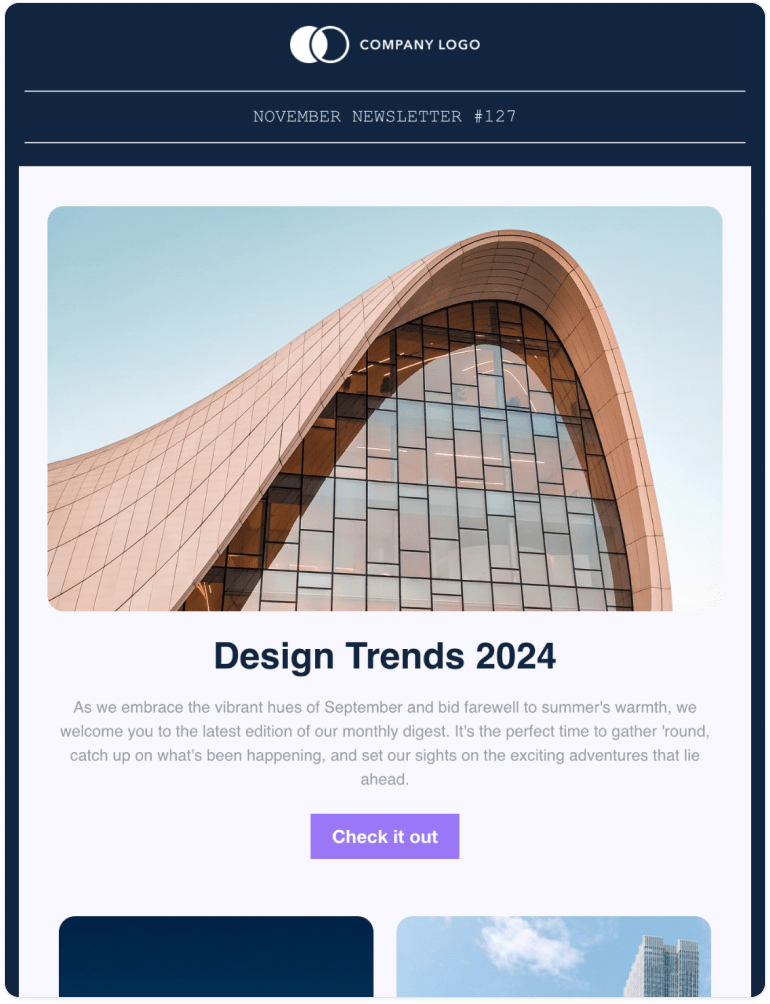
Most recipients don’t want to read huge blocks of text.
You can break up your email and add visual interest with multimedia. This includes anything from images to videos, GIFs, tables and infographics.
Keep these key components of an email well-organized, as a cluttered look creates a bad brand image and can put people off reading your email.
The content library in email builders help you collect, organize and use multi-media. As you browse the web and naturally come across suitable content, integrations let you save this content to your email builder library with just a couple of clicks. In other words, email builders take away the guesswork when it comes to keeping every email on-brand and highly engaging.
Thanks to folders and tagging systems, it’s easy to find your saved content when you come to build an email, saving time spent searching for content on the spot.
You can also make use of integrations with royalty-free stock websites, which give you access to over 2 million images and GIFs, ready to simply drag and drop into your email design.
What do you want readers to do next?
A CTA could encourage them to make a purchase, subscribe, read a blog post, enter a raffle or anything else.
This could be presented as hyperlinked text but is more effective when designed as a bold button, in a contrasting color to catch the eye.
Here’s an example of a compelling CTA button, which uses a contrasting color and clear language.

The final goodbye.
This should match the purpose of the email and your brand’s tone. It could be as formal as “Kind regards” or be fun and familiar such as “Catch you later!”
This is a small email component but is also your opportunity to leave a positive impression on the reader.
Not all marketing emails have a closing line. However, if your email is presented as a letter and is text-heavy, a sign-off line is the norm.
Another way to maximize this space is to give readers a clue about your next newsletter. The closing line can build anticipation and boost engagement, like in this example by ZeroCo:

A signature block appears at the bottom of most emails.
This block usually contains the company name, contact information, website, social media links or icons, and an unsubscribe link.
Usually, you’ll use the same email signature for every email you create. Save yourself the time and hassle of re-creating the same thing from scratch every time. Instead, use an email builder that lets you save blocks, such as email signatures, as “modules”.
These modules then hold every part of your email signature as one complete entity. You can save and organize them in your email builder library, and simply drag and drop the module into future emails.
Here’s an example of a great email signature. Notice how the signature includes a logo for your brand, and includes social profiles and key links. You can be as creative or keep these as simple as you like!
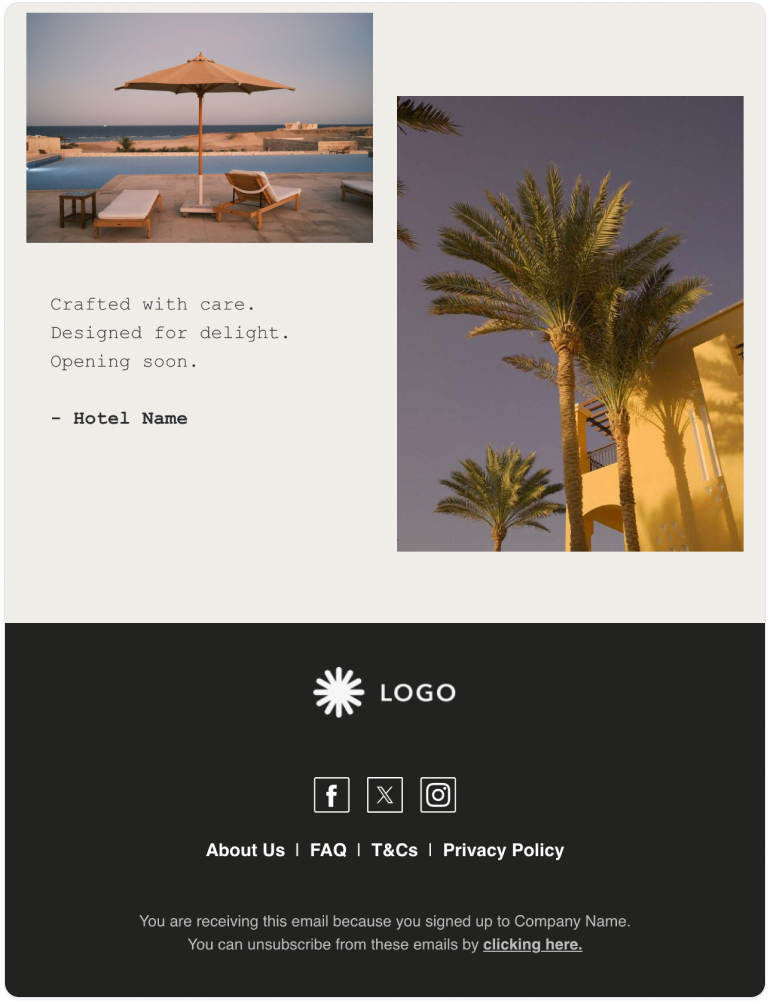
We always hope they won’t be used, but an unsubscribe option must be included in all of your newsletters.
As part of the CAN-SPAM act, marketers must give recipients an easy way to opt out of email communications.
If someone does unsubscribe, it’s not all bad news. This helps clean up your email list to make sure you only contact those interested in your content, which helps to improve email deliverability and keep you out of the spam folder.
Your email address says more about you than you might realize.
Personal email addresses often reveal our hobbies and interests (e.g. “musiclover999@gmail.com) while our professional email addresses reveal our names and company.
All email addresses are broken down into the same parts:
Top-level domain: This rounds off every email address and tells us what type of organization we’re emailing. Top-level domain examples include .com, .co.uk, .gov, .edu and .net.
You know about the important components of an email, but that’s not all you need to start sending successful emails.
Follow these three steps to build a solid foundation for your emails, and ensure they look great and consistently perform highly.
When mail servers receive emails, they have to determine their authenticity. If they can’t verify your email, it will be marked as unsafe, or spam.
Good email service providers automatically set up your emails so they’re well-received. This is key to your email campaign’s success, as it helps your emails end up in front of your audience’s eyes. i.e. in the inbox folder, not the trash can!
An email builder takes away the guesswork, costs and hassles usually associated with designing emails.
It contains hundreds of fully customizable templates with the components highly engaging emails need. You don’t need to hire a designer or learn to code; you just need to use a simple drag-and-drop editor to customize those templates.
Once done, export emails to Gmail, Outlook, Mailchimp or over 50 other ESPs. Since email builders are compatible with so many email-sending providers, there’s no need to migrate your contact list or learn to navigate another sending platform.
And, you can keep track of each email’s performance, to measure the value of every campaign you send. Email builders have powerful analytics that measure things like open rate and click-through rate, with heat maps so you can visually monitor which parts of your emails are most engaging.
Best of all, these analytics work no matter where you send your emails from. Without an email builder, you wouldn’t be able to measure and improve results when sending emails via Outlook or Gmail.
Set triggers to automate marketing emails, helping to support the customer journey and deliver personalized, relevant messages to individual subscribers.
You can use email marketing software to create triggered emails alongside an email builder. That way, you combine great email design with automation for emails that rival the big brands. After all, you’re competing for attention in the inbox against companies of all shapes and sizes.
When you approach all components of an email most effectively, they work together as one powerful, engaging piece. Follow the tips and get inspired by the examples we’ve provided and see the difference in your email campaigns.
Using great tools, such as email builders, brings speed, flexibility and professionalism to your emails. Spend less time stressing about design and more time crafting a compelling message every time.