Build Beautiful Professional Emails on Gmail
- Fast and simple newsletter builder
- Professionally designed templates
- Fully customizable with drag and drop
- No need for designers or coders
- Works seamlessly with Gmail
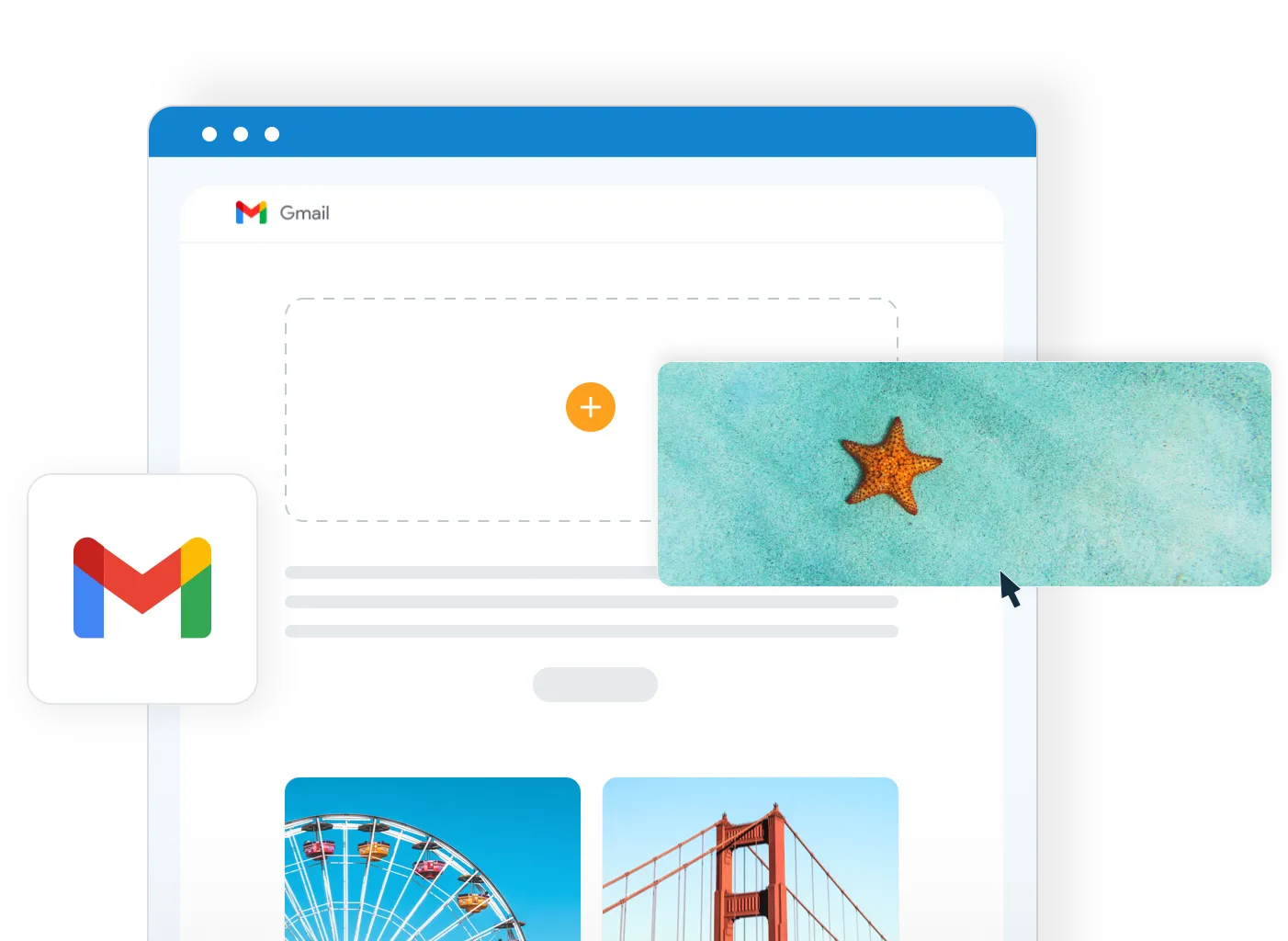
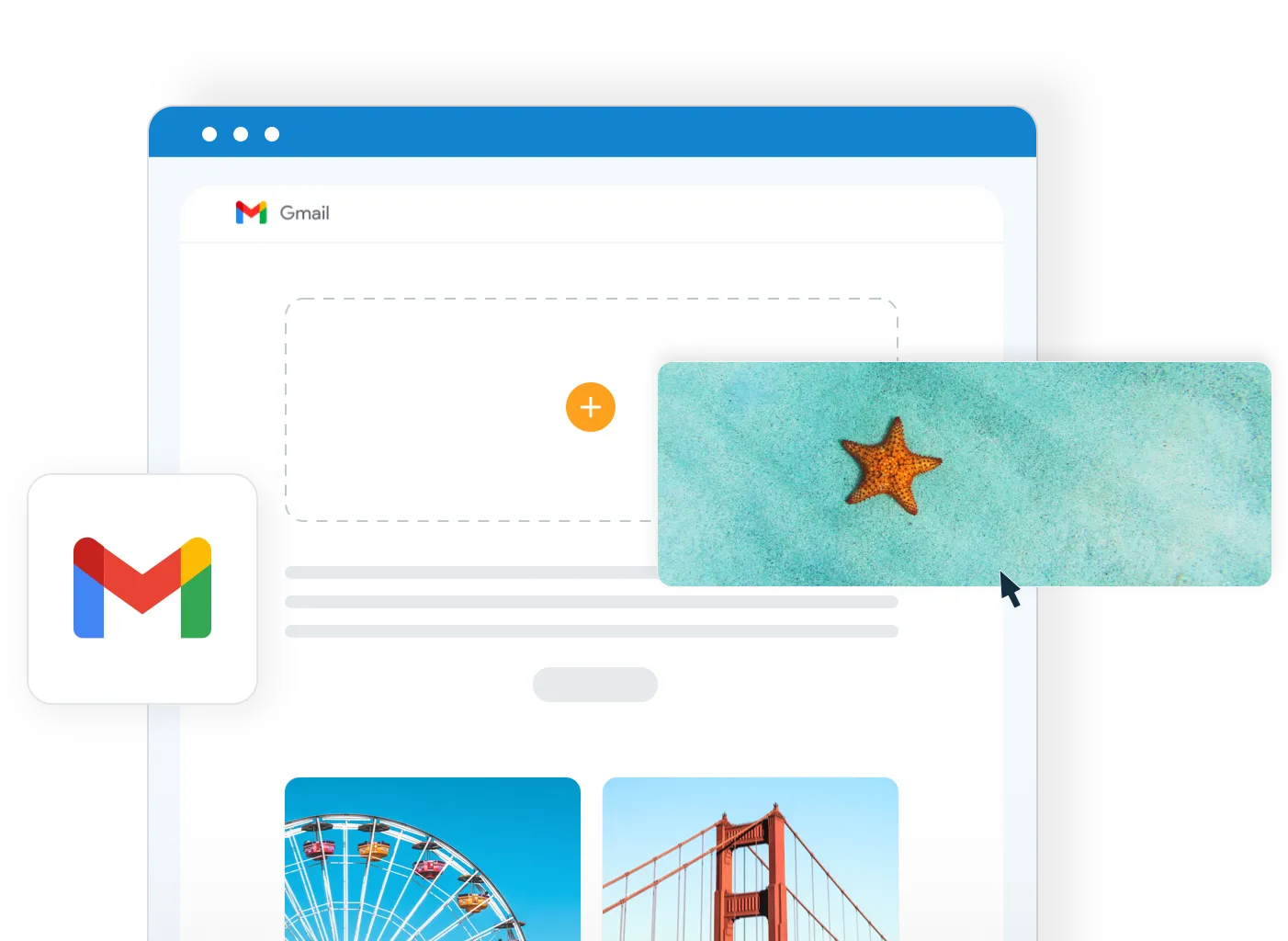
Publicates Best Features
Curate Content Across the Web
- Save articles and social posts to use now or later
- Over 2 million royalty free images to choose from
- Drag and drop any content
Time Saving Email Creation
- Inline image crop and editing
- Add multimedia to newsletters
- Saved styles and brand kit
Design Made Simple
- Create high quality email newsletters easily
- Emails that look great on all devices
- Maintain full design control
Analytics for Maximum Success
- Actionable insights into your audience
- Engagement analytics
- Heatmaps, open rates, click rates and more
Benefits of using Publicate Templates for Gmail
Use Publicate to send professional HTML email in Gmail, without any coding, designers or hacking systems.
Wide variety of ready-to-use Gmail email templates
- Choose from our vast range of mobile-responsive templates for Gmail.
- Templates for any purpose, from seasonal, industry or internal comms

Detailed analytics to Drive engagement success
- Gain actionable insights into your newsletter reach and which content is being read
- Diverse engagement analytics from open rates, click rates, heat maps and more.

Preview your Gmail email design
- Constantly tested and optimized for Gmail on all possible devices
- Deliver perfect emails every time with our email preview feature
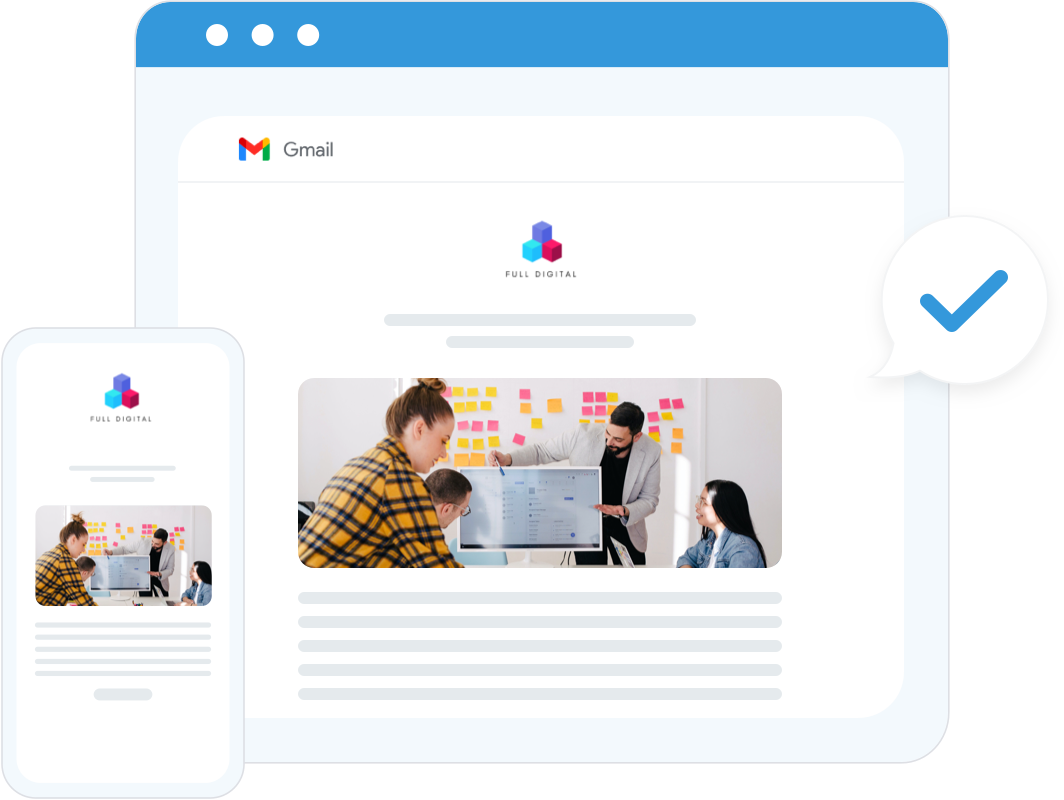
Easily send HTML email templates
in Gmail with our direct integration
- Direct integegation to access your newsletters in Gmail
- Easy access in Gmail, no designers or coders needed.

Automate the email creation process
- Save time with our content library and drag and drop templates
- Remove timely manual processes and enjoy simplified sharing for approvals

How to use Gmail with Publicate
Automate the email creation process

Sign up to publicate and chose either start from a template or email newsletter
Choose the row layout that you want the content to appear in
Add the multimedia to your newsletter

Publicate will scrape all media including, images and text. So all you have to do is edit details.

Choose images from our libraries of high quality royalty free images and GIFs, then crop edit and resize as needed.
How to Send Publicate HTML Email with Gmail

Once you have created your newsletter using Publicate, you need to go to our Gmail app, install it

Login to the Gmail account you would like to use
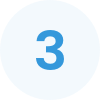
Publicate is directly integrated with Gmail, using our Chrome extension.

Click on Insert Publication button

Select your newly created publication from the list and it will load in the body of the email
Featured Resources

How to Send HTML Emails in Gmail
We explore how to send HTML email in GMail. Use this method to make sure your emails look amazing and are taking advantage of the latest features.
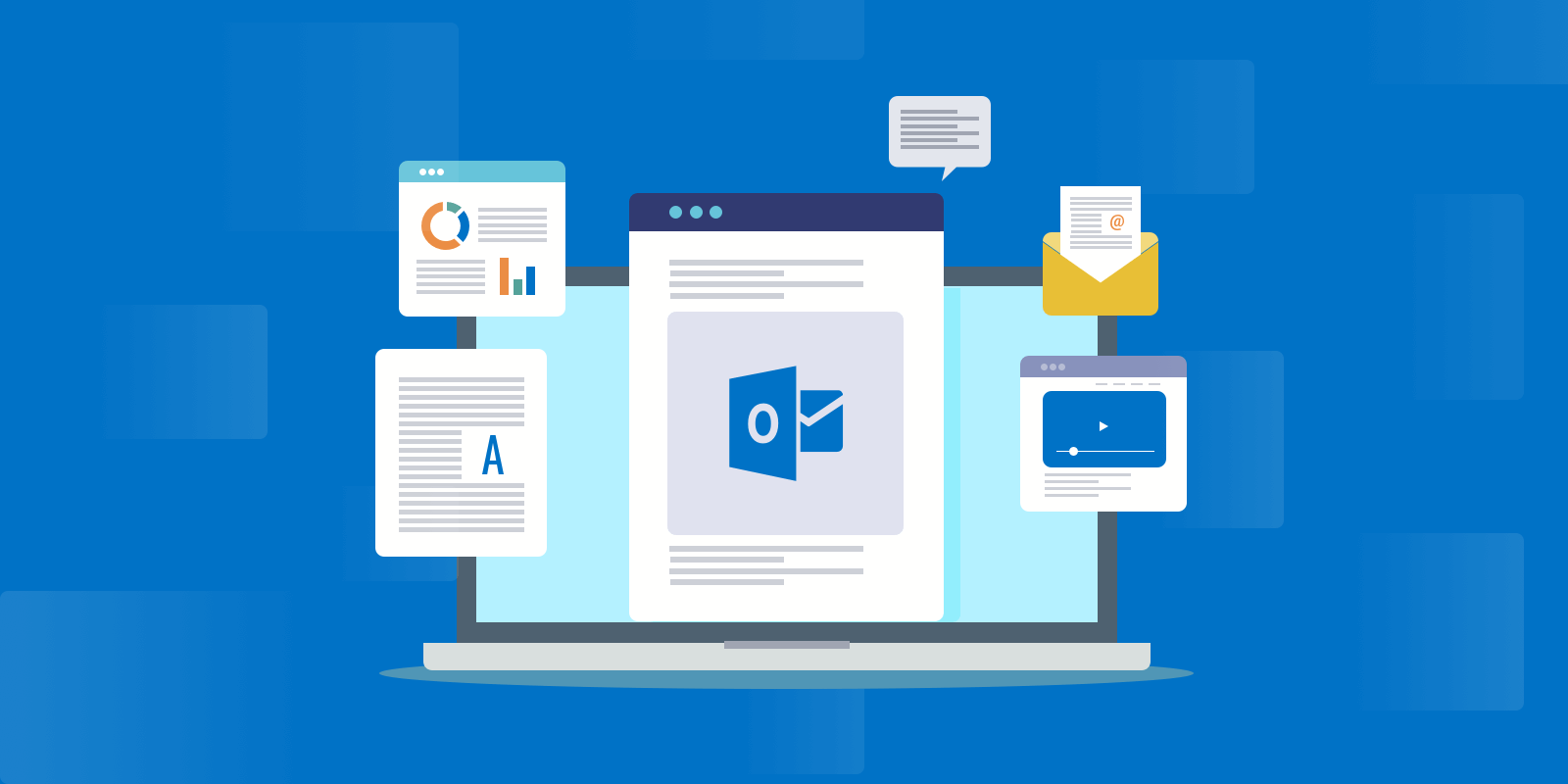
How to Send a HTML Email in Outlook
Have you ever wanted to send HTML emails in Outlook? Try this simple method to create and send beautiful HTML emails and newsletters in Outlook.

Free Outlook Newsletter Template
Using an Outlook newsletter template just got even easier! See how Publicate’s email builder platform gives you all you need to send newsletters in Outlook.