You never get a second chance to make a first impression. So why are email headers (the first thing your reader sees) so often overlooked?
When used well, this is prime space to draw the eye, reinforce your branding and even increase conversions.
This guide is packed with email header design ideas to inspire yours. Read on for best practices, and to find out how to access and customize stunning templates with high-impact headers. (Heads up: It’s easier than you think, and you don’t need a design background!)

An email header is the visual “block” of content at the top of most HTML emails.
Most headers contain the sender’s brand name and logo. Sometimes, they’re used as prime real estate to promote a big sale or perk, or to add an interactive menu that links to the brand’s website.
Think of it as your digital storefront. You can use it to establish your branding or contribute to your overall marketing goals. A great header can encourage recipients to read the rest of your email, so it’s worth getting it right.
The best email headers come down to balance.
They should be big enough to grab attention and cover all the important details, but not so huge that they overwhelm the rest of your email and take away from your core message.
Here’s a rough guide to the right email header design size:
Simple, right? But things get more complicated when you consider that your recipients will view your email on different email clients and devices. We recommend testing emails across different displays (i.e. phone and desktop) to make sure they display properly.
Top tip: You can use an email builder to design your emails - and skip the uncertainties around rendering. An email builder is a drop-and-drag tool, with a library of hundreds of engaging, customizable templates for every industry.
Email builders take away the guesswork (and the need to hire designers or coders!) Plus, all templates are optimized for every email client and device. So you can be sure they’ll always look great.
Make the most out of your email header by following some best practices. They couldn’t be easier to follow, and they make a huge difference - for both aesthetics and conversions.
Your header provides clarity about who the sender is, which instantly builds trust. Most people prefer to open emails from people or brands they know, so let your visual brand sing here.
Feel free to get creative with email header design ideas, but stick to your brand’s color palette, fonts and logos.

Just like Yellowbird, your unique brand colors make a big impact.
Consistent headers are familiar, which reduces cognitive drain on your readers.
While you can practise flexibility in your headers (for example, switch up your main offer), it’s best to keep the overall design consistent.
Think clean, simple and clutter-free.
It can be tempting to pile a bunch of offers or benefits into your header, since you want to make the most of the content that’s in the spotlight.
However, try and pull it back. Too much content can be distracting, and might take away from your core message and CTA.

Fable has perfected the art of the simple email header.
Done right, your email header can become a nifty sales tool.
Use it to hook the reader. Maybe you offer them a unique, limited-time offer (such as free shipping or a discount code). Maybe you use it to remind them that this is their last chance to grab a discount in your sale. Maybe you simply link to key pages so the reader can browse at their leisure, driving traffic effortlessly.
Whatever your approach, a header can convert customers, with minimal effort from you.

Beats Music outlines a specific offer and includes a CTA button to drive traffic and get more sales.
This tool helps you create engaging email headers that follow all best practices, every time.
Email builders have hundreds of templates designed for engagement, ready for you to use and customize in minutes. Whether you need to create a newsletter to introduce a new starter to the team, share company news, promote an event, or for any other internal or external purpose, you’ll find it in an email builder.
You can personalize whole templates without coders or designers, and there’s a folder full of professional headers to choose from. Just drag and drop your favorite header and add your company branding, logo, message and links!
Plus, you can save your finished header as an element, and organize it into your email builder library. That means you won’t need to re-create the same thing every time. Your saved header is ready to use for future newsletters, for the ultimate consistency and time-saving tool.
An in-built Brand Kit lets you add your company branding in seconds, too. Just set your colors and default styles for headings, paragraphs and other elements, and the Brand Kit updates your designs to match.

We’ve already covered tips to follow when designing a stunning email header. So here’s what not to do when you want to create a truly engaging component:
Did you know: Email builders can help you make sure your headers hit the spot every time? They track analytics such as click rate, open rates, and heat maps so you can check how readers interact with your headers (and other content), no matter which email provider you send your emails from. This makes it a breeze to test and optimize your design to boost conversions and make your email marketing more powerful.
Short on email header design ideas? We get it. Your header is a relatively small part of an email, but it’s packed with so much potential!
Here are our favorite ideas to inspire your header.
Why complicate things?
If you love a minimal aesthetic and don’t need to use your header for direct promotion, just use your logo. It’s on-brand, clean and versatile, and your readers will know exactly who you are the moment they open your emails.

Give your header a background color that contrasts with the rest of your email. This creates a banding effect that makes it stand out a mile (in a good way!)
This is a super eye-catching effect that doesn’t detract from your overall message. Bold, sharp and simple - we love it!

High-quality graphics or photos are a great way to catch the reader’s eye while showcasing the quality of your products or reinforcing your brand. It’s a win-win.
Aim to choose an image that properly reflects the whole of your email. With that in mind, you might have to change the image for every email. Maintain consistency by choosing images that suit your brand, and keep the general layout of the header the same each time.

Email builders have powerful content libraries to help you find stunning imagery. Thanks to integrations with third-party stock image sites, you can choose from over 2 million assets, ready to be dragged and dropped into your email.
Plus, email builders work with tools like Slack, Pocket and Feedly. As you naturally surf the web, you can save and organize content to your email builder library, so it’s ready to use as you build emails.
If you like to mix things up, you can do that without compromising consistency.
Create a selection of headers (three or four work well), and rotate between them. This keeps your email dynamic, and affords more flexibility, since some header styles work better with certain email layouts and purposes.
Just be sure your emails are recognizable by sticking to your brand’s colors and fonts, and including your logo.
Let’s take Cheeky Bonsai as an example. We like how they play with their different brand colors, while making sure each header serves a specific purpose.
#1 Logo-only header

#2 Logo + navigation

#3 Logo + navigation + offer

You can save your versions in your email builder library, so they’re ready to use in future emails. This takes away the need to create headers from scratch, which takes time and creates the risk of certain elements going off-script.
Your approved designs are stored in the cloud, so remote team members can access and use them when they create emails for your brand. There is also a full suite of real time collaboration and approval features too to keep track of everything!
We’ve already touched on this, but it’s worth a reminder.
An email header is the first thing your readers see. Use it to highlight an offer, promotion or new product launch.
Add a bold CTA within your header, so readers know exactly what to do next. Whatever you’re promoting right now (from sales to webinars), shout about it in your header.

Animated headers sound like the domain of expert coders, but it’s now possible for anyone to include an animation.
Email builders contain animated elements, such as headers and GIFs, within the library. All you have to do is drag and drop the elements into your design, for a header that instantly catches the eye and engages your reader.
When something dances in front of our eyes, we can’t ignore it.
Give readers a wrap-up to introduce the contents of the email.
If you send a regular newsletter, this could be a sentence or two describing what your newsletter is all about. If it’s a one-off campaign email, give a quick run-down of its topic.
Letting people know what they can look forward to keeps busy people scrolling, rather than closing your email before they’ve even got to the good stuff!
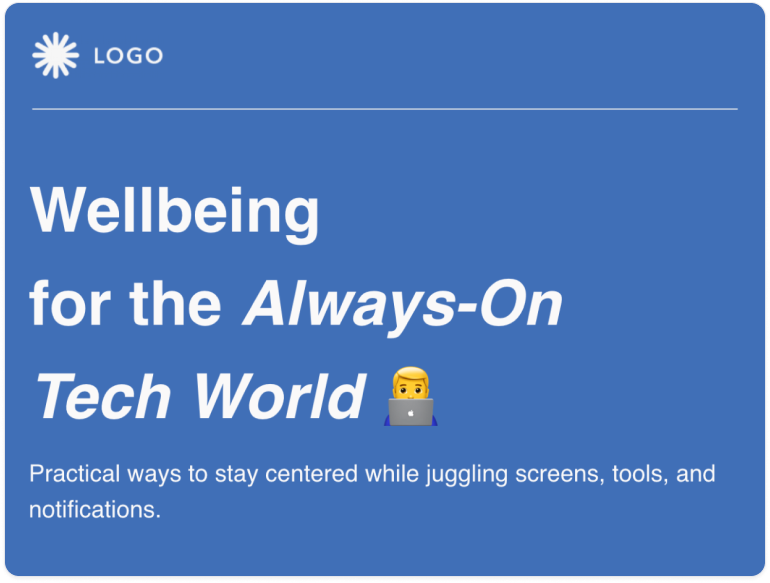
Email headers often don’t get the attention they deserve. But that just gives you an extra opportunity to stand out in the inbox, drive more traffic, and get more sales.
After reading the email header design ideas in this list, we hope you’re bursting with your own ideas and can’t wait to add impact to your header.
Of course, an email builder makes the process quick and easy, giving you the freedom to get creative, while saving you time and money. With its vast suite of features you can implement even those more “technical” elements, like animations and interactive navigations, without a coding or design background.