Just like a chef with great knives or a cleaner with a powerful vacuum, email marketers can access great tools to make their jobs easier and design professional-quality newsletters.
With newsletter creator software, you can keep your audience engaged - and it doesn’t need to take much time or be hard work.
This is the perfect guide for anyone who wants to start a newsletter, or just wants to level up their existing newsletter. We’re covering what to include in a newsletter, how to make yours stand out in the inbox, and a step-by-step guide to using one of the best newsletter makers on the market.
Email newsletters are digital publications sent from brands or creators directly to the inboxes of customers, potential buyers or employees.
They go out to audiences on a regular basis. You can send anything from daily to quarterly newsletters - it all depends on how much you have to say!
Email newsletters are a great way to build brand awareness. You can nurture relationships with your audience by sharing news, promotions, blog posts or events.
Whether you’re just starting out or already have a thriving, engaged audience, anyone can launch a newsletter.
Of course, the process gets much easier when you have the right newsletter creator software to hand. Stick around for some pro tips to help you get started.
As a marketer or business owner, you’re probably already juggling social media to spread the word about your business.
And while social marketing can be a great tool, there are even more benefits to an email newsletter. For example:
Your subscribers are busy, so they only pay attention to interesting, value-packed newsletters.
But what makes a good newsletter? Here’s what you should aim for:
Insider tip: Without technical or design experience, those tips might sound intimidating. That’s why we recommend introducing an email builder like Publicate to the process.
With this tool, you can access hundreds of highly engaging, fully customizable newsletter templates to suit any industry. This makes sure your newsletter is always beautiful, consistent and recognizable. Plus, you won't have to spend time building newsletters from scratch every time. Just save and re-use your favorite template, and spend the extra time coming up with exciting content ideas.
Email builders like Publicate also include analytics to power your email marketing strategy! Track everything from open rate to click rate and heat maps to social shares. Use these insights to optimize your newsletter and boost performance. You can even track engagement on Outlook and Gmail - that’s only possible with Publicate!
Your newsletter is yours to be creative. And, when you have the best newsletter creator software, this takes away the hard work and time-consuming process. So, you’re free to get creative and have fun.
Here are some elements that are common in almost every newsletter:
There’s no set length of a newsletter. It all depends on how much value you have to offer; subscribers won’t be interested in filler content to bulk out a word count.
To get an idea of a relatively standard newsletter length, look at some of the best newsletter templates in your industry (Publicate has hundreds of templates you can browse and start using, whether you need employee newsletters, eCommerce promotions or just about anything else!)
Most newsletters are laid out in small, digestible sections. Each section should focus on something different, such as a blog introduction, an event launch, or a company announcement.
As a rule of thumb, try to avoid going over 200 words to keep things short, snappy and engaging. However, don’t overthink this. If you have lots of exciting things to share, share away!
Your newsletter design and the quality of the content matter more than word length.
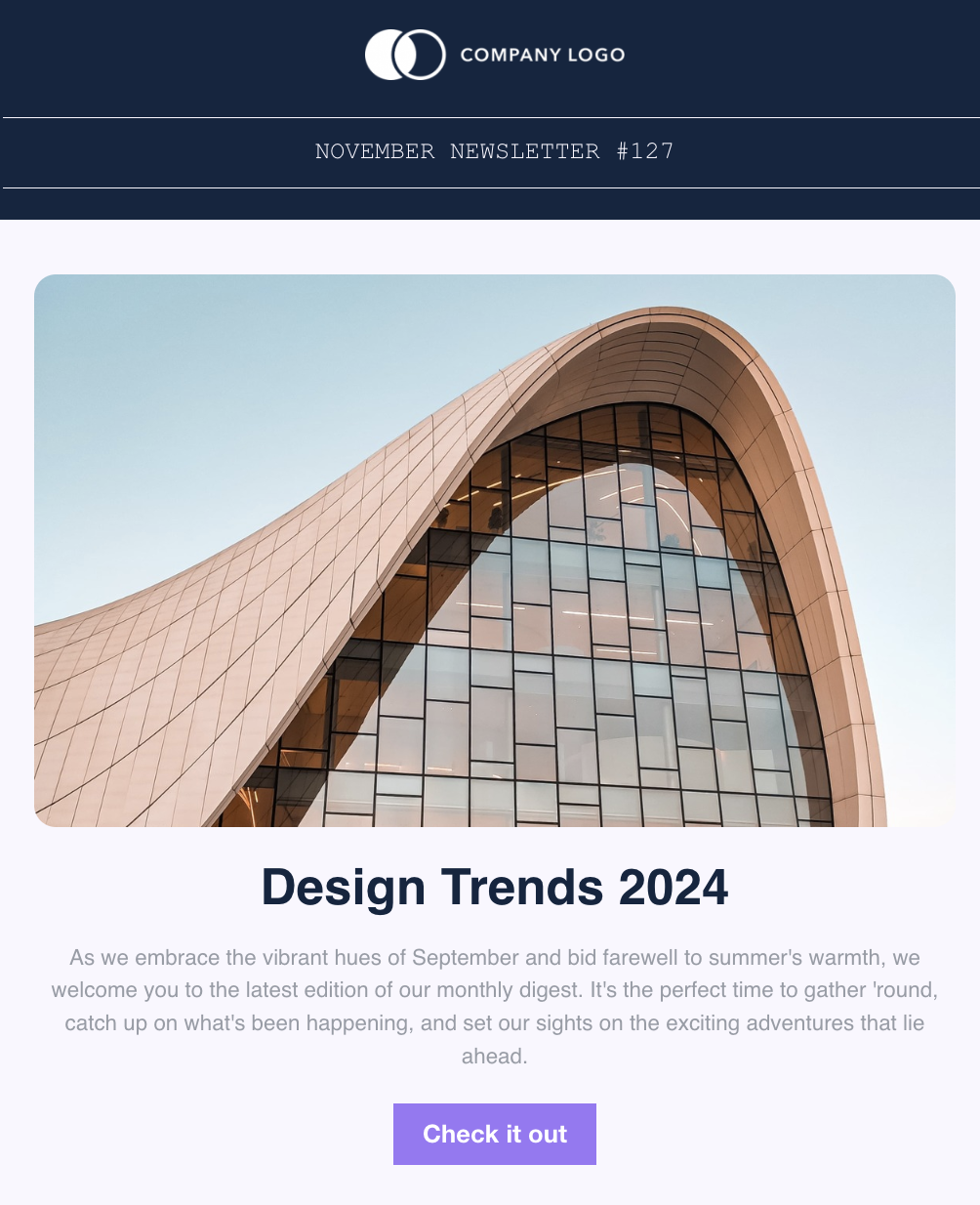
You might be exploring the best newsletter platforms to create your newsletter in 2025.
There are plenty out there, to suit different sized businesses and budgets. However, to get started creating professional newsletters your audience will love, we recommend using an email builder like Publicate.
Here’s what the process looks like.
Create an account and start a free trial if you don’t already have one.
In the editor, select Create and then Start from a template. From there, you can browse hundreds of templates. Tip: Use the filter function on the left-hand side to narrow down the template selection and make it easier to find one for your needs and industry.

Once you find the right one, hover your mouse over the template and click Use.

Get familiar with the platform and its helpful time-saving features.
You’ll find most of these on the left-hand side of the editor.

You’ll find most of the design features inside the red boxes in this image.
Let’s touch on some incredible design features to get you started:
Scroll down for a deeper dive into these features!
Time to make the template your own.
Add your images, copy, links and company branding to create your first newsletter issue. A drag-and-drop editor makes this easy - even if you’re not a designer. You can access over 2 million royalty-free images and GIFs thanks to integrations, and you’ll be able to crop and align images in the editor.
Use the Brand Kit to assign approved brand styles to your newsletter (more on this later!).
Remember that you can save this template and reuse it for future issues. So, every newsletter will already have the design and branding you need. You’ll only need to add new images and copy each time. This saves hours that might have been spent designing newsletters from scratch.
You can export your newsletter to up to 60 ESPs, where you’ll send it to your subscribers.
Email builders like Publicate offer integrations with Gmail and Outlook. Simply open your preferred sending platform and click the orange Publicate button to access and choose from your newsletters right inside Gmail or Outlook.
Direct integrations with Mailchimp and Hubspot work much the same way, where your newsletter is sent over to these tools ready for you to use, and for most other ESPs, you can just copy and paste your newsletter over. You can also share your newsletter via Slack, social media or Teams, or download it as an image or PDF.
In the Publicate editor, just click the orange Export button and choose your preferred method. The tool will provide some instructions if you’re unsure about the process.

With so many tasks on their plates, marketers turn to tools and platforms. Not only can the right tools make your job easier, but they can boost the performance of your newsletter in more ways than you might think.
Back in the day, creating an email newsletter was time-consuming and/or expensive.
That’s because, if you didn’t have design or coding experience, you had to hire someone who did. Otherwise, you had to spend time figuring out how to build newsletters that followed all best practices.
Newsletter creator software takes away all of those issues. You can select from customizable newsletter templates and have a finished newsletter in minutes.
Interactive content generates 52.6% higher engagement rates than static content.
In other words, most subscribers would rather read a newsletter they can interact with (whether that’s clicking a link, taking a poll or watching a video) than a text-only newsletter.
Email builders like Publicate let you build and export HTML newsletters, without the need for a single line of code. Your designs will be optimized to boost engagement and make sure your newsletter is well-received in the inbox.
Today, more teams work remotely - but you still need to find ways to work together cohesively.
The best newsletter makers prioritize collaboration. Publicate, for example, offers real-time editing and approvals. Multiple team members can work on the same newsletter simultaneously and add comments and feedback, (a bit like working in a Google Doc), so you can get sign-off quickly and easily.
Plus, since your saved templates, modules and brand assets are saved in your Publicate account, remote team members can access approved content. This reduces the risk of anyone sharing anything off-brand.
Newsletter creator software has the features to turn you into a pro designer. Here are the stand-out features that streamline the design process and help you build stunning emails.
Crop, edit and align images directly in the editor for a live view of your design. This means you no longer have to edit or re-size images with a third-party tool and re-upload them to your newsletter. (This can get repetitive and time-consuming since it’s hard to get it right the first time!)
Get access to over 2 million royalty-free images and GIFs without leaving the platform. You can also use integrations that let you collect and save content to your Publicate library as you browse the web. Organize everything into folders so it’s easy to find while you build your newsletter.
Modules are the blocks that make up a newsletter, like headers, footers, calls to action, etc. For example, a heading, paragraph, image and button could collectively make up one module.
If you regularly use the same or similar module design in your newsletter, it makes sense to save and reuse modules, instead of creating them from scratch each time. All saved modules live in your library, ready to be dragged and dropped into your newsletter.
Earlier in the guide we touched on the importance of on-brand emails. The Brand Kit tool in email builders like Publicate makes that happen.
Think of the Brand Kit as a brand style guide. You can save assets like your brand logo and colors, and assign fonts to different aspects (like headings, subheadings and paragraph copy). When you add these elements to newsletters, your brand styles automatically apply.
This saves lots of time, as you don’t need to keep manually selecting a font or colors, or uploading your logo.
Create your newsletter with support from purpose-built platforms to ease the process.
In fact, with great newsletter creator software in your tech stack, it’s fast and easy to build professional newsletters that engage your subscribers - time after time.
Follow this guide to get started with an email builder like Publicate and get empowered with the range of powerful features on the platform. It’s super user-intuitive and you’ll find lots of ways to get creative, while freeing up your time to come up with fresh, exciting content ideas.