Convincing people to stop what they’re doing and provide feedback is a big ask. If you’ve ever found yourself staring at a blank email composer and wondering how to send the perfect feedback request email, this is for you.
We’ve got all the tips and some simple feedback examples to help you get those golden insights from your clients and co-workers.

A feedback request email is a simple way to get to know your customers or your team through the medium they’re comfortable with - email.
It’s an opportunity to gain valuable, first-hand information about how your products or services are faring out in the world. You can use that information to refine and develop the things you offer.
You can send request emails to multiple recipients at once, gathering ample insights across a representative sample of people in a short amount of time.
It’s worth taking the time to find out how your customers feel about your business or how your colleagues feel about your work. While it can be nerve-wracking (no one wants to hear negative feedback!) honest insights are key to business longevity.
There are several reasons to send a feedback survey request over email. For example:
One report found that 80% of consumers would switch to a competitor if they had more than one bad experience with a company.
The right information helps you to understand your customers on a deeper level. You can listen to their needs and make changes, to retain customers and boost customer loyalty.
Internally, requesting and acting on feedback helps foster good relationships and keeps you performing at your best.
Businesses have to be proactive in their attempts to collect feedback. So how can you write a feedback request message that cuts through the noise and compels respondents to share their time and thoughts?
Your recipients are busy, so keep your feedback request email short and simple.
Get straight to the point while maintaining a warm, friendly tone.
It’s hard to provide feedback if your customers don’t know what you’re asking.
Make your request clear by asking specific questions, rather than opening the conversation to general feedback.
This could include questions like:
Recipients are usually happy to provide feedback, but it’s important to make it easy for them to see how they can.
Streamline the process by including a bold, clear call-to-action (CTA) in your email.
If you haven’t got the time to write feedback request emails from scratch, an email builder could be your new best friend.
Email builders let you create engaging, high-performing emails people actually respond to. With beautifully designed drag-and-drop templates, you can create professional emails in minutes.
You don’t need design or coding experience, as the templates are already created with email-optimized code. So, you can export HTML emails to Gmail, Outlook, or another email service provider knowing they’ll work well on every platform and device.
Good feedback is well thought-out, focused and detailed. You should aim for that when you send feedback requests, as it’s the best catalyst for improvement.
Gather better feedback by following our customer survey best practices.
Get clear on why you’re asking for feedback: What do you want to improve?
This is critical for deciding what questions to ask and who to send feedback requests to.
While yes/no and scale questions are good for tracking your process using quantitative data, the value of feedback lies in the details.
Ask open-ended questions that prompt the reader to dig a little deeper, such as:
The most effective feedback is collected on an ongoing basis - it’s not a one-off exercise.
Reflect on the responses you gather and consider how to action changes that improve your business and its products or processes.
Consider sending feedback request emails periodically, to measure satisfaction over time.
Acknowledge the time and effort people invest to help you improve.
This isn’t just polite - it helps to strengthen relationships and makes people more inclined to respond to future feedback requests.
Remind people that their voice is important and that you’re grateful for any feedback they can share.
You can optimize every feedback email by using an email builder to design them and analyze their performance.
Track important metrics like open rate and click-through rate, and use heatmaps to see how recipients interact with your emails. A good email builder comes with this data as standard.
These detailed insights help you understand the performance of your emails so you can make continuous improvements for more responses and better-quality feedback over time.
Send a follow-up email to those who didn’t respond to your first feedback request, and to keep those who did engaged.
Remember that people are busy and your emails often slip to the bottom of the pile. That doesn’t mean that contact is a lost cause. Jog their memory with a simple, polite email and see how that helps your response rate.
Feedback request emails follow a standard design to maximize engagement. Keep it simple with a subject line, introduction, email body copy and CTA.
Use the subject line to build intrigue and convince recipients to open your email.
Pair the reason for the email with personalization or a benefit, such as a reward or a promise that it only takes 5 minutes to provide feedback.
Aim to keep subject lines at 50 characters or less. For more tips, follow this guide on how to write email subject lines that get opened.
Get your recipient’s attention with a strong introduction. Dive straight into the reason for the email to reduce drop-offs.
People take extra notice when you use their name or mention a recent interaction they had with you or your brand.
Keep the body copy concise.
Use it to explain why you’re asking for feedback (e.g. Your voice is important!) and cover how sharing their thoughts will help you improve the customer experience or your productivity at work.
Take a leaf from Tillamook’s book, which specifically asks for feedback on their emails to make sure they can deliver the best content to their subscribers’ inboxes.
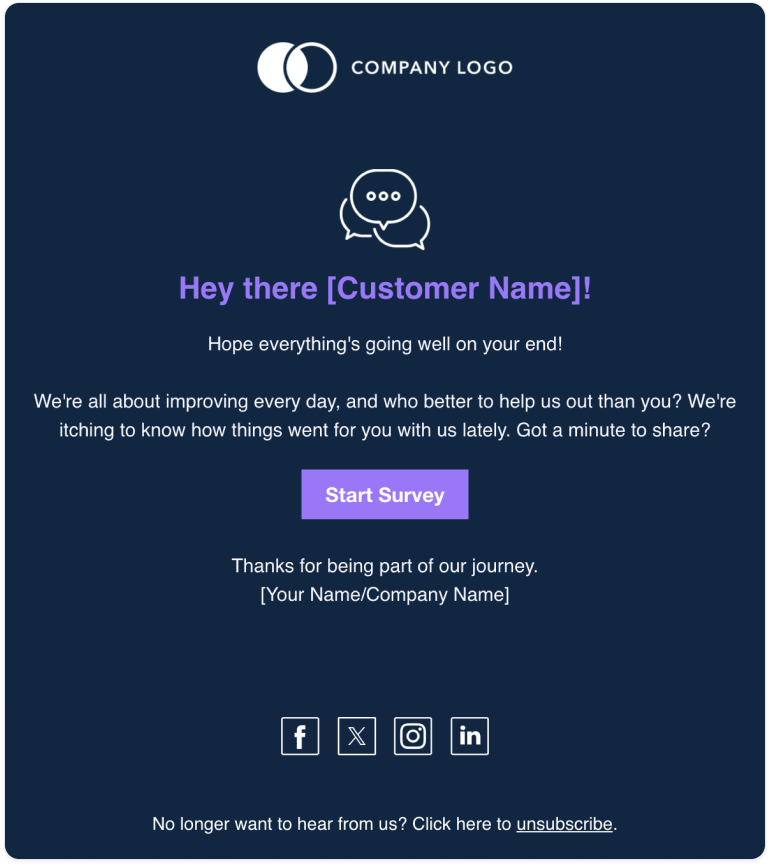
Round off your email with a strong call to action. Let readers know the best way to provide feedback, whether that’s by simply replying to your feedback request email or clicking a button that takes them to a survey.
When it’s time to create emails, the best place to start is with feedback request email templates.
You can use an email builder to get instant access to a library of fully customizable, professional, engaging email templates for just about every scenario.
Use the templates as a base to get creative or simply update them with your brand colors. There are endless opportunities thanks to a library that fills up with content from your team’s Slack channel, stock image sites, GIF websites and more.
Save and re-use pre-built modules, so you can design feedback request emails in minutes.
Here are some simple feedback examples to get you started.
Your clients and customers expect the best. Make sure you’re meeting those expectations by asking for feedback about certain aspects of your business.
This helps you pinpoint what you’re doing well and which areas need work.
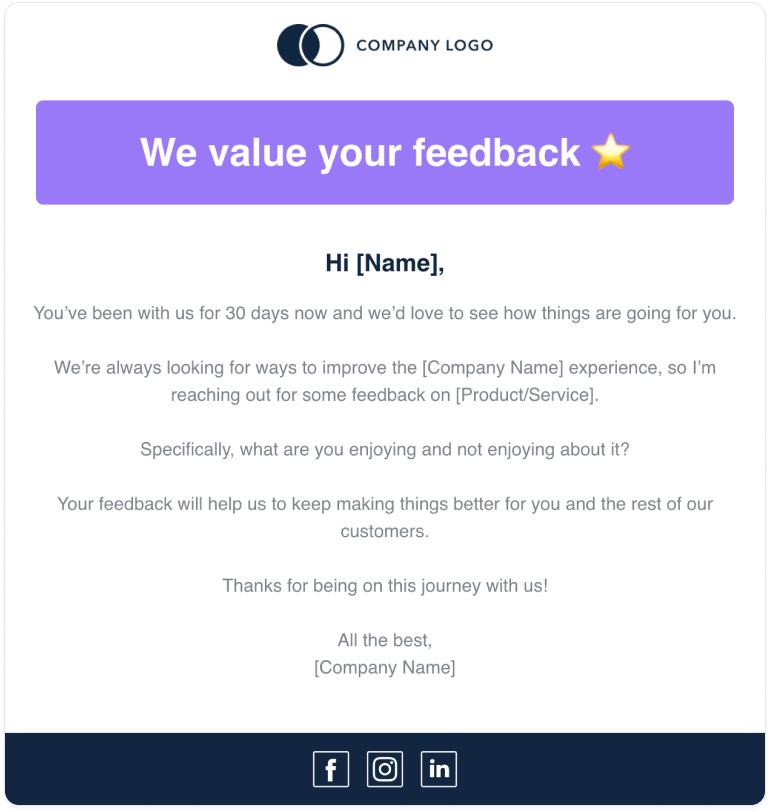
Client relationships sometimes come to an end. You can ensure things don’t end on bad terms and improve your services to future clients (to keep them around for longer!) by following this simple feedback request email template.
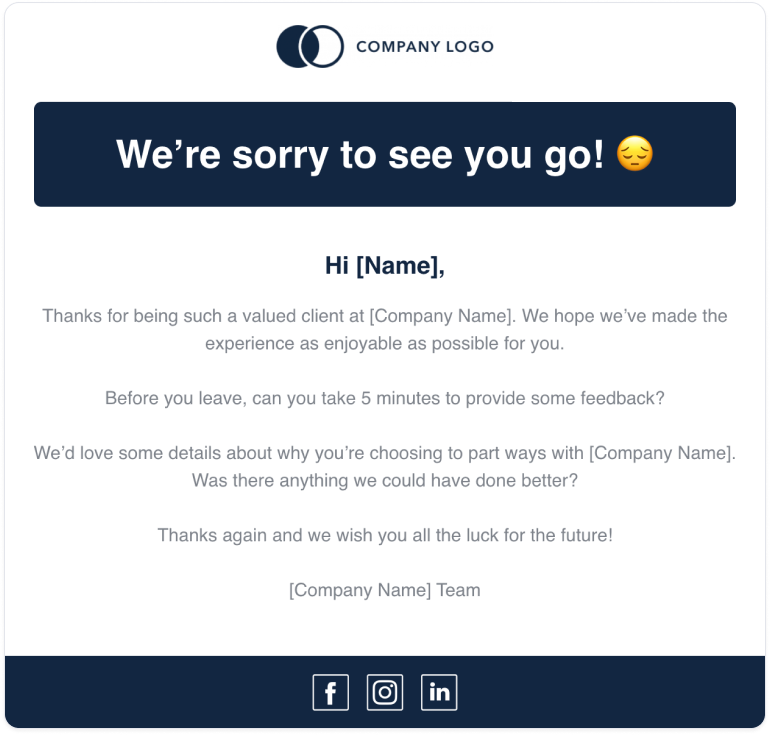
Great customer service is crucial to business longevity. It can save a business even when something goes wrong - 78% of consumers will buy from a business after a mistake if they receive excellent customer service.So let’s ensure your customer service team is doing everything to turn things around for disgruntled customers.
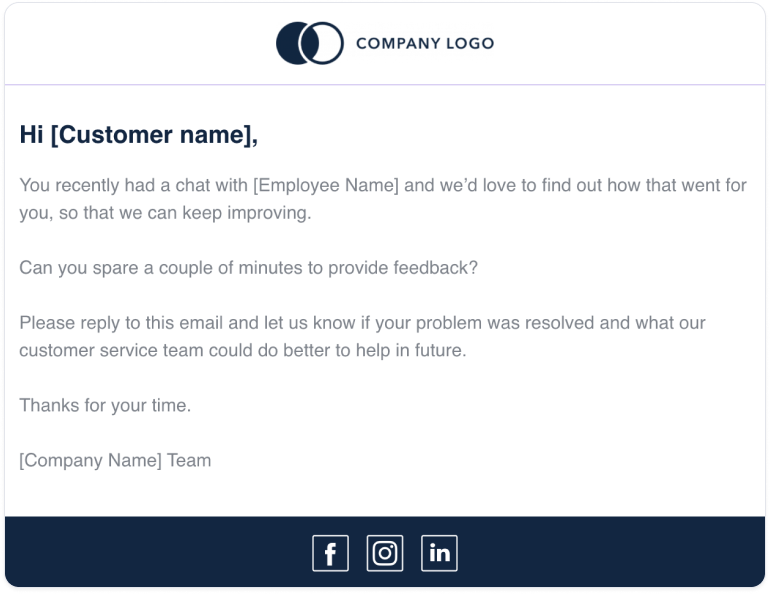
Regular employee feedback helps managers determine how well they’re doing. Are you supporting your team as much as you need? Is your communication style working well?Send an employee survey to find out. The following sample is suitable for teams of all sizes, and you can choose to attach an anonymous form to encourage more honest responses.
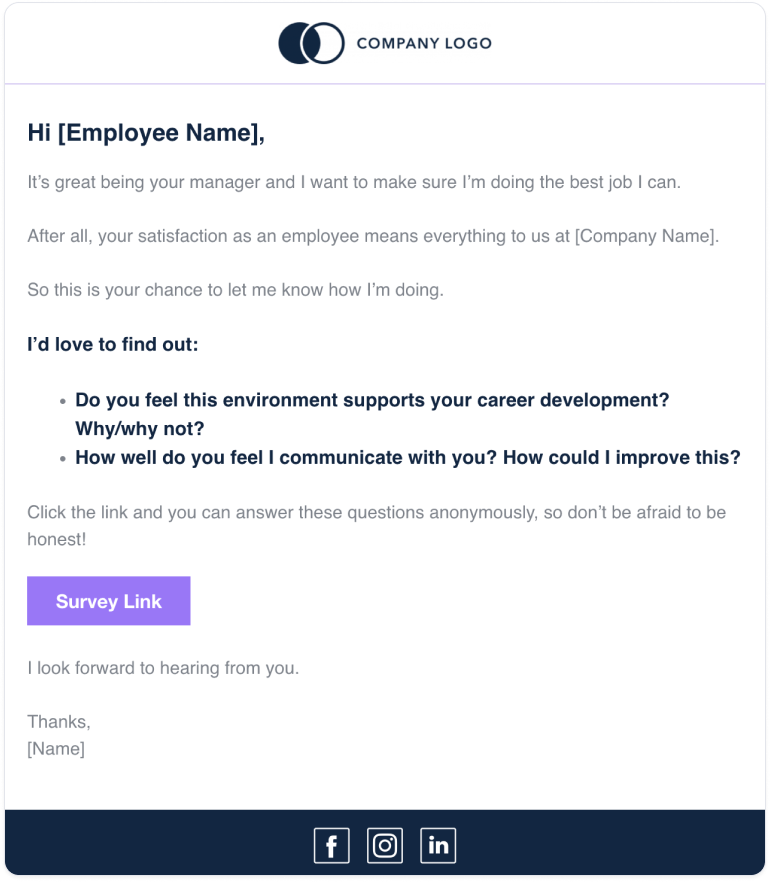
Requesting co-worker feedback can feel awkward. You don’t want someone to give you a hard time but you also want honest feedback. Send feedback request emails regularly to stay on track, but not so frequently that they get annoying. Keep the tone light and encourage honesty, with the promise of the same when your colleague wants feedback.

Feedback can be a clear reflection of ourselves - but it’s not always flattering.
Even still, we should process every piece of feedback, so we hear it and use it constructively.
Here’s how to handle the good and the bad of feedback:
When asking for feedback over email, there are some common pitfalls to be aware of. Avoid tripping up over the following, to get the best outcome from your feedback venture:
We’ve covered 5 feedback request email templates to suit a variety of scenarios, but there are so many other times when feedback could boost your performance.
Simplify the process with an email builder. Choose from hundreds of engaging, professional templates - you’ll find something for just about every circumstance!
It takes just minutes to tweak the templates and export emails to Outlook, Gmail or anywhere else, speeding up the often-overwhelming feedback process.