The most successful businesses listen to their customers. Whether you’re launching a whole new product, tweaking a feature or want to make sure your customer service is just right, an email feedback survey is a simple (affordable!) way to gather those all-important insights.
In this blog, we will share five of the best customer survey email examples, along with best practices, and the benefits of regularly checking in with your subscribers.

An email feedback survey has become a solid tool for marketers to learn about the customer experience from the people who count - their customers.
When you want to get to know your consumers better so you can shape your product or service to meet their needs, there’s no faster, easier or cheaper vehicle than email.
The best customer surveys are anonymous, so you’re getting real, valuable responses. When you send a feedback survey email, you’re tapping into a customer base that’s already shown an interest in your products or services, or subscribed to your email list. They’re engaged and likely to be happy to share their thoughts.
It’s extremely affordable to send a survey invitation email to a large subscriber base.Collect insights from many people at once by simply sending one bulk email. Interviews and focus groups, on the other hand, are more expensive forms of user research. They rack up costs such as recruiting participants, renting premises, agency fees and/or interviewer hires.
Face-to-face interviews and focus groups are time-sucks.It takes time to find the right participants, organize a session (or sessions) and analyze the data. Email surveys let you quickly reach more than one customer at once with a short, focused survey.You can speed up the process even more with an email builder. They contain done-for-you feedback email templates that can be customized in minutes.
Asking people to share their thoughts and opinions isn’t intrusive. Recipients have opted into your emails and, as customers, they have a vested interest in helping you improve your product, service or overall business.
In most cases, customers are happy to give their feedback and can respond to your survey invitation at their own will.
These days, obtaining consent and following email marketing laws are so important. Be sure you’re working within both legal and ethical boundaries.
A powerful feedback survey email contains five important elements. Get them right to increase the response rate and gather more honest, actionable feedback.
The thought of sending an email feedback survey from scratch is overwhelming. That’s why so many companies - from start-ups to multinationals - design their emails with an email builder.
Email builders have everything you need to create engaging, beautiful email newsletters (even if your design experience is limited!) Access hundreds of email-optimized templates and bring stunning emails to life without leaving the platform.
You can discover fresh content for your newsletters thanks to an integration with a range of sources - from stock image sites to YouTube. Create powerful multi-media newsletters and send HTML emails in Gmail, Outlook or any other service provider.
To get you started, here are some great customer survey email examples.
When you launch a survey to gather opinions about a product, service or event, introduce it with a survey invitation email. Include a link to the survey and make sure it’s a breeze for readers to click and complete your form.

Give readers another reason to complete your survey.A giveaway or another incentive such as a freebie or voucher are all good ways to increase the response rate and maximize the outcome of your email feedback survey.
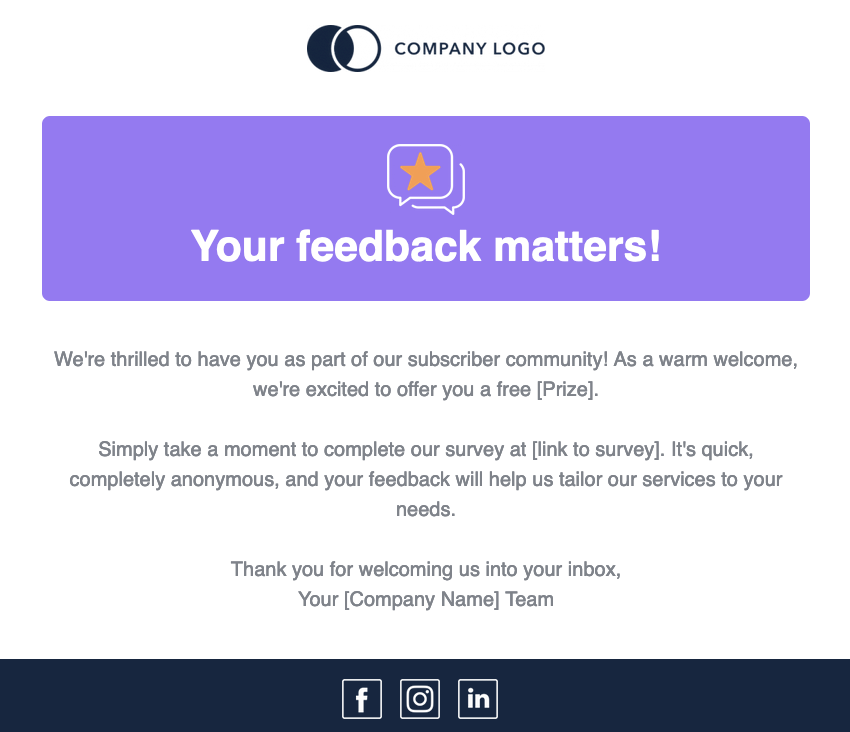
An NPS (Net Promoter Score) email uses a scale of 0-10 to learn how satisfied your users are. It asks a single question to measure customer perception:How likely is it that you would recommend [Company Name/Product Name/Service Name] to a friend or colleague?It’s simple for users to complete, which encourages them to give a minute of their time to share their thoughts. You can embed NPS surveys within the body of the email to make the journey even smoother.

Ever thought of sending survey emails internally as well as externally?Use an employee survey email template, pre-designed in an email builder, to gauge how employees feel about the workplace. This is important for spotting issues and fostering the best possible working environment, to boost productivity and reduce turnover.Show employees that their opinions matter, and be sure to launch anonymous surveys so they feel comfortable sharing their honest feedback.

Get the ball rolling by embedding a question within the body of your email.This is ideal for single-question surveys. If you’re working with a multiple-question survey, embed the first question as a link to the rest of the survey. When users respond to the question, this takes them to your survey.Multiple-choice questions work well for this type of customer satisfaction email!
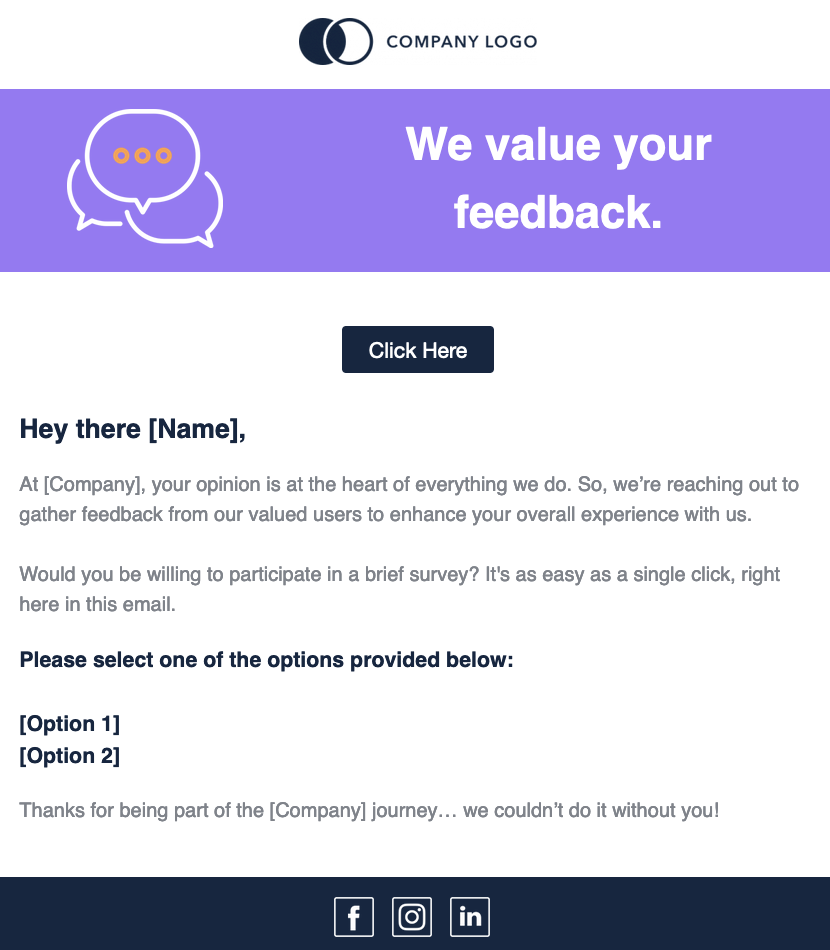
How do you know your email feedback survey won’t get buried under piles of unanswered emails?
Until you just get started, you’ll never know what works best for your business. You can, however, give your surveys the best chance of success by following a set of best practices.
Consider why you’re sending feedback emails. Having a goal in mind helps keep your emails (and surveys) relevant and keep track of your progress.For example, your goal might be:
Goal setting reminds you why you’re collecting survey responses and keeps you focused.Using an email builder lets you track the success of email campaigns, no matter where you send your emails from. You can monitor metrics like click-through rate and open rate, and use heat maps to see which content resonates most.With powerful analytics at your fingertips, you can stay focused on the end goal and continually tweak your emails to optimize their performance.
Aim for no more than 10 questions per survey and avoid rambling on in the email body copy.A brief questionnaire is more appealing, so this quick tip is a great way to boost responses. When your survey includes just a few questions, it is worth calling it out in the email body so people know it won’t take a lot of their time.
Create a sense of urgency to minimize the number of people who forget to fill out your survey.Include a deadline in your survey invitation email to incentivize recipients to answer the questions there and then. Just make sure to impose the deadlines, rather than just shout about them. Creating a false sense of urgency (deadlines that don’t really exist) can impact trust in a business.
Explain why the prospect is receiving the email (for example, you’d like their thoughts on a new product feature) and be clear about how long it’ll take them to complete the survey.
People are more likely to provide feedback if there’s something in it for them. While the simple promise of improved service may be enough for some customers, others need something else to seal the deal.Consider offering a voucher or discount coupon, or entry into a giveaway, as a survey incentive.
Consistency builds trust. It’s important that emails contain your company colors, fonts and approved visual assets, so emails are instantly recognizable and trust is built from the moment prospects click Open.
An email builder can help. You can store your brand’s assets inside a Brand Kit, so every email is consistent and there’s no need to design emails from scratch - an incredible time-saver for businesses.
A Brand Kit provides a huge collaborative benefit, especially for organizations with globally dispersed teams. You can choose to give access to team members, knowing they’ll be able to design beautiful, on-brand emails that follow best practices, even without design or coding skills.
You can easily create an email feedback survey with pre-made, engaging templates that maximize engagement. Save time and money by using an email builder, and select from a vast library of templates ready to be customized and exported to your chosen email provider.
With the right design and best practices, your business can collect stacks of honest feedback - an invaluable tool to improve your offerings and make sure your business thrives moving forward.