We’re living in an age where artificial intelligence is a part of everyday life, and it’s common for employees to be dispersed across the globe. That’s why clear, human communication matters more than ever.
And the humble newsletter still does it best.
Done well, a company newsletter works wonders in creating a stronger, more cohesive working environment. Here are all the employee newsletter best practices you need to know, with our hand-picked selection of free templates so you can start reaping the benefits straight away.

An employee newsletter, or a company newsletter, is a regular newsletter sent internally via email.
Most of the time, this goes to everyone in the business, although larger businesses might choose to send separate newsletters to different departments.
Either way, the goal is to keep employees up-to-date and engaged with the business.
So, you can share anything from big wins to upcoming events, company news, job postings, project updates, company milestones and Employee of the Month.
Internal marketing or HR teams usually take care of the employee newsletter, making sure to send it out regularly. Typically, this happens weekly or monthly.
Since work-from-home spiked due to COVID, the need to reach and engage employees has never been more important.
Whether employees are in the office, working remotely, or taking a hybrid approach, communication is key. A company newsletter is the best way to keep everyone in touch, for all sorts of reasons.
93% of internal communicators prefer email as a means to reach employees.
A regular newsletter keeps everyone in the loop, so no one has to miss out.
Anything that falls under “company news” can go in the newsletter. Whether you want to introduce a new hire, talk about wins, spread the word about a fundraiser or invite staff to an event, you can circulate every piece of news quickly.
A great culture is important for hiring and retaining the best people.
But building that community can be a struggle, especially for teams that don’t work in the same office.
Employee newsletters can bring everyone together, as one cohesive unit. When people feel a strong sense of belonging, they’re more motivated to do their best.
Tip: Did you know the easiest way to create a newsletter is with an email builder? This is a drag-and-drop tool that lets anyone build professional newsletters in minutes. Email builders come with hundreds of customizable newsletter templates and features to help boost engagement and give your newsletter the biggest chance of success.
Managing Slack messages, Post-It notes, whiteboard scribblings and Zoom meetings?
Trying to keep everyone informed across different channels pulls internal teams in too many directions. It’s time-consuming, and information gets lost easily. Plus, employees are more likely to ignore or forget about information when it comes from every angle!
Bringing everything together into one regular email solves those problems. Work with confidence that everyone in the business has the information they need, and that communication within the workplace is strong and streamlined.
With an email builder, you can choose how to distribute your newsletter, thanks to multiple handy integrations. Share each newsletter via your preferred email-sending platform, in chat apps like Slack and Teams, and even on social media.
Engaged employees feel a stronger sense of satisfaction about working at a company.
They value their roles and are driven to be a part of the company’s success. This all leads to increased productivity and better working relationships, and it’s important for company growth, too.
Spreading positive news (and being honest when things don’t go to plan) helps your teams feel engaged, valued and motivated.
Keep engagement levels high by including content people actually want to read. Here are a bunch of ideas, along with company newsletter templates you can start using today.
Introduce new starters to the rest of the team to help them settle in more easily.
A strong onboarding process can help new employees feel ready to jump in, and improve productivity and workplace satisfaction.
Asking the new hire to share something interesting about themselves (such as their favorite food or country they’ve visited) can be a good conversation starter. You can also share information about their position and qualifications.

To follow employee newsletter best practices, avoid an “all work” mentality.
Share birthday wishes and congratulate employees on their workplace anniversaries, to show you care about the team beyond the office.
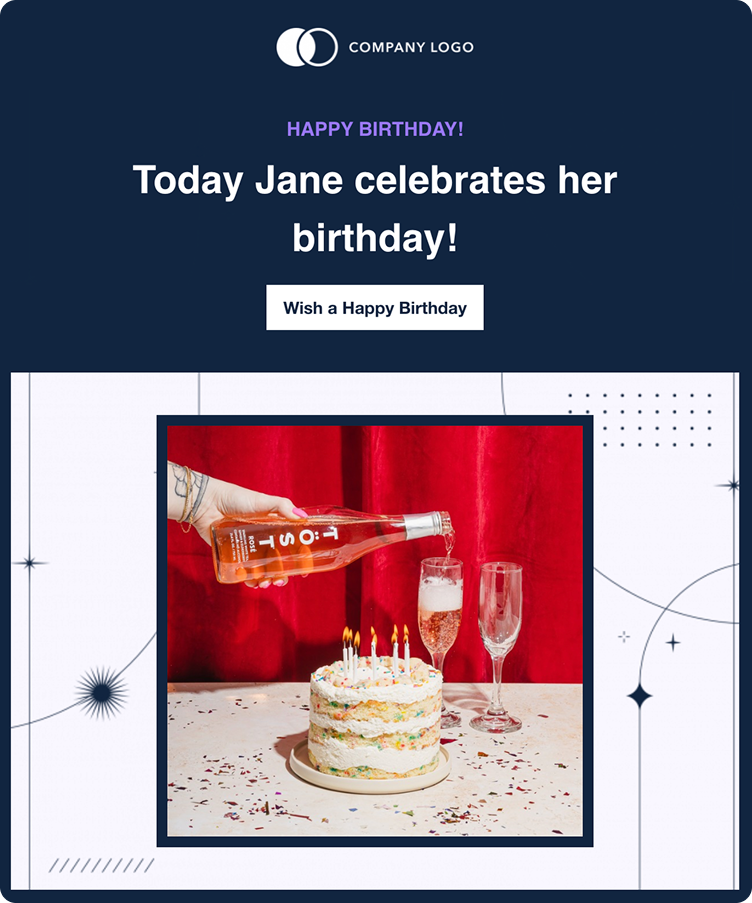
Professional development is a key reason why employees are loyal to a business.
Keep teams in the loop about upcoming training sessions, and give them a first look at internal job postings. After all, investing in your staff is an investment in your business.
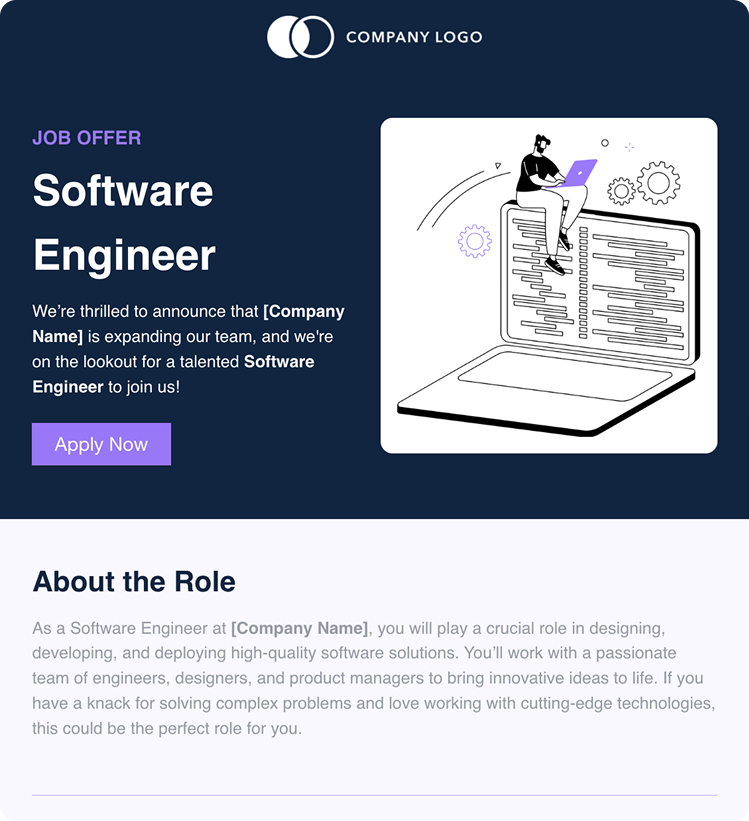
Whatever’s happening in your industry, help employees keep their fingers on the pulse.
Share relevant videos, podcasts and articles by using the dynamic web scraping feature on email builders. Simply copy and paste the URL of the interesting content, and the tool automatically populates everything, from the title and image to a summary and the source URL.
This helps you build newsletters quickly, taking away the need to manually type all of the information.
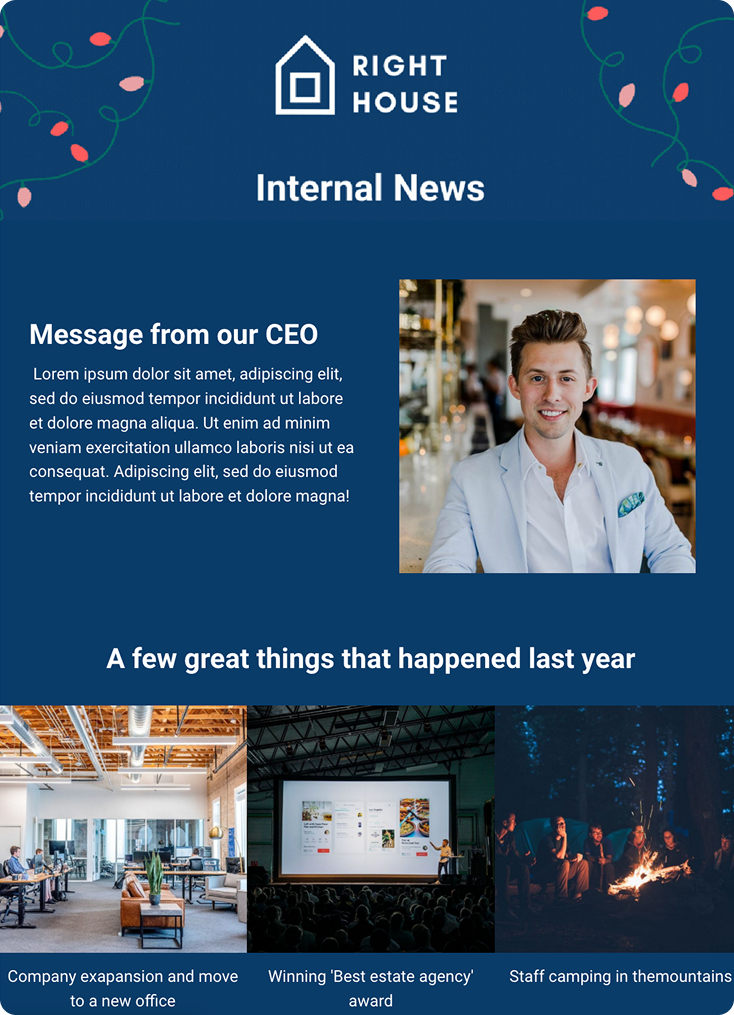
This newsletter is the perfect space to promote fun company events that strengthen workplace culture and give employees something to look forward to.
Of course, you can also include items that are less work-related. Think book and movie recommendations, recipe sharing, local restaurant tips, and even cheesy jokes (just keep them clean!)
Ultimately, this newsletter can include a little lighthearted fun to keep it engaging, and offer a breath of fresh air in your employees’ inboxes.

Keeping employees informed about company news, wins and events is just one part of a company newsletter.
The second - and more difficult part - is keeping employees feeling connected and inspired. To boost their motivation to read and engage with your emails, follow these employee newsletter best practices.
These emails should be a welcome addition to your employees’ inboxes.
Professionals get piles of work-related emails and tasks every day, so make this a welcome relief.
While it should be informative, add interest by bringing in relevant cultural references. From news articles to memes, these emails don’t have to be “strictly business”.
An email builder is an invaluable external marketing and internal communications tool. You’ll find all of the templates we shared above in an email builder, ready to use and customize!
This is a simple drag-and-drop editor for designing emails - suitable even for those without a design or coding background.
You can dig into a library of hundreds of fully customizable and professional templates, including employee newsletter templates. Then, update your chosen template with your content and company branding, before exporting the design to your choice of almost 60 email service providers (ESPs) including Gmail and Outlook!
With this tool in your stack, you can save time creating every newsletter, so ticking this task off your list is simple. Plus, since you won’t need to hire a coder or designer to create emails for you, it’s a great budget-saver.
Find out if your newsletter resonates with internal teams by proactively asking for their feedback.
You can send a survey email every now and again - twice a year is usually perfect - to find out how they feel about the newsletter. Are the topics relevant? Is anything missing? Does the sending frequency work for your readers?
With a little honest feedback, you can refine the newsletter and better engage with your audience.
Give recipients something to do, beyond simply reading the words.
Interactive newsletters are naturally more fun and engaging, giving employees an added reason to open every email you send.
This doesn’t have to be complicated. Simply adding a video, poll or clickable menu makes newsletters more exciting.
All company newsletter templates on email builders are optimized with HTML for emails. That means you don’t need to know a single line of code to design great features like interactive menus.
Happy, engaged employees love spreading the word about their workplace.
Make it easy for them to share news and updates on their social media channels, such as LinkedIn, for more visibility for the brand.
You could highlight snippets of copy for employees to copy and paste, and send to their networks.
With an email builder, you can quickly and easily drag and drop social share buttons into your designs. This lets readers share certain parts of your newsletter (to Facebook or X, for example) with just one click. By streamlining the sharing process, you can get more eyeballs on your business news.
Even if you regularly collect feedback, it’s best to also get tangible data to measure the performance of your internal newsletter campaigns.
This form of testing is the only way to really know if recipients are opening your emails and clicking on the links. In other words, this is how you measure engagement and continually improve your newsletter to suit the audience.
Email builders have built-in analytics, tracking metrics like open rate, clickthrough rate and heat maps. These analytics are tracked no matter where you send your emails from, which means for the first time ever, you can gather measurable data even using platforms like Outlook and Gmail.
People are busy and usually don’t have time to read long-winded newsletters.
Make it skimmable by breaking up content into short sections, bold headings and bullet points. Try to stick to key information, while maintaining a warm, friendly tone.
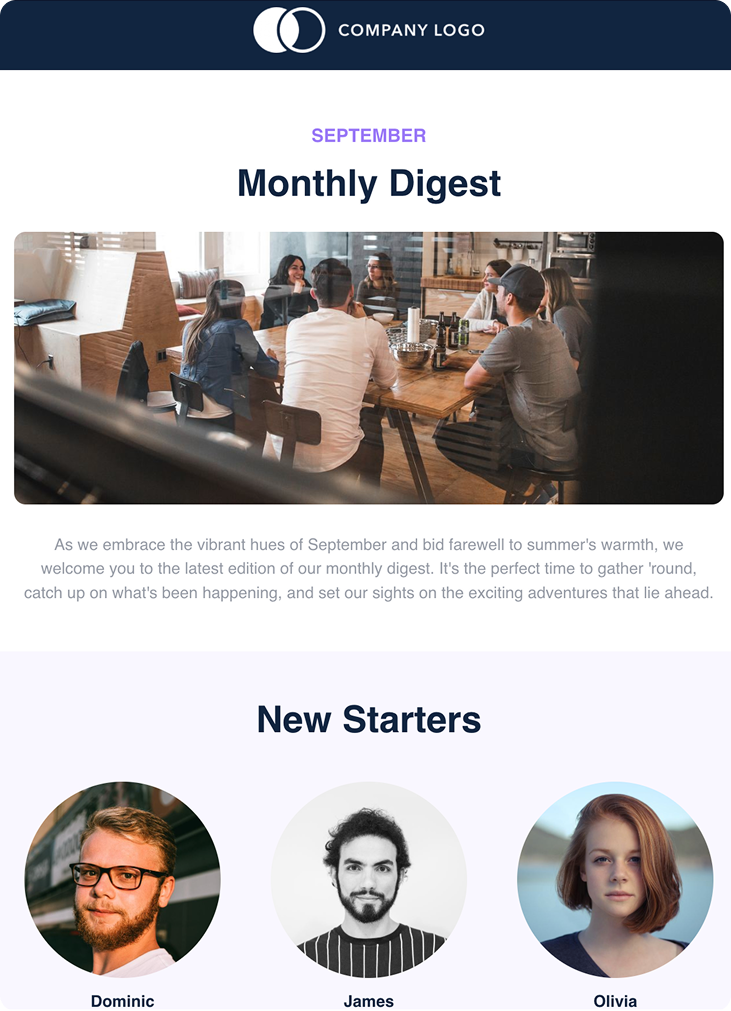
In addition to tracking open rates and click rates, pay attention to which links are engaged with most. This is a good clue about which content most interests people.
So, monitor click activity on everything from buttons to article links and menu items.
This is another type of analytics available in email builders. Heat maps and click maps let you visually see which content draws the most attention.
Armed with these insights, you can increasingly focus your newsletter on the things people care about most.
Write your internal newsletter as though it were an email to external audiences.
You probably wouldn’t opt for text-only, but you’d bring life and color to your emails with images, GIFs, videos and graphics.
Employee newsletter best practices include making it as visually appealing as possible. Email builders have built-in multi-media content libraries so you can save, organize, and use content you find anywhere.
For example, Feedly and Slack integrations let you collect interesting articles around the web, and content shared in your company’s Slack channel. You can also access over 2 million royalty-free images and GIFs, without leaving the editor.
When designing a newsletter, you can grab the relevant content (which is easy, thanks to folders!). That means no more frantically trying to find content on the spot; just about everything you need for more engaging newsletters is ready and waiting for you.

As remote work becomes more common, it’s important that your newsletter designs render well on both desktop and mobile, and across all email platforms.
In other words, we need responsive layouts that don’t get jumbled up, and links that are easily clickable, even on mobile.
Get it right with an email builder. All employee newsletter templates are designed to be responsive, no matter where or how they’re opened. So, they’ll even look great if you export your HTML designs to Gmail or Outlook
Even internal newsletters benefit from consistent branding. Reinforce the company’s identity, and strengthen the bond between employees and the business, by designing emails with your colors, fonts and logos.
Use the Brand Kit of an email builder, where you can store all of those assets and automatically apply brand styles (such as fonts) to elements of your newsletter, such as headings and paragraphs.
You want employees to feel motivated to read these newsletters, to help them stay informed and aligned with the business.
To make that happen, include content they care about, follow employee newsletter best practices, and make the designs engaging and professional.
When you use an email builder to help take care of the designs, this frees up time for you to create highly engaging content, while saving both time and money.. Discover how quick and effortless it is to boost your newsletter's success—try a free email builder today!