An employee newsletter serves a whole host of purposes. And, while it might initially feel like extra admin you don’t want to take on, getting it right has many wider, long-term business benefits.
This employee newsletter introduction is your perfect starting point. Get to grips with ideas, tips, best practices and employee newsletter examples to breeze through the process.
An employee newsletter is a regular newsletter sent throughout your organization via email.
It usually comes from management or HR and circulates important information, from who won Employee of the Month to upcoming fundraisers and training days.
The best company newsletters are designed using email builder platforms. These tools unlock access to hundreds of pre-built fully customizable professional templates as well as productivity features that elevate any employee newsletter.

If you already communicate using tools like Slack, do you really need to send an employee newsletter via email, too?
We think so. And huge companies like Microsoft also value email as an internal communication tool.
Some benefits of employee newsletters include:
A successful employee newsletter introduction starts with a goal. Here are 5 of the main goals of internal newsletters that benefit wider business objectives in smart ways.
Share relevant content and keep everyone on the same page. Employees appreciate transparency and when they know what’s going on in an organization, they’re more likely to feel motivated to work harder and be part of the big wins.
Break down siloes between teams and departments, and make sure remote and part-time workers feel a sense of belonging. This is key for encouraging camaraderie and loyalty among staff.
Endless Slack threads, notes on paper, and Zoom conversations get confusing. Without structured communication, information gets lost and employees get tired of the information overload.
Bring the important announcements into one single, easy-to-follow newsletter.
A strong onboarding process improves new hire retention by 82%. Welcome new hires properly so they feel part of the team, are ready to jump in and make a difference, and can meet their performance goals more comfortably.
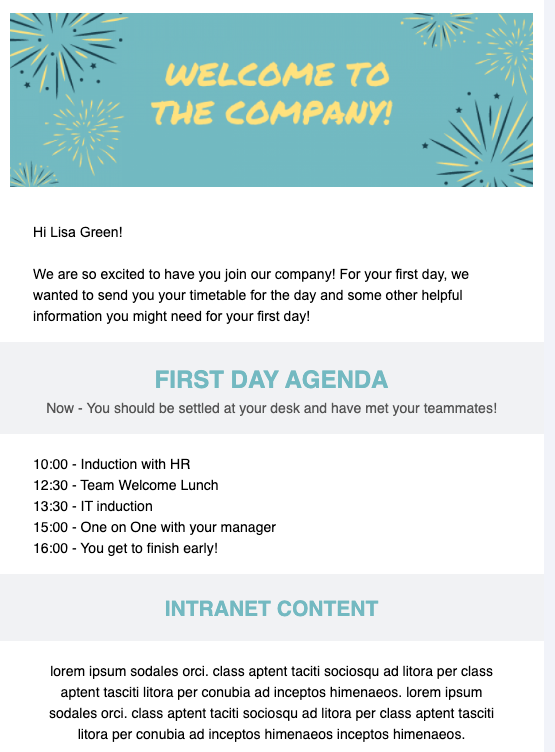
Check in on the employee experience with regular surveys and pulse checks. This is an opportunity for employees to share their feedback, so you can make improvements and encourage higher employee satisfaction and retention. The possibilities and number of HR newsletter ideas are overwhelming. When you use an email builder, the process becomes simple.There’s no need to hire a graphic designer to make sure the layout is engaging, professional and on-brand. You don’t need a coder, either. Simply drag and drop professionally-designed templates to customize your newsletter, and make use of an in-built multi-media library and an image editor right there in the platform.You can save time by saving design elements and content for future newsletters, so there’s no need to start from scratch every time.
Let’s take this employee newsletter introduction one step further.
Now that you know why and how an employee newsletter could benefit your business, it’s time to round up our top tips on making sure your emails get read.
Here are the best practices and ideas to maximize your internal communications.
Save time designing employee newsletters with a user-intuitive tool that makes the process quick and easy.
An email builder has a drag-and-drop template builder with hundreds of fully customizable engaging templates. It has beautifully designed pre-built modules to create your perfect newsletter fast and a brand kit to keep everything consistent.
The customizable modules are ready to drop straight into your email, which means you don’t need any design or coding skills to build the perfect newsletter in minutes.
Save time and money spent trying to design newsletters from scratch, in the knowledge that every newsletter will follow all best practices to increase engagement. It doesn’t get any easier.
Plus you can easily export to Outook, Gmail or most other email service providers. There is even a direct integration so you can choose templates right inside Gmail or Outlook.
Using the recipient’s name in the subject line helps your email get noticed in busy inboxes.
Publicate makes it easy to personalize the subject line and body copy, with simple tags like [First Name].
Readers consume emails on various devices and platforms, so make sure your newsletter layout looks good across them all.
When you use an email builder to create emails, you know every newsletter will render well everywhere, thanks to email-optimized code that’s tested with litmus software across 57+ platforms including Gmail and Outlook.
Simply build your newsletter in an email builder and export your design to your email-service provider.
Maximize the response rate of surveys by embedding emoji reactions or sliding scales in the body of the email. This keeps emails fun and lets your employees respond quickly and without fuss.
Videos convey more information than text alone, and usually make for more interesting content, too.
When you use an email builder, you can drag and drop videos into your email.
There’s no need to go through the download and upload process. The tool pulls videos from YouTube, Vimeo and all other major video platforms. So, your library is full of ready-to-use, relevant content.
GIFs are a great way to get a message across and get a laugh out of your employees.
Make the right impression without heading to a third-party website. An email builder links with the best free GIF sites, so you can find what you need right there in the platform.
The right tool lets multiple people muck in on your internal newsletter in real time.
An email builder puts collaboration at the forefront. All brand assets and templates are available to whoever you invite, and you can easily co-write, edit, get approval and then send emails from anywhere.
It should be seamless, fast and stress-free to create regular newsletters. Otherwise, they fall to the bottom of the to-do list.
Downloading and uploading images, and copying and pasting text, is a time-suck. An email builder comes with a dynamic content scraping feature. Just copy and paste the URL from a webpage and Publicate carries the important information over to your newsletter.
Keep track of how employees engage with your email, so you can continue to create better examples of internal newsletters.
An email builder has analytics to track opens, clicks and heat maps, regardless of which email provider you send your newsletter from, even Outlook and Gmail.
Get the message across before you get creative.
Clarity and engagement are key to a successful newsletter, so write in short paragraphs, use the reader’s name and adopt a conversational tone.
Employees are busy, so switch sprawling pages of text for short emails.
Keep the design minimal and use plenty of images and multi-media, distributed in clearly-defined sections, like this free template:

The best company newsletter examples are opened and enjoyed by just about everyone in the organization.Be sure to provide value so employees want to open the newsletter every time it lands in their inboxes. Do this with local recommendations, employee news, business updates, industry trends and upcoming events.
Summarize emails at the top or bottom with a ‘Key Takeaways’ section.Use simple bullet points in an easy-to-digest section, so even the busiest employees have time to absorb the newsletter.
What action do you want readers to take? Whether it’s to sign up for an event or donate to the latest fundraiser, make it clear with a strong CTA.Add buttons in contrasting colors to grab attention.
No one likes a slow-loading email.Make sure to send robust emails that are optimized for speed, like every template offered by email builders.
Create custom email lists so every employee only receives relevant emails. Overloading them with communications that don’t matter to them causes disengagement and can lead to staff missing important information.
Highlight team achievements and add photos for that personal touch.When you give teams the recognition they deserve, this boosts productivity and performance. You might also find it increases open rates… as teams get curious about whether they’re featured in this month’s email.
Plain text emails work for some audiences, but this employee newsletter introduction is all about boosting engagement among staff. You can, and should, add interest to your internal newsletters using visuals.This covers everything from photos to videos, different fonts and formatting, and even highlighted content such as case studies.Plus, with email builders, you don’t need to worry about using separate tools for cropping and re-sizing images. A live editing tool means you can crop and resize images inline in the editor, so you can make changes in seconds.
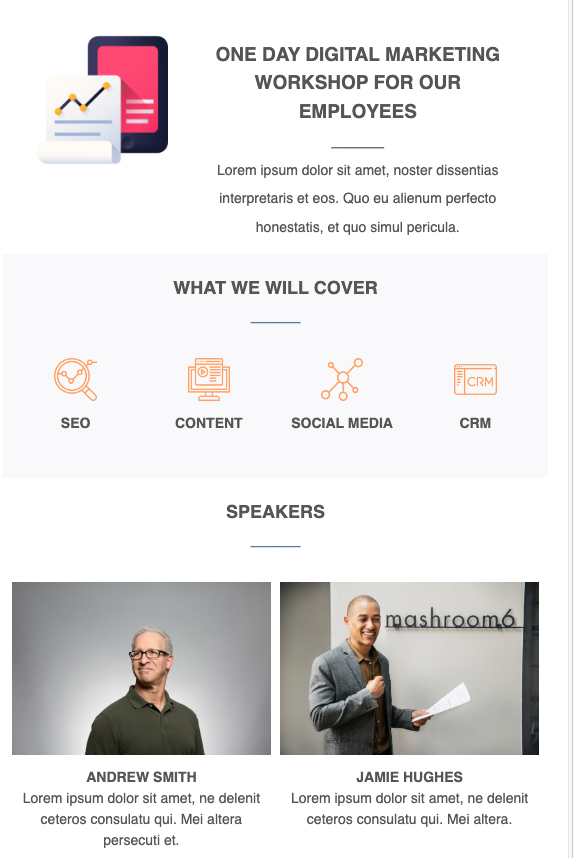
To fit a lot of statistics into a small space in an engaging way, use an infographic.Infographics are less overwhelming than huge walls of text, and are perfect for rounding up recent successes and company milestones.
Your internal newsletter doesn’t always have to involve asking staff to complete an action.Send good news to their inboxes every now and again with company wins, so everyone can feel a sense of pride.
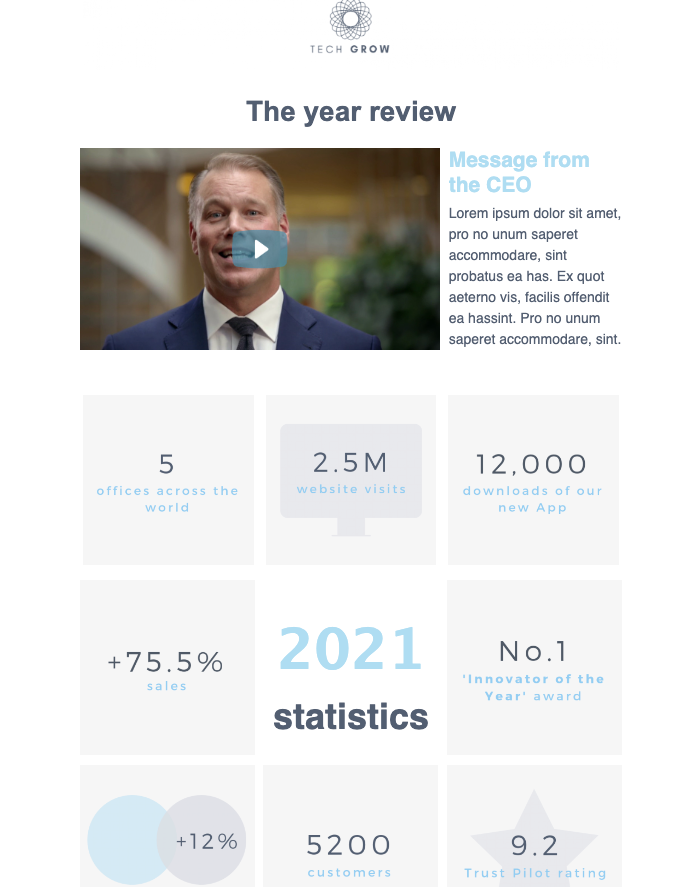
Show employees that the business is growing while alerting them to new internal job opportunities.If new roles crop up often, there are endless HR newsletter ideas. You could even dedicate a section of your monthly newsletter to career development.
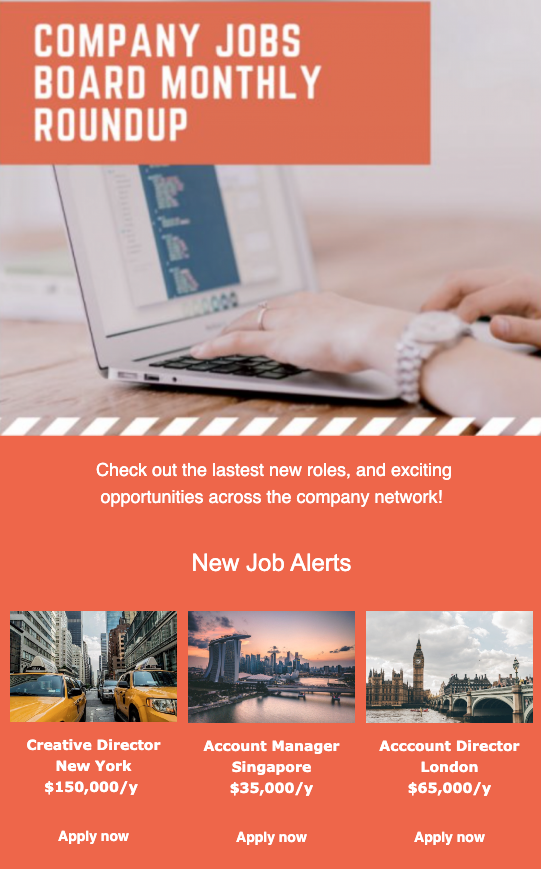
Invite contributions from the wider team to bring more diverse voices to your internal newsletter.With email builders you can collaborate in real-time so, all users can access pre-approved templates and brand assets, so you can hand over the reins knowing all emails will be consistent.
Maximize open rates by bringing an element of fun into every employee newsletter. Make this something people want to open, not something they delete!GIFs, jokes and a conversational tone of voice are all good starts.
If your leadership team commonly hears the same questions, add an FAQ section to your employee newsletter. This saves time and reduces the need to have the same conversation over and over again.
Formatting is important. Listicles are an easy-to-follow summary of key information, so important details don’t get buried within the content.
Consistent internal branding promotes employee advocacy. Although branding to employees might not seem like a priority, visual cues help them pick up on the importance of an email, so they pay attention to whatever you send their way.Email builders provide access to a Brand Kit, containing instant access to assets such as logos, fonts and brand colors.
Mix up the “sender” by sending an email from the company founder, CEO or other leader.This is a great way to build a connection between leadership and employees, and to add a personal touch to a message.
Information overload is real. Send employee newsletters at a reasonable frequency so employees don’t lose interest in your emails.
Pepper images throughout emails. If it’s not possible to use photos of your team, use an email builder with an in-built library.Email builders give you access to over 2 million free images and GIFs, sourced from your favorite places. So, you don’t need to leave the platform to find the perfect multi-media.
You’ll build better employee newsletter examples over time - but only if you measure the success of each one. Pay attention to the content that gets the most engagement and clicks, to optimize your newsletter for better results every time.This can be really difficult if you send your employee newsletters through Outlook, Gmail or your own servers. This is where a newsletter builder can help, as it tracks all the important metrics, regardless of how you send.
So, you know what type of employee email you want to send and you have some great content lined up. What’s next?
We’ll show you how to create and send an employee newsletter in a way that saves time and follows all best practices.
Sign up for an email builder where you can access professionally designed engaging email templates with customizable drag-and-drop modules.
Some email builders offer a 14-day free trial, so you can give it a go today!
The best company newsletter examples use HTML to create designs and images that render well across all devices.
But what if you’re not a coder or a designer?
With email builders, you can create your HTML newsletter without these skills. If you know how to drag and drop, you can build a beautiful email in minutes.
Send your HTML email in Gmail, Outlook or other email service provider. An email builder offers the ultimate in sending flexibility - choose from exporting HTML, sending via a plug-in, or even sending your newsletter as a web page over Slack, Teams or social Media.
Track engagement metrics to understand what content people enjoy most.
Here are the best newsletter metrics to monitor.
The percentage of people who open your email. You can achieve a higher open rate by writing an intriguing subject line, monitoring the times and frequency at which you send emails, and letting the team know you’ve sent the email.
The percentage of people who click the links in your email.
A high click-through rate indicates your emails are resonating, as recipients are interacting with the content and are moving towards the page you’ve directed them to.
This tracks the number of times people have clicked on content in the email.
Keep track of the most popular content and use more of the same in emails moving forward.
We hope this employee newsletter introduction has cleared up the confusion and blasted the overwhelm of creating an employee newsletter. With the right tools and templates, you can distil the process down to mere minutes and know you’re following all best practices, too.
An email builder is the best way to create email newsletters for employees. You don’t need any design skills to design emails quickly and easily, and send them from over 50 email service providers.
Work collaboratively with your team, track key engagement metrics and send regular email newsletters with ease, knowing all best practices are taken care of.