Employee of the Month is a time-honored tradition in workplaces. Today, in a world where recognition and culture are so key to an innovative and collaborative environment, we’d argue it’s more important than ever.
That’s why an Employee of the Month newsletter is central to a thriving 21st-century work environment.
In this blog, we cover how to create and send the most effective employee newsletters in the shortest time possible.
An employee newsletter is a newsletter that’s regularly emailed to an organization’s employees.
From startups to global corporations, they’re an internal communication tool to keep everyone engaged and connected.
There are all sorts of employee newsletter examples you could follow. Whether you’re recruiting for an internal job opening, want to invite your team to the Christmas party, or recognize someone for their hard work, an email newsletter is a fast, powerful way to do it.
In this post, we’ll be focusing on sending the best email newsletters to announce your Employee of the Month winner.

A study by Ragan Communications found that 78% of businesses cite email as a top channel for internal communications. Even today, it’s better received than information shared on say, social media or Post-It notes around the office.
Here are just some reasons why employee newsletters are so important:
Need to write an Employee of the Month newsletter, or any internal newsletter to staff? When you’re just getting started with a newsletter, use a template that does the hard work for you.
An email builder comes pre-loaded with hundreds of professionally designed templates for all sorts of purposes. It saves you time and money creating beautiful emails and exporting them to your chosen provider.
All you have to do is choose your design, edit it using drag-and-drop functionality, and add in your content. A task that once took days can be cut down to minutes (no designers needed!)
The best company newsletter examples are clutter-free, engaging and responsive. In other words, they render well whether your employees read emails on their laptops or their phones.
Every template from an email builder is built using email-optimized code, so you can be confident it will work across all devices and platforms.
Nominating an Employee of the Month is a common way to recognize a staff member who goes above and beyond.
The initiative works best when it’s part of a wider reward program. It’s more than a certificate or a “well done” email. Could you offer a voucher or an office perk as a reward?
Creating employee newsletters every month is time-consuming. Unless you bring templates into the mix, of course.
An email builder includes hundreds of templates that are free for users. Make use of a multi-media library, with text, images, GIFs, files, videos and more at your fingertips. These items, along with an easy-to-use image editor, are built into the tools, saving you time, money and boosting engagement.
Email builders often include a powerful Brand Kit to collaborate with colleagues and manage brand assets such as your logo and color palette.
So, all you need to do is choose your company’s preferred Employee of the Month template and re-write the copy to suit the team member you’re celebrating, knowing the whole thing will be on-brand.
You can then export your design to your existing email service provider such as Gmail, Outlook or anywhere else you send emails. There’s even the option to send emails to the team via Slack, MS Teams, and more.
Taking the time to recognise the hard work of your employees can have a range of positive impacts on the wider business.
It motivates employees to be more productive in the workplace, encouraging teamwork and boosting overall performance. Employees like to feel appreciated for their efforts, so an Employee of the Month award is a great way to boost morale and create a positive company culture.
We’ve made it simple to connect with your team, starting with our favorite employee newsletter templates. Every template listed here is available within an email builder and ready to be customized with your branding.
We’ve opened with some templates to announce your star employees to the rest of the team.
Create an Employee of the Month newsletter to shine the spotlight on a different employee each month. Use an email template so there’s no need to redesign the layout every time this rolls around.
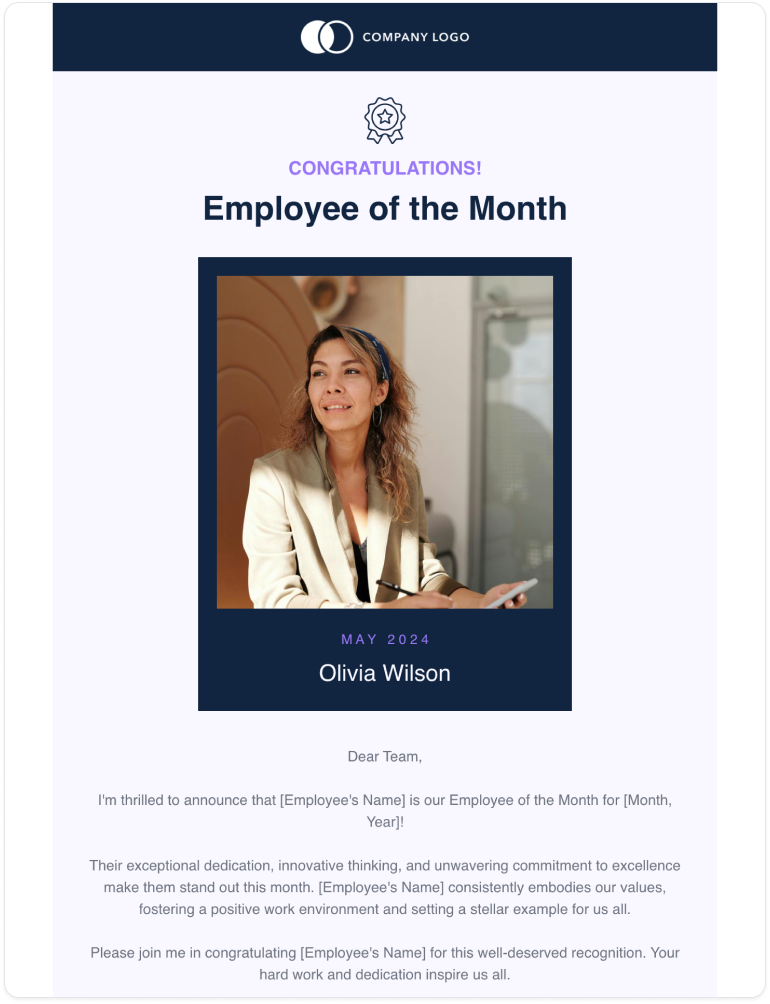
It’s not always possible to do a meet-and-greet with every staff member when a new person joins the team. Instead, send out a quick introduction email.
Share a bit about the new hire’s professional background, hobbies or fun facts, and encourage colleagues to personally introduce themselves to make your new employee feel welcome.
Effective internal communication is one of the best ways to on-board new hires and make them want to stick around for longer.
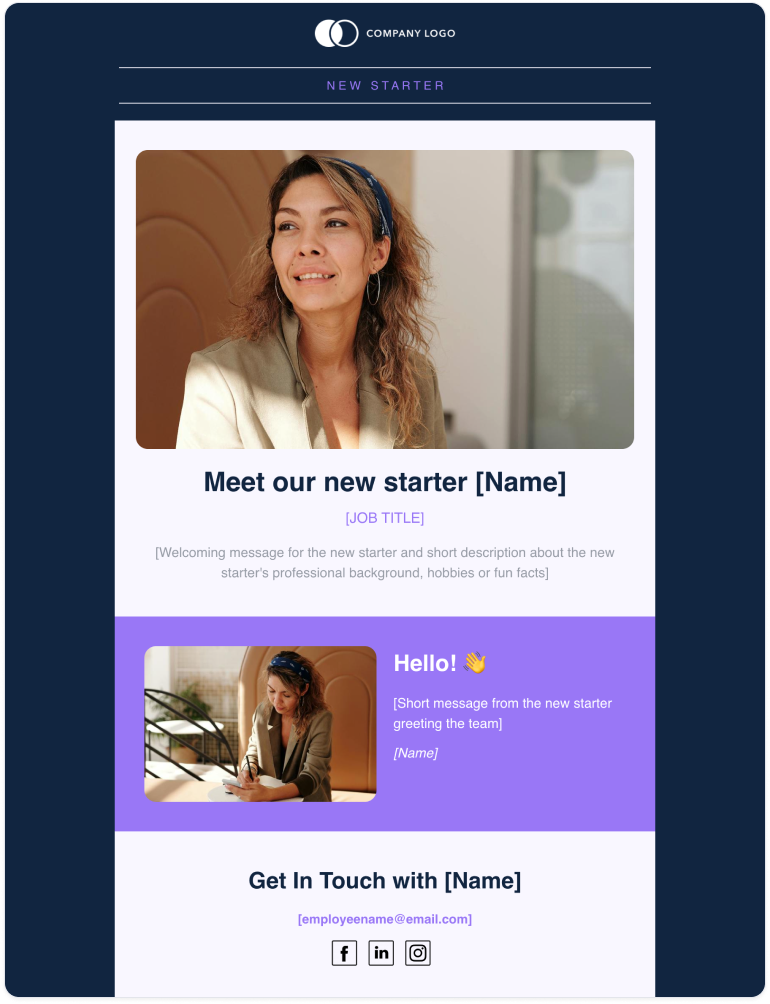
Circulating a regular newsletter email around the company helps to keep the team engaged - this is especially helpful for remote staff!
Opt for a template that you can customize and see how much time you save by not having to choose a layout and add your brand elements every time. With an email builder, you can grab your chosen newsletter email from your workspace and update it with the week’s news.

Check in on your employees with a regular employee survey email. Find out how the people at the heart of your organization feel about things, so you can build it to be the best possible working environment.
Remember: Happy employees create happy customers.
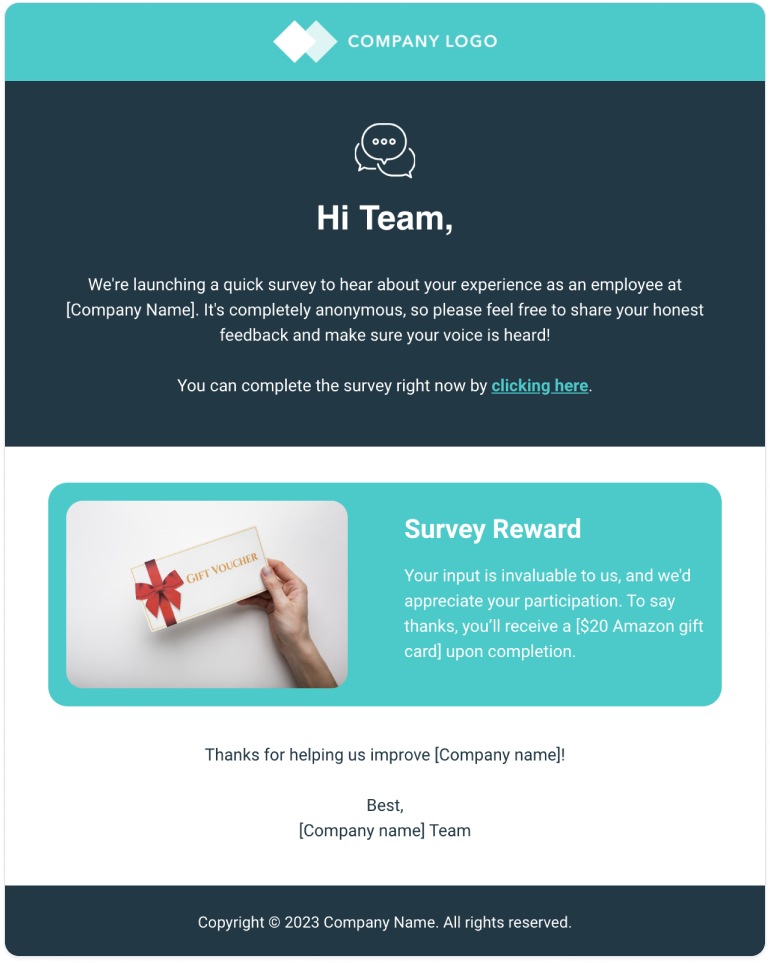
Whether it’s a Christmas party or a quarterly celebration, there are plenty of fun employee newsletter ideas to get the word out and get people excited.
If you’re using a template from an email builder’s vast library, all you need to do is update the text and images for each event.
To make things even easier, there’s no need to scour third-party websites to make your email professional and vibrant. Email builders integrate with Slack, Pocket and Feedly as well as the best free image and GIF sites, so you can drag and drop media straight from the platform.
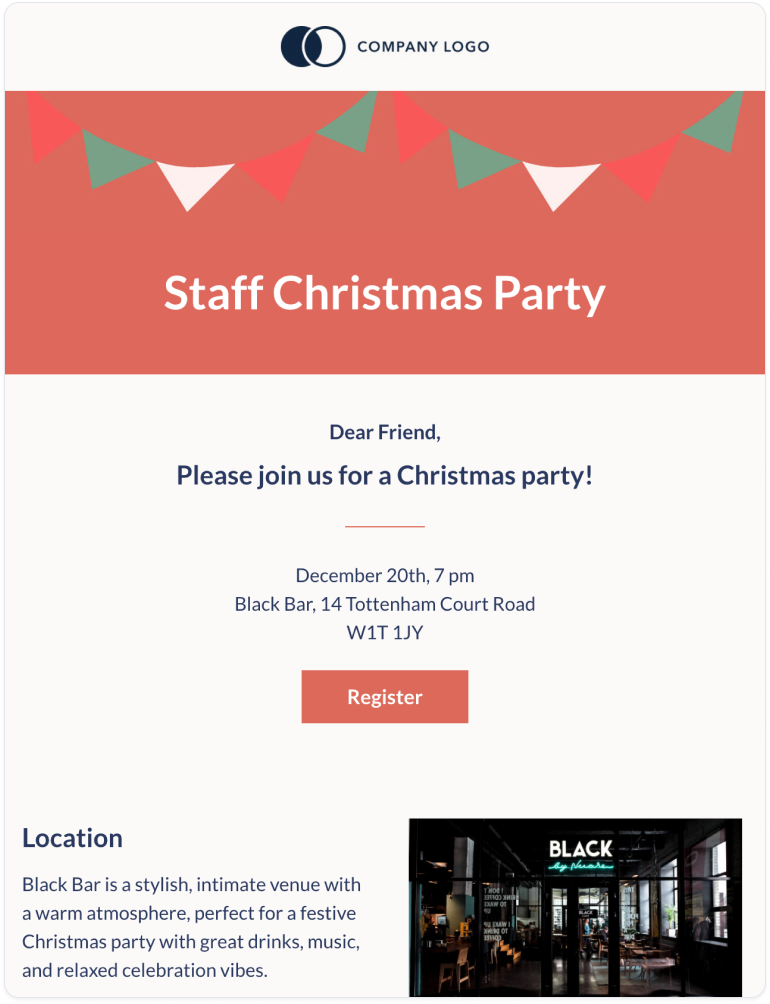
When it’s time for someone to move on, send them off with a proper goodbye.
Announce employee departures via email to show you appreciate all this person’s hard work and get remembered as a great employer.
Plus, keeping employees in the loop when their workplace changes is good for maintaining high engagement and low turnover.
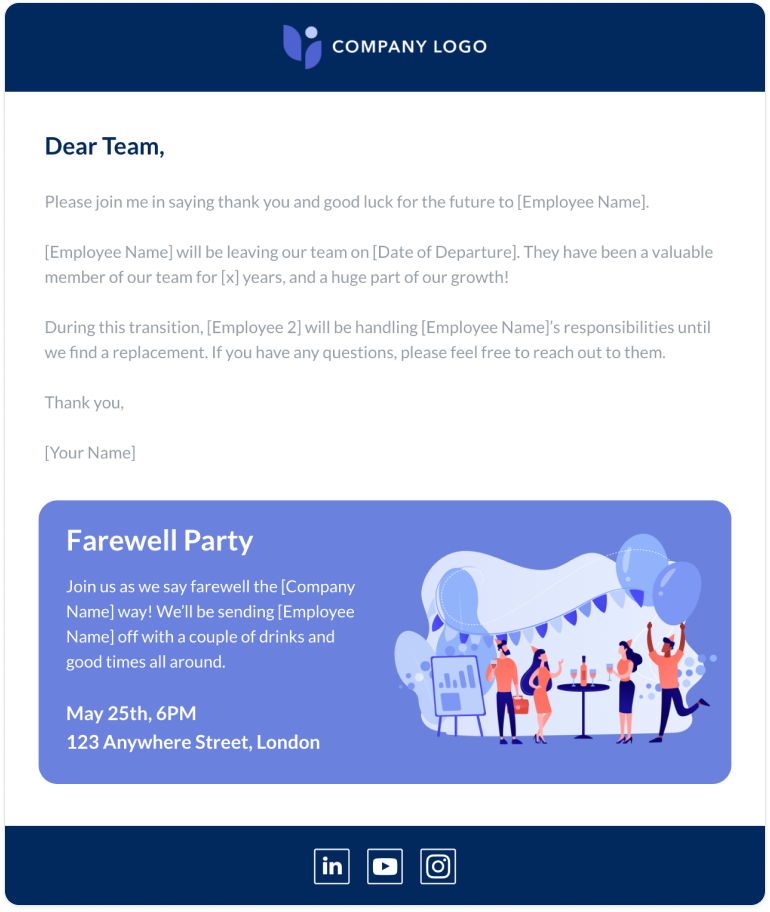
Don’t let health and safety standards slip. As your workplace evolves to meet new health and safety needs, circulate a message to keep everyone informed of the latest policies.
It’s handy to store health and safety emails in an email builder’s workspace, as you can send them out as new people join the team, too.
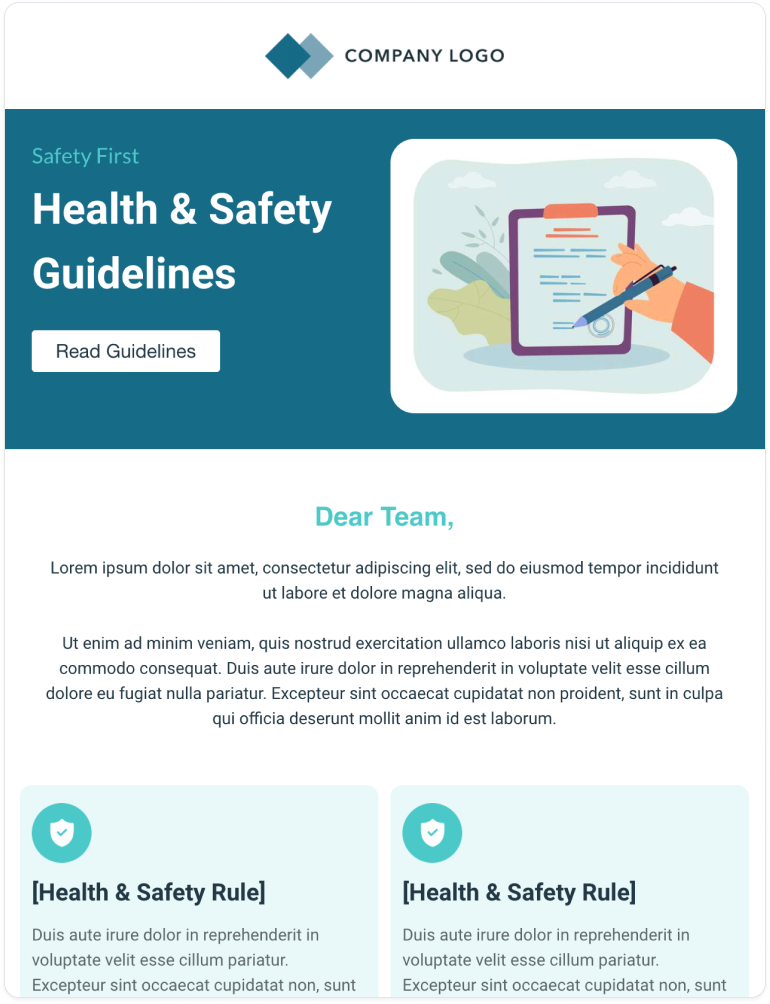
Regular up-skill opportunities are a huge staff perk. If you’re running workshops or training days, get people on board with a template that lists the benefits, to keep employees motivated.
.png)
Round everyone up for a good cause. You could use fundraiser emails to announce an upcoming charitable event and follow up with an email sharing details about that event’s success.
Did you know an email builder can dynamically scrape content from the web? So, if you want to share information you found online about a charity, just copy and paste the URL, and the email builder will do the rest.
That means less time spent downloading images and re-writing content, and more time raising those funds.
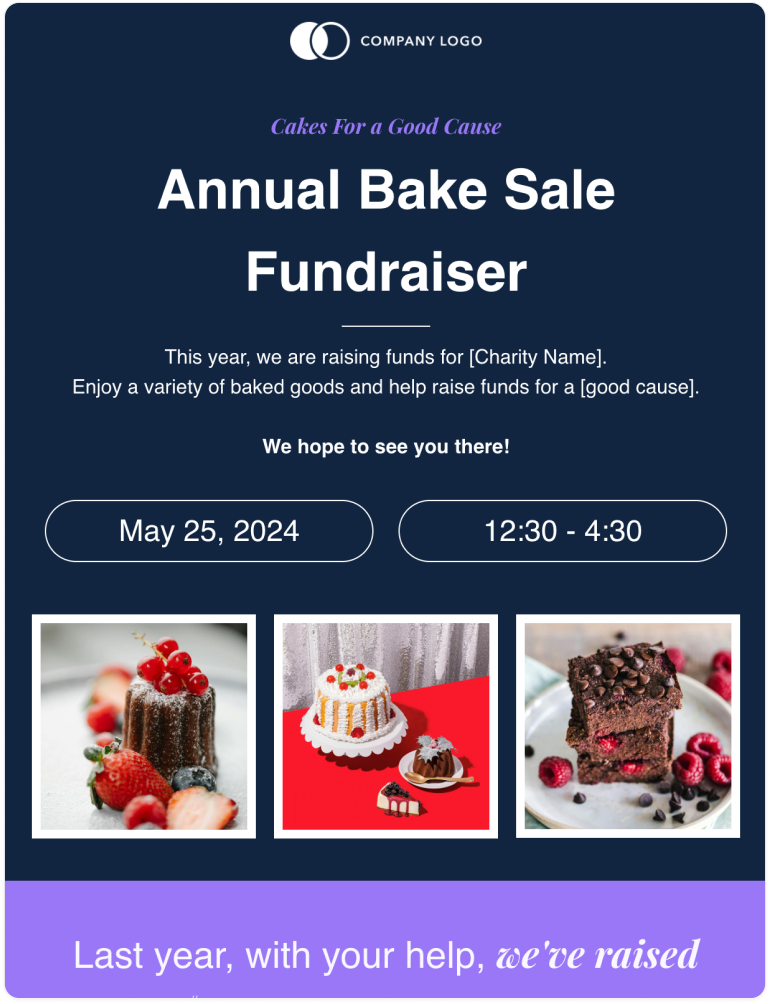
When business updates pop up, share them with the team in minutes. Grab a simple template, edit the text and send emails from any email provider.
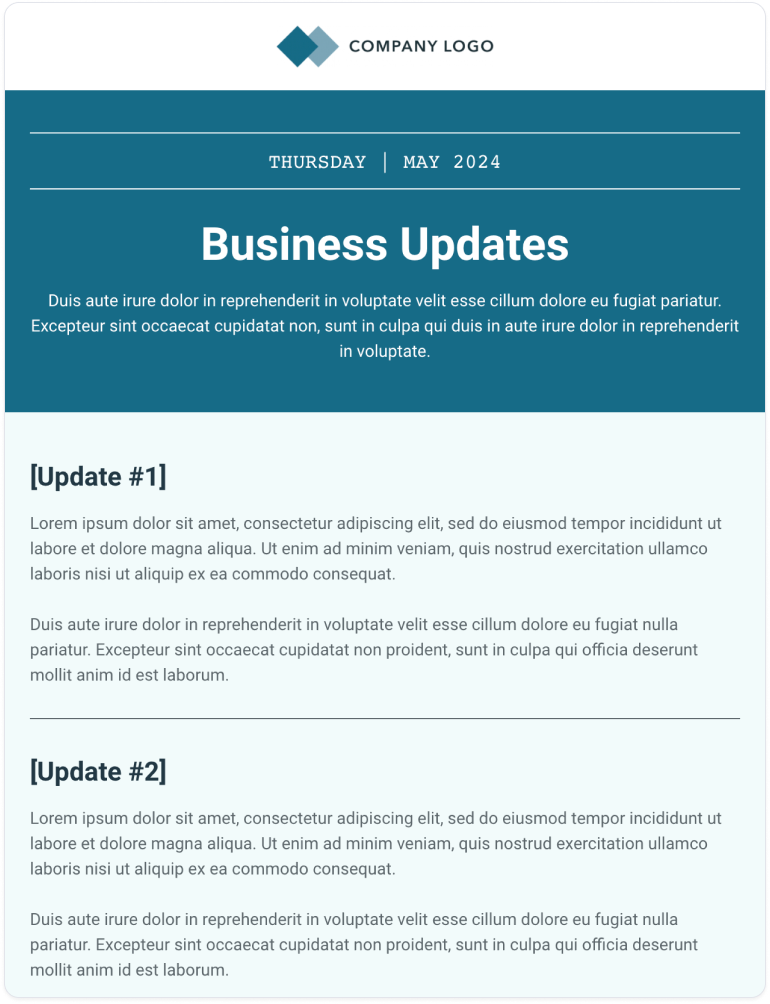
Employees like to feel appreciated on their special day. Of course, manually composing emails for every birthday is a time-consuming process that can make this activity slip to the bottom of the pile.
The best company newsletter examples for birthdays are fun and lively. Use GIFs or videos to make it interactive. An email builder supports the full spectrum of multi-media, so you’ll never be stuck for ideas.
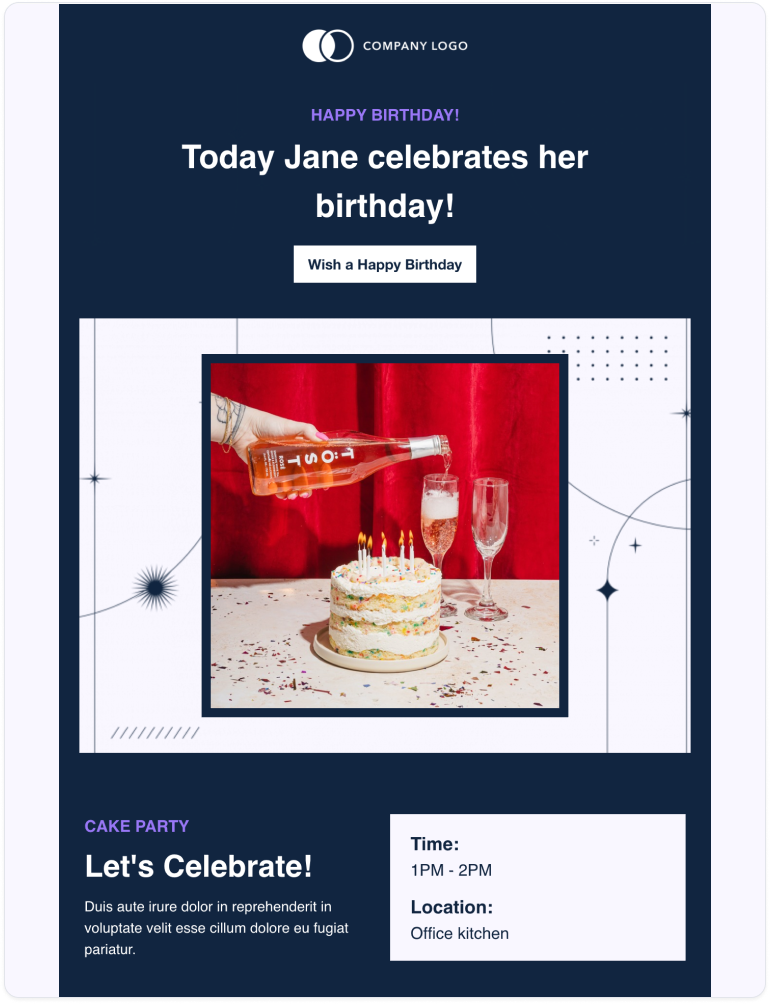
Team and company-wide victories build comradery and are an opportunity to reflect on those big wins.
You can be flexible with this. In a similar way to an Employee of the Month newsletter, you can announce a Team of the Month. Otherwise, announce a big success across the business.
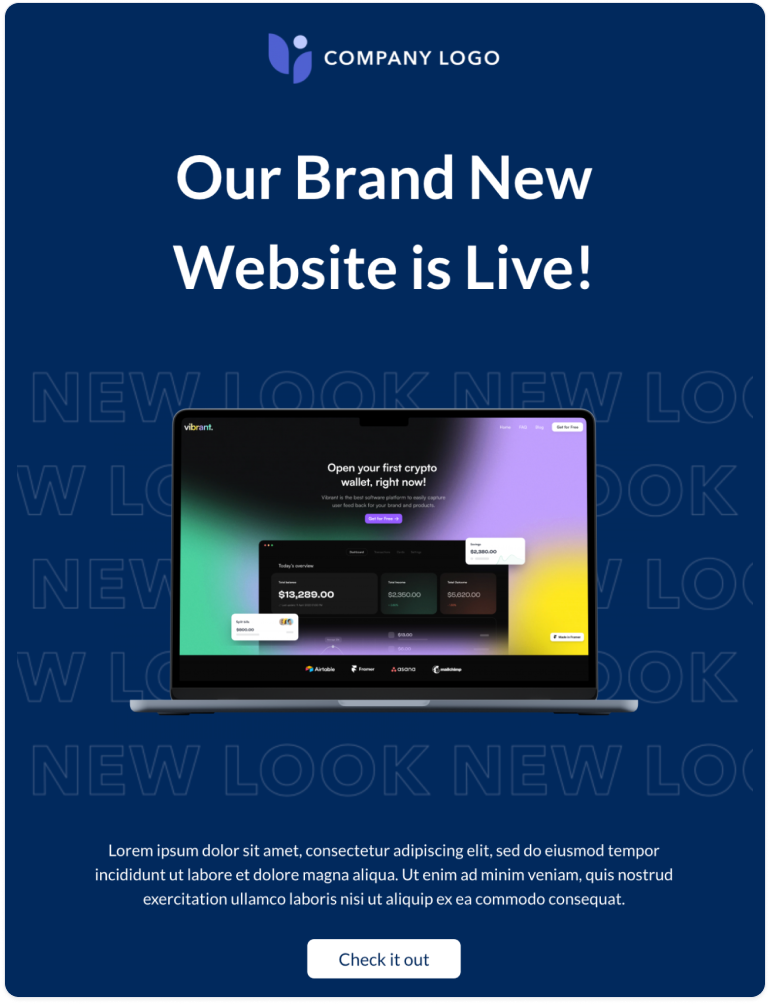
Ingrain your company within the community and support other local businesses at the same time. Whether you’re shouting about the best burger place or an upcoming summer fair, grab a template, fill in the details, and share it with employees.

There are plenty of reasons to host a special day at the office: Earth Day, International Women’s Day and Bring-Your-Dog-to-Work Day are just a few of them.
This isn’t just about jumping on a trend. It’s about regularly bringing the team together and having some fun with (hopefully) free pizza.
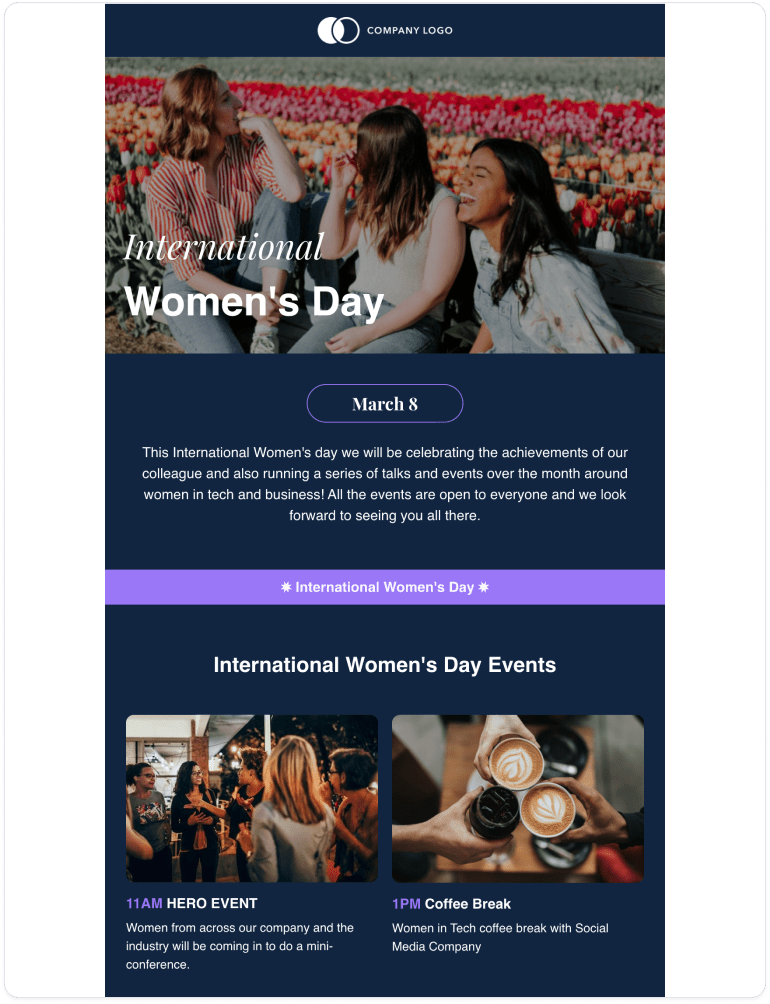
Internal recruitment saves money on advertising for, and training, new hires. No one knows your company better than the people already inside it, so let your employees know when there’s a new job opening.
You might even find one of your employees knows the perfect person for the role.
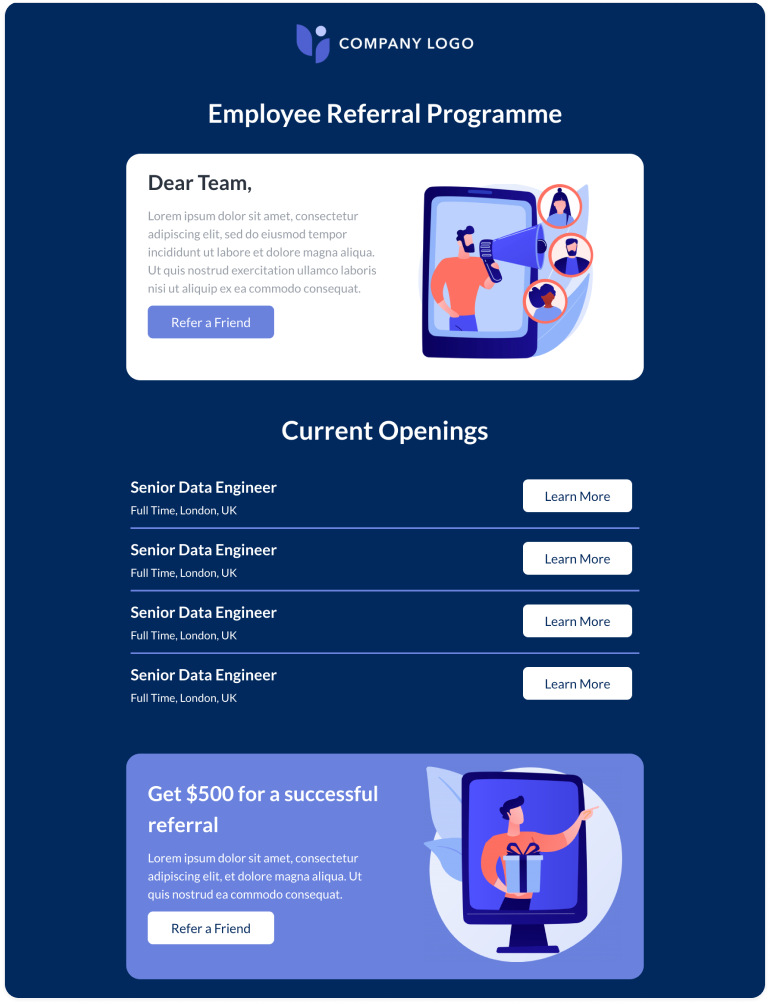
With so many internal newsletters to send throughout the year, businesses can save huge amounts of time by using email templates.
Writing emails from scratch, and using a coder or designer to bring professional quality to them, takes hours or even days. With email templates from an email design platform, this is reduced to just minutes.
As well as saving time, templates ensure quality and consistency. Every email created in your branding encourages engagement among employees and increases the legitimacy of your internal messages.
With a suite of ready-to-go customizable templates, you have an on-brand email waiting for every company announcement.
Even the best company newsletter examples need some stats to back them up.
Analytics let you measure the performance of every employee email. How many people are opening each email? Are they clicking on the links you want? What content resonates most?
You can use an email builder’s analytics and tracking feature to find out. Tangible data is key to making informed decisions about your content, and to continue to improve what you put out there.
When you don’t measure, it’s impossible to know what resonates. This can lead to wasting time on emails that are performing poorly. An email builder with built-in analytics capabilities lets you track open rates and click rates, and includes a heat map to visually see what’s working best.
Wherever you send your emails - from Gmail to Outlook and even Slack - an email builder tracks performance across the board.
Outlining a goal for every email newsletter is important to justify any time and money spent. It also helps to shape the content and general look of each newsletter.
Here are some common goals of internal newsletters:
Your employees are busy people, so the best company newsletter examples follow a clear, engaging design.
Make it easy to digest with short, entertaining sections. Use a clutter-free, flexible email template so you don’t have to think up a new design every time.
The most effective employee newsletters showcase your corporate identity, in terms of layout, color, style, font and content elements. With an email builder, you only have to add your brand guidelines once to get them right every time.
Brand consistency through the use of colors and fonts is so important today, even in internal communications. It helps to build trust and reliability within the organization, fostering a sense of togetherness among employees.
Thanks to a collaborative workspace, anyone on the team can jump in to access your Brand Kit and approved templates.
Finally, segment your audience to make sure individuals only receive emails that are relevant to them. This is important to reduce overwhelm - which leads recipients to that Delete button!
The best practices of writing employee newsletters are similar to writing all email campaigns, although there are some slight nuances.
Follow these simple tips to write an effective employee newsletter:
An Employee of the Month newsletter encourages productivity, teamwork and loyalty, and builds towards a thriving company culture.
Tick off this monthly activity in less time and with fewer resources by using an email builder with templates for on-brand, professional and highly engaging employee newsletters - ready to send from anywhere.