Not every website visitor who doesn’t make a purchase is lost for good.
Email retargeting is a strategy to help win people back and increase sales, but there are some key steps to follow to get this right.
The best way to start is with retargeting email templates, the right tools, and an understanding of best practices. We cover all of this, along with some of the best examples, in this guide.
Email retargeting is a marketing strategy that involves looping back around to people who have interacted with your brand but haven’t completed the desired action, such as making a purchase or signing up for your webinar.
It involves sending a reminder email - like a gentle nudge - to try to move these warm prospects further down the funnel.
You can view email retargeting as another opportunity to engage with individuals and give them an extra reason to complete the desired action. Although this method reaches out to a smaller audience, they’re more engaged than cold leads. So, email retargeting can reach conversion rates as high as 41%.

Retargeting used to get a bad rap, thanks to more inexperienced marketers using the technique to be too “pushy”.
However, when done correctly, email retargeting could become one of your business’s best marketing tools. Here are some of the benefits.
The best retargeting email examples use website visitor data in smart ways.
For example, if a customer made a purchase on your website but never returned, you could use their information to launch an effective retargeting campaign.
You have data at your fingertips to re-engage that customer. You know what products they like, so you can send an email based on that. Consider sending new product recommendations or a discount on a product they previously browsed but didn’t purchase.
Get your brand in front of more (relevant) eyes, more often.
This form of email marketing sends traffic to your website and re-connects with that traffic on a personal level. This boosts overall impressions and brand recognition among a highly engaged audience.
Email retargeting is a low-cost way to make more sales.
There’s a higher likelihood that a customer will convert since they’ve already shown an interest in your products or services. You also have the data that lets you reach out with the right message at the right time.
There are few things more disheartening than a website visitor who almost makes a purchase and then abandons the cart.
This could be because they found a cheaper price elsewhere, or because they simply got distracted, or perhaps they are just saving items and plan to purchase later.
Either way, you can win them back with email marketing. Use strong retargeting email templates and follow an email marketing checklist for the best results. (Don’t worry: We’ll cover all of these things in more detail in this article!)
How can you create a retargeting email that works harder for your business? Follow these tips to create emails your audience likes to read, benefit your brand’s image, and create more sales.
Personalization is the magic behind a great retargeting campaign.
This goes beyond addressing recipients by name. Reference their past buying or browsing behaviors, and offer personalized recommendations based on this information.
This helps the customer feel valued and understood, and lets you send hyper-relevant emails.
A/B testing involves creating two versions of your email and testing them on different people in your audience. This is the best way to understand which elements are more engaging and effective, so you can refine your approach and optimize your email marketing campaign.
You can A/B test anything from the subject line to images, the placement of the call-to-action (CTA) and the offer itself.
Analyze successful retargeting email examples from other companies to get inspiration for your campaign.
You could simply look at the emails in your own inbox. What messaging is most effective? How do these brands use visuals? How do they present irresistible offers?
Getting the structure of your email right can mean the difference between an email that gets results and one that goes in the trash.
Your email should have the right pieces in place, including bold headers, a clear hierarchy, white space, CTAs and engaging visual elements. However, creating well-laid-out emails from scratch can be overwhelming.
You can save the hassle (and lots of time and money) by using a pre-made marketing email template from an email builder like Publicate. Select from hundreds of beautiful, highly engaging templates and customize them using a drag-and-drop editor.
This is the fastest way to create the best retargeting email. Features like in-line image editing and dynamic web scraping (that automatically populates product information from any chosen URL) accelerate the design of professional retargeting emails like no other tool can.
You have your retargeting email templates, an email builder (such as Publicate), your audience, and your chosen email service provider (ESP).
Now you’re ready to dig into some advanced email retargeting strategies that take your campaign to the next level.
Don’t send the same email to everyone in your database.
Instead, segment your audience by behavior. Someone who abandoned their shopping cart might respond differently to someone who visited your eCommerce store without adding anything to the cart.
So, send emails tailored to past behaviors and potential needs.
Predictive analytics tools analyze patterns and trends to predict what could happen in the future.
Introduce them to your email retargeting strategy to help you send retargeting emails that anticipate future behavior. This helps to build a closer connection with your audience, as you can send relevant emails that show you understand what they’re looking for.
Dynamic content is content that changes based on real-time data.
For example, if you send a retargeting email about an upcoming sale, you could show different highlighted products to different recipients, based on previous interactions with your brand.
This is a great way to increase engagement and encourage more purchases, as you’re highlighting products each recipient is most likely to be interested in.
Triggered emails are sent based on set user actions, rather than by a time frame.
For example, you could send a discount code to a user who’s on the fence about a product. Maybe they’ve viewed it or added it to their cart without checking out.
Open a feedback loop to get real insights into why recipients didn’t complete a certain action.
Send a simple feedback request in your email and use the information to shape future retargeting emails.
Avoid overwhelming your audience with too many emails. It’s best to send the first retargeting email almost as soon as the user leaves your website, as your brand - and the desire to buy - will be fresh in their mind.
After that, space emails out between 4 days and 2 weeks apart. Sending too many emails too regularly can cause your audience to stop noticing the emails, or even get annoyed and block you as a contact.
Email retargeting isn’t exactly a walk in the park. Otherwise, everyone would be doing it and getting great results.
However, when you know how to overcome the most common challenges, you can achieve exceptional results. Here are three to know about.
One of the biggest concerns of any email campaign is bypassing the inbox and landing straight in the spam folder.
Follow best practices to avoid this. For example, avoid spammy language in the subject line, maintain a clean email list, and use an ESP with a good reputation.
While the odd unsubscribe isn’t a concern, lots of unsubscribes at once would fill any email marketer with terror.
To overcome this challenge, make sure to pack value into every email. Maintain an acceptable sending frequency and segment your audience for relevance.
A huge challenge in email marketing centers around measuring success. How can you be sure your retargeting efforts are worth it?
By tracking important metrics like click-through rates, open rates and conversion rates, you can be confident your marketing budget is going to good use.
The best email builders like Publicate offer built-in analytics, so you can understand what content performs. With click rates, open rates and heat maps you can continually improve your emails, to add more value and keep recipients engaged in your content.
Best of all you can access these detailed performance insights no matter where you send your emails from, including Gmail and Outlook.
Get inspired with some of our favorite retargeting email examples. We’ve chosen these examples because they follow best practices and use smart strategies for great results.
If website visitors add something to their shopping cart and leave the page without completing a purchase, you can give them a nudge using a simple retargeting email template.
Keep the message brief but don’t be afraid to make it playful.
Consider offering a discount to help sweeten the deal, like this example;
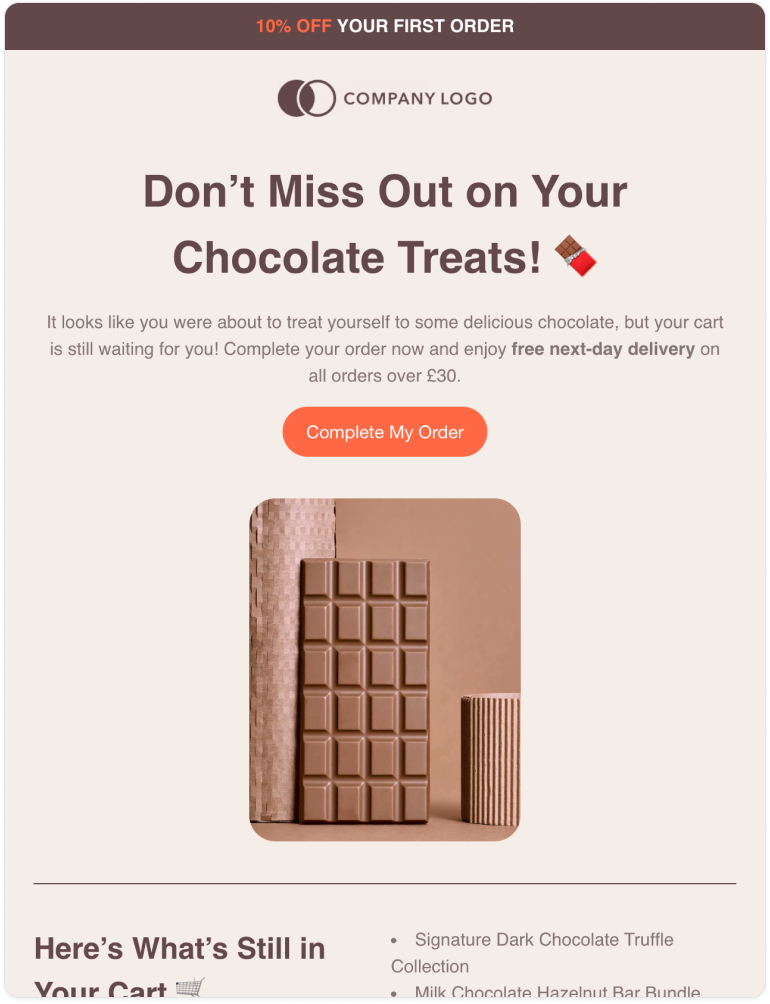
This remarketing email template is suitable for users who view items on your website but don’t add anything to the cart.
For best results here, give product recommendations based on the user’s browsing history, and create fear of missing out (FOMO) to encourage a purchase. For example, offer free shipping for a limited time only, like Aura Bora does here.
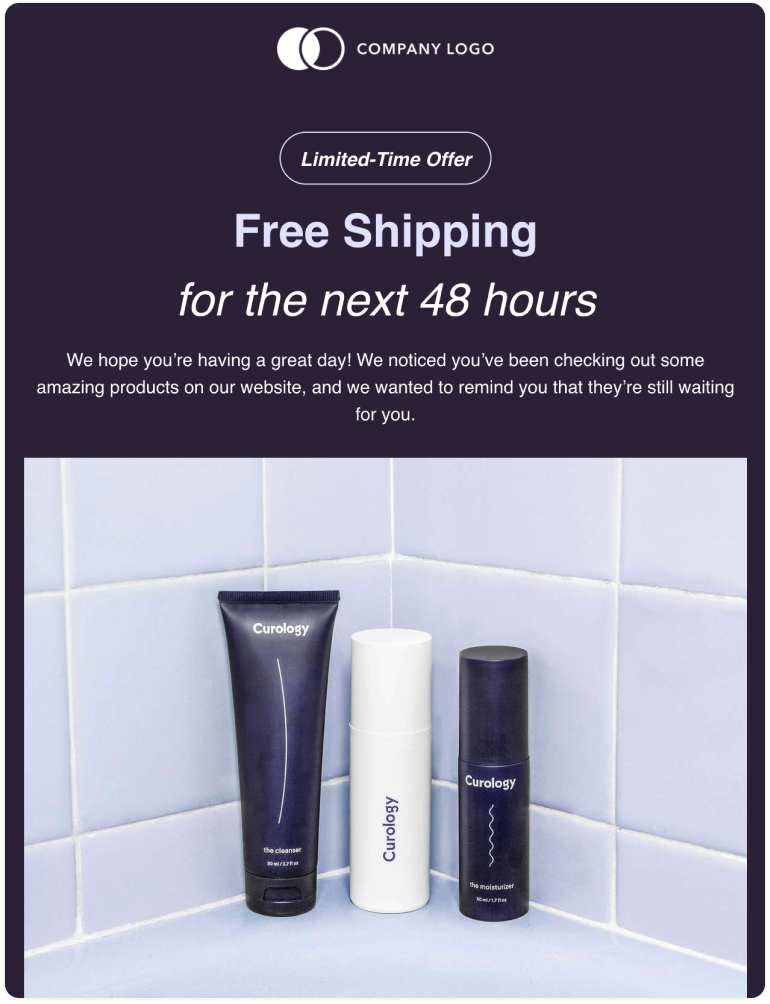
Delight your audience by letting them know when an item they previously wanted is back in stock.
This audience segment is already highly engaged. Again, use FOMO to urge them to make a purchase before the item sells out again. Chamberlain Coffee does this well in the following example, emphasizing the “limited amount” of product they have in stock.
Keep the message minimal but powerful, and include great product images to complement your copy.
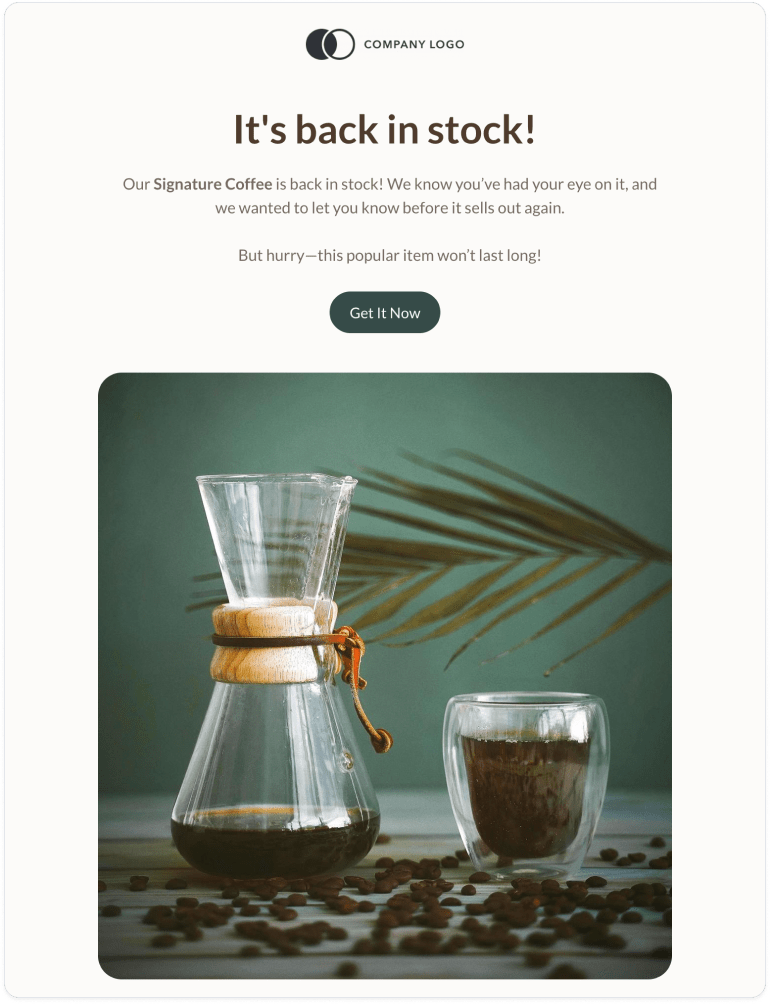
Use effective retargeting email templates to upsell to people who have recently made a purchase.
This helps to build loyalty among your existing customers, by suggesting related items and showing how well you know your customer.
Camera brand, Moment, upsells by offering a camera backpack, which could be of interest to customers who just purchased a new camera.
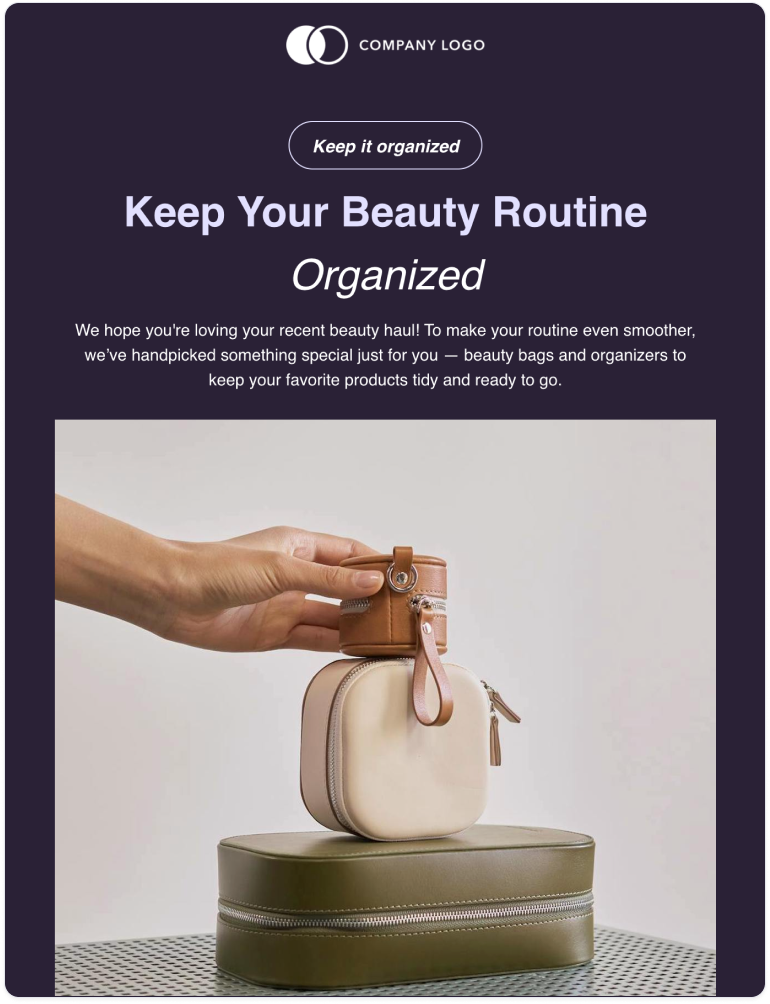
A win-back email goes to those customers who used to interact with your marketing messages or purchase your items, but haven’t been responsive lately.
It’s an opportunity for brands to show they appreciate (and miss) the customer. Use this email to provide value. For example, highlight recent content instead of promoting sales.
You could also use this email to give customers the option to unsubscribe or to reduce the frequency they receive emails. RIND Snacks does this in a lighthearted way.

Email retargeting gets a lot easier when you have the right tools on hand. Here are our top three platforms to consider when adding retargeting to your email marketing strategy.
Publicate simplifies the design process so you can scale up your marketing efforts easily, maximizing engagement without splurging on designers or coders.
Its drag-and-drop editor is user-intuitive, so anyone can customize templates and create beautiful, engaging emails in minutes. You can save time by saving, organizing and re-using design elements in your Publicate library. From blocks of text to calls to action and even entire modules like headers and e-commerce products, this cuts the need to design elements from scratch.
Publicate makes it easy to then export your designs to an ESP that supports retargeting, such as EngageBay, Omnisend, HubSpot or Mailchimp. These tools connect with your website, so your website can send visitor data and events (such as abandoned cart) that trigger automated emails to your contact list.
Let Publicate take care of the design phase and send those designs using a purpose-built tool, for a streamlined, engaging retargeting campaign. When you use Publicate alongside one of the following tools, you really get the best of both worlds.
EngageBay is an all-in-one sales and marketing tool designed for small businesses.
Features like A/B testing, personalization and automation can benefit your email retargeting campaigns. EngageBay lets you set up drip campaigns to nurture leads based on their location in the buyer journey.
While EngageBay does have its own drag-and-drop email builder, the templates are limited and the editor lacks features like in-line image editing and brand kits. For the best results, use EngageBay in combination with an email builder like Publicate to send powerful retargeting emails to your database.
Omnisend is a platform for sending emails and SMS messages.
It lets users build an email list, segment their audience and create personalized campaigns. These segmentation capabilities (which aren’t available with tools like Gmail or Outlook) let you use customer data and shopping history to send targeted, effective emails.
Since Omnisend also lets users send SMS and push notification campaigns, you could add more depth to a retargeting campaign, creating more touchpoints with your customers.
As with EngageBay, consider pairing this tool with Publicate to access all the best features when it comes to designing and sending the best retargeting campaigns.
Retargeting is a tricky subject. Getting it wrong can impact your brand’s image, but getting it right could lead to a huge surge in sales.
For best results when tackling email retargeting, follow tried-and-tested methods and get inspiration from the brands already doing it well.
Get a headstart by using retargeting email templates from an email builder like Publicate. With time-saving benefits and designs made for engagement, you can spend less time creating emails and more time crafting messages that sell.
Pair an email builder like Publicate with a great email sending platform that lets you create personalized, automated campaigns and see how your opens, sales and business could grow.