You might know the basics of newsletter emails. You might know nothing at all. But you do know about the potential newsletter emails offer organizations - from customer loyalty to sales to business growth. To help you put one into action, we’ve rounded up our best expert tips on how to create a newsletter email that performs.
We’re not just covering ways to get started, here. We’re talking about how to create - and grow - newsletter emails that people will actually read and engage with.

An email newsletter is a type of regular email companies send to a subscriber list. This could include monthly updates, events, new hire introductions or any other news.
A subscriber list is usually made up of employees, customers or potential customers. Essentially, these are people interested in what your business is selling, or what you have to say.
An individual has to give their explicit permission before you add them to your subscriber list. Otherwise, you risk breaking email marketing laws.
Once you have clear consent, you’re free to send valuable content, such as tips, blog posts, news, insights, discounts and product launch information.

An average ROI of 40x is a good enough reason to learn how to create a newsletter email. Email marketing has proven to be one of the most effective ways to nurture existing clients and attract new ones, so investing in regular newsletters is usually a smart business move.
Weigh up the pros and cons to decide if your business could benefit from setting up an email newsletter.
Starting a newsletter is easier than you might think. In fact, you can use an email builder such as Publicate to cut out the difficult steps, and get to beautifully designed, engaging newsletters faster.
You can build emails from Publicate using a simple drag-and-drop process, so you don’t need designers or coders to bring beautiful emails to life.
Publicate unlocks access to hundreds of free fully customizable newsletter templates and lets you export your designs to Outlook, Gmail or another email provider.
So, you can start sending email newsletters knowing you’re following all best practices and maximizing your chances of success.
Whatever your niche, whatever stage you’re at, we believe everyone could benefit from building a newsletter email.
For each day you don’t have a newsletter email, you could be missing out on subscribers and potential customers. There’s a reason 81% of B2B marketers use email newsletters more than any other type of content marketing.
Here’s our quick rundown of who should create an email newsletter:
You can get started with an email builder like Publicate. It’s the fastest no-code email builder on the market. Loved by businesses around the world, Publicate is one of the best email makers for creating engaging newsletters and has a direct integration to export them straight to Outlook or Gmail.
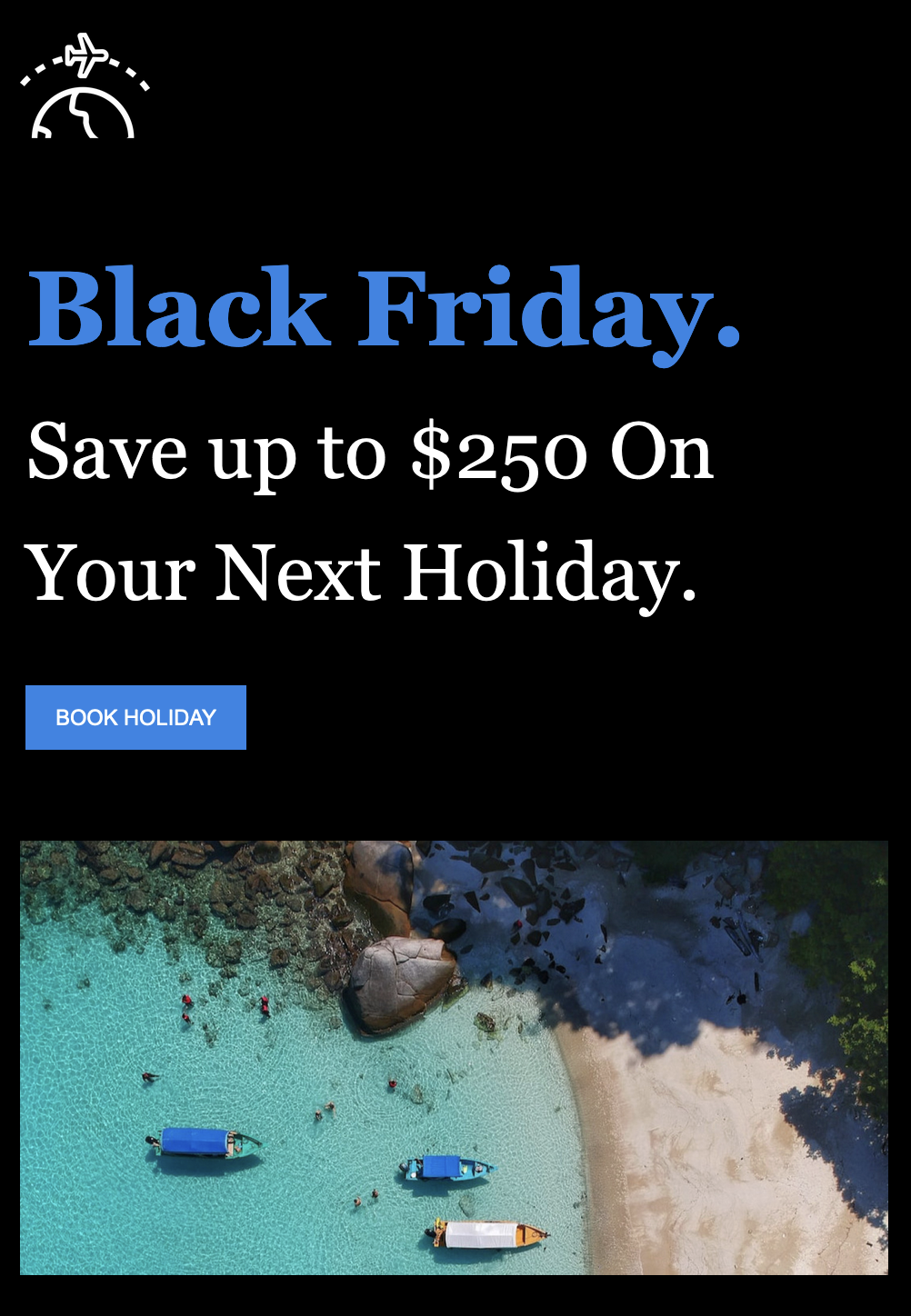
Let’s dive a little deeper than the basics of creating an email newsletter. In this guide, we’ll cover everything you need to get started, as well as the essential tools and tips to grow.
You can send email newsletters straight from Gmail or Outlook. Great for just getting started cheaply. Not so great for newsletter aesthetics.
Outlook and Gmail prioritize email management over design. However, design is key for keeping readers engaged, boosting email success rate, and minimizing unsubscribes.
Explore newsletter builders like Publicate, where you can instantly access hundreds of free professional newsletter templates. This takes away the hassle of hiring a designer or coder, since Publicate creates email-optimized code that works well on any platform.
Simply choose a layout, customize it with your content and pre-built modules by dragging and dropping, and start sending your emails through your preferred provider.
Publicate is built for teams, with collaboration at the forefront of the platform. With features like Brand Kits (home to all your brand assets) and real-time co-editing and approvals, teams can work together even if they’re working remotely.
Do you want to generate website traffic, increase sales, nurture customer relationships, or just share valuable content regularly?
When you can clearly define the goal of your newsletter, you can steer it in the right direction with a focused content strategy.
An email builder like Publicate incorporates powerful metrics into its platform. It unlocks access to detailed analytics for every newsletter, from opens to click-through rate (CTR) and heat maps so you can easily see which content is resonating with your readers.
You can use this to see which content is performing best, to optimize your email newsletter, maximize engagement and make sure you’re hitting the mark with your audience.
Publicate even tracks engagement on Outlook, Gmail or anywhere else you send emails from.
The best email newsletter examples are clean and uncluttered. Think concise copy, quality images and a seamless layout with plenty of space.
Responsive, beautiful newsletters encourage your subscribers to read until the end and boost conversions. Plus, using a standard template is great for brand recognition and loyalty building.
Email builders have lots of well-designed templates perfect for your newsletter. Templates are free for all users and responsive to all sending platforms and devices, so you know they’ll look good for every single subscriber.
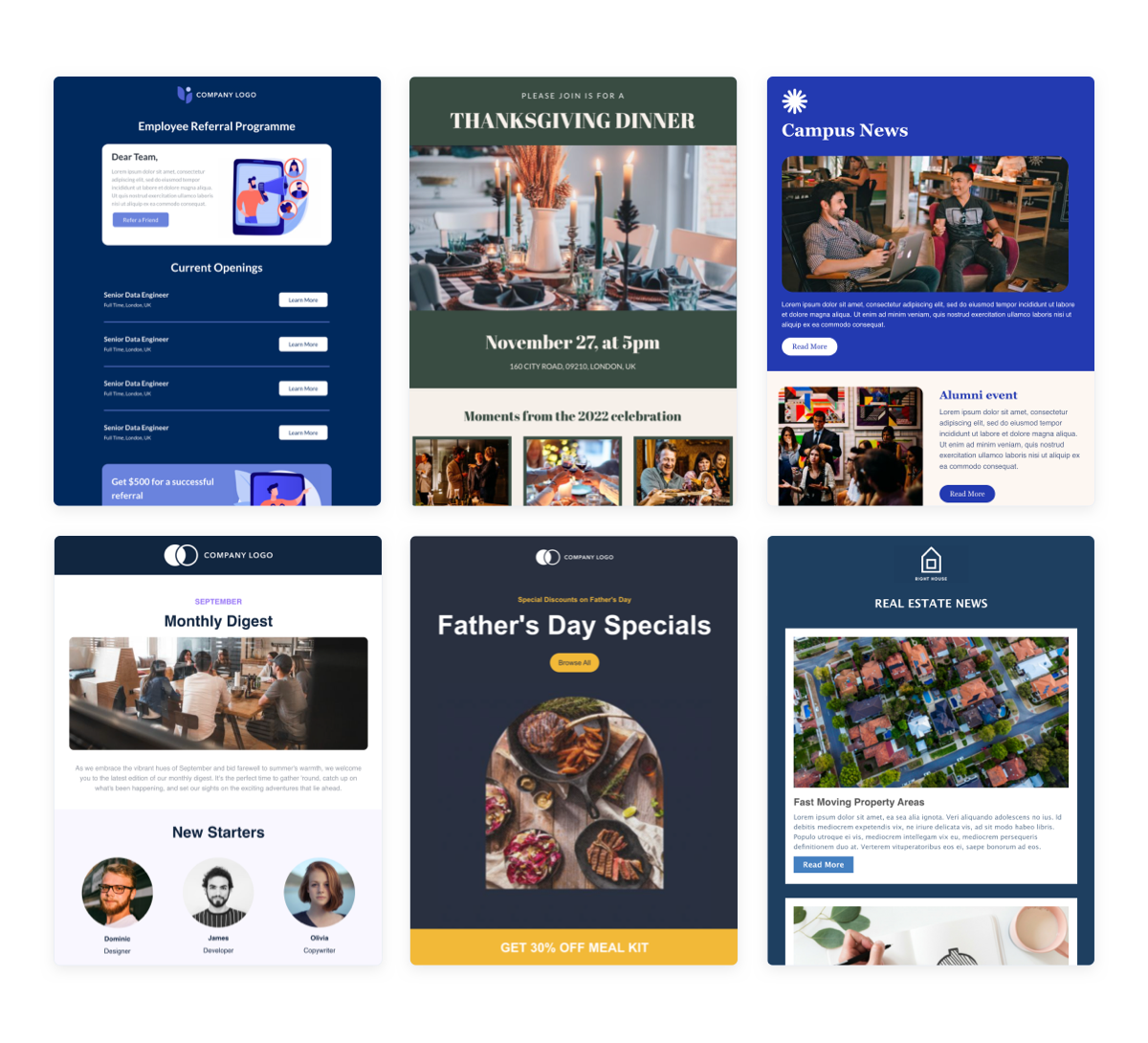
Personalizing emails is a free way to improve open and click-through rates. Use personalization fields such as [First Name], [Last Name] and [Company] to grab the attention of your subscribers. Creating the impression of a one-to-one conversation always beats that of mass emails.Make sure you’re familiar with the correct personalisation fields for whichever email service provider you are sending with, as they differ from one platform to the next.
The ideal email width is between 500 and 680 pixels. This is important to make sure your email renders on every device - from mobile phones to tablets and laptops.An email builder offers templates that follow best practices for internal newsletters and external comms. They’re optimized for speed and coded to be fully responsive on every device and in every client.
As a rule of thumb, aim for a balance of 90% educational and 10% promotional content.The aim is to learn how to create a newsletter email people find value in. Constantly pushing promotions is a sure-fire way to lead them to the Unsubscribe button.The content you add contributes to your brand identity. At the most basic level, that includes your logo, font and color palettes. To save time and keep emails aligned across your organization, an email builder like Publicate offers a Brand Kit feature, which hosts all brand assets to make sure all emails are consistent and on-brand.Build the perfect newsletter by dragging and dropping pre-built modules into the editor. From there, you can add text and images. Upload multi-media from your computer or let the email builder dynamically scrape content from the web to take away the hassle of saving and describing images.Stuck for inspiration? Access over 2 million free images and GIFs inside most email builders to get the latest content from places like Slack, Feedly and free stock image sites straight to your library.
Let’s face it: Just because someone subscribes to your newsletter, there’s no guarantee they’ll open every email.The subject line is the convincer. Write intriguing, concise subject lines to make sure your emails stand out among the rest in a crowded inbox.Read up on email subject line best practices to help you write subject lines that convert.Choose who you want to send emails from. This could be your company name, or yours or your founder’s name. Aim for a sender your subscribers will recognize so they click, rather than delete, your email.
You might be surprised to hear there are laws surrounding email newsletters. Data protection and anti-spam laws dictate that you can only send newsletter emails with explicit consent from your audience. Your emails must also contain an unsubscribe link as well as accurate sender information including a complete physical address.If you don’t follow the laws, you’ll probably find yourself in the spam folder.
The only way to learn how to create a newsletter email that looks appealing on different browsers, devices and email platforms is to test it.Send newsletters to yourself and a colleague and see how they look on both a computer and a mobile.Look out for poorly-aligned images and broken links, before your email goes out into the world.When you create emails with an email builder, it takes just seconds to perfect the design. You can crop, adjust and align content live in the editor. The days of editing and uploading photos, and repeating the process, are gone.When you design emails using an email builder, you can be confident your design will work across Gmail, Outlook and many other email clients, including Mailchimp, Amazon SES, Mandril, Hubspot and Marketo. Wherever you need to send your newsletter from, our HTML works with them all.
So, everything looks good, your design renders well on multiple devices, you have an irresistible subject line and it’s all on-brand. You’re ready to hit Send. Let’s get your creation out to as many people as you like.At this point, an email builder offers multiple options. With direct integrations with Gmail and Outlook, and flexibility in the send, you can choose the method that best suits you.
Download the newsletter as a PDF and send it from anywhere you like.
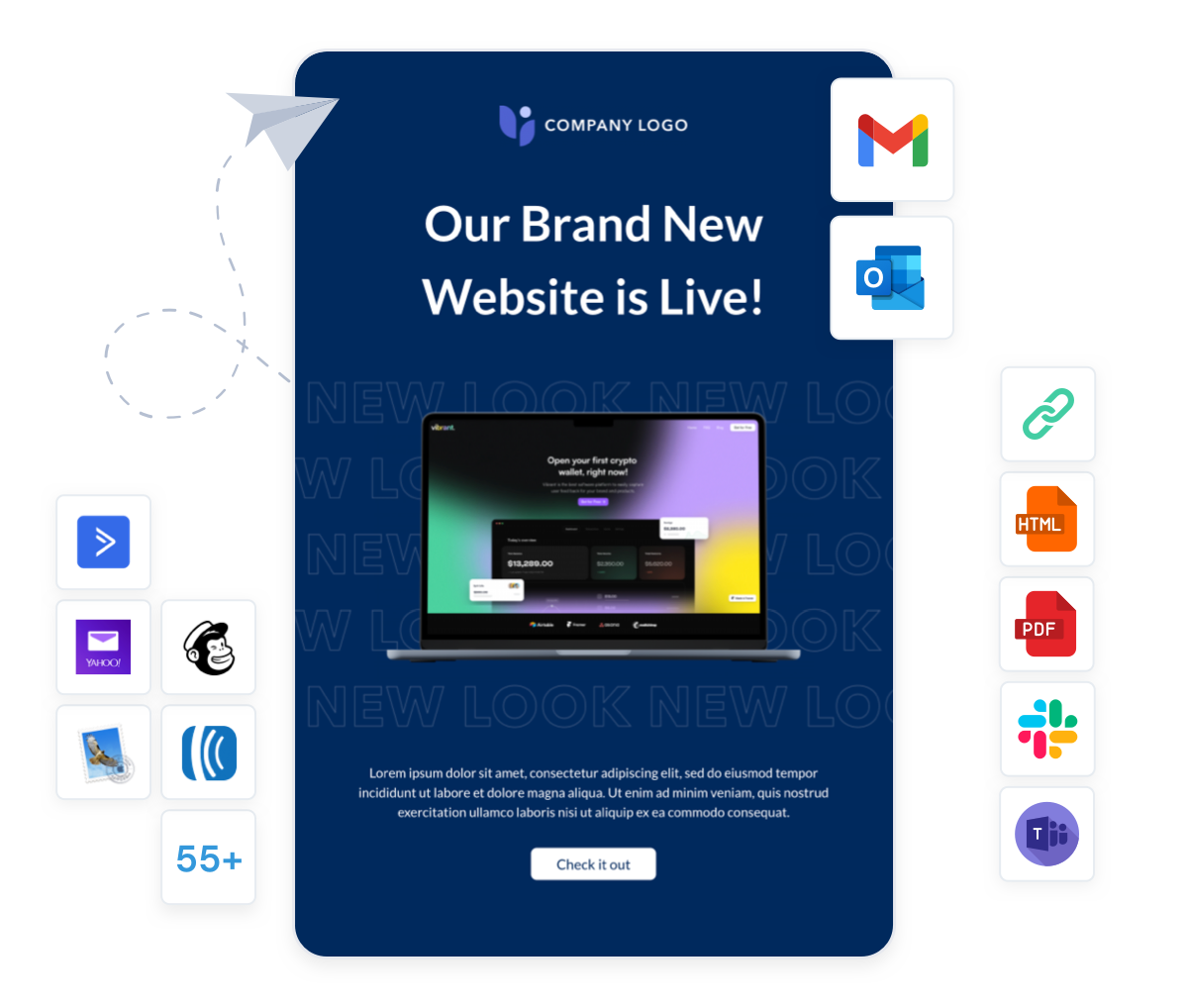
Marketing is most effective when it’s measurable. Understanding how your newsletters are received helps you optimize what you send - that’s where the growth happens.Track metrics such as open rate, CTR, conversions and unsubscribe rates.An email builder like Publicate is packed with performance-measuring features that work whether you use Gmail, Outlook or any other email service provider. Get insights into which parts of emails were read or engaged with most, track those important metrics, and even learn which platforms your audience shares your content on.What are Best Practice Tips for Email Newsletters?Bringing the best newsletter makers into your email strategy helps elevate your newsletters. And, to be extra confident in the mail you send out, follow some simple best practices.
Starting a newsletter email can feel overwhelming. From design to building a list to choosing the right content, there’s a lot to get right.An email builder like Publicate takes away the hassle and saves time, with hundreds of professional templates and detailed analytics. Plus, thanks to a direct integration with Outlook and Gmail, you know you can send emails in a couple of clicks while following best practices. So, now you know how to create a newsletter email - even without coding or Photoshop credentials.Ready to give it a go? Try an email builder like Publicate for free and take your newsletters to the next level.