Email signatures are one of the best and most effective tools to market your brand. It’s like handing out a business card each time you click send. Recipients are assured that they are interacting with a real human and not some version of artificial intelligence.
If you need help crafting an email signature logo size, pull up a chair and read on! We’re going to share what you need to know and introduce how you can use a tool to remove all the guesswork.
When it comes to email signatures, size does matter! There are a few variables that must be considered when working out your email signature logo size. What looks great on a PC or Mac will be less appealing on a mobile device.
General guidelines are:
Now, let’s leave generalities behind and dive into the specifics of email signature size and email banner size.
Studies on the use of mobile vs desktop devices show that it’s almost a 50-50 split. Your challenge is creating an email signature that loads glitch-free and looks professional on any device.
The screen size on mobile devices is somewhere between 320 and 500 pixels so email signatures shouldn’t dominate the whole screen. Somewhere around 320 pixels wide is a good email signature standard size.
Remember that if your file is too large, your email may be dropped into the recipient’s spam folder. Avoid!
While this is already a lot to think about, you can leverage the use of an email signature generator that has all of these best practices built in. That way, you can rest assured knowing that your email signature adheres to all guidelines so that your emails always look in tip-top shape when you hit send.
Email signature sizes for desktops have a little more leeway. Ideally, they should be optimal for any device but if you’re confident that your recipients are desktop users, you can use a signature of up to 600 pixels wide and 200 pixels high. This works well for most email clients including Gmail and Outlook.
We usually don’t know for certain whether a recipient will be checking in on their phones or desktops so 450 pixels wide won’t present many scaling issues.
An email banner is an image that is at the very bottom of the email signature. It’s the place to promote your brand or links to your website. But, they can also take up valuable space so think about whether it’s beneficial to have one and learn what the best email banner size is.
Your email banner is best as an oblong, rectangular shape - it looks better on mobile devices. Its maximum size should be 600 pixels wide and 100 pixels high.
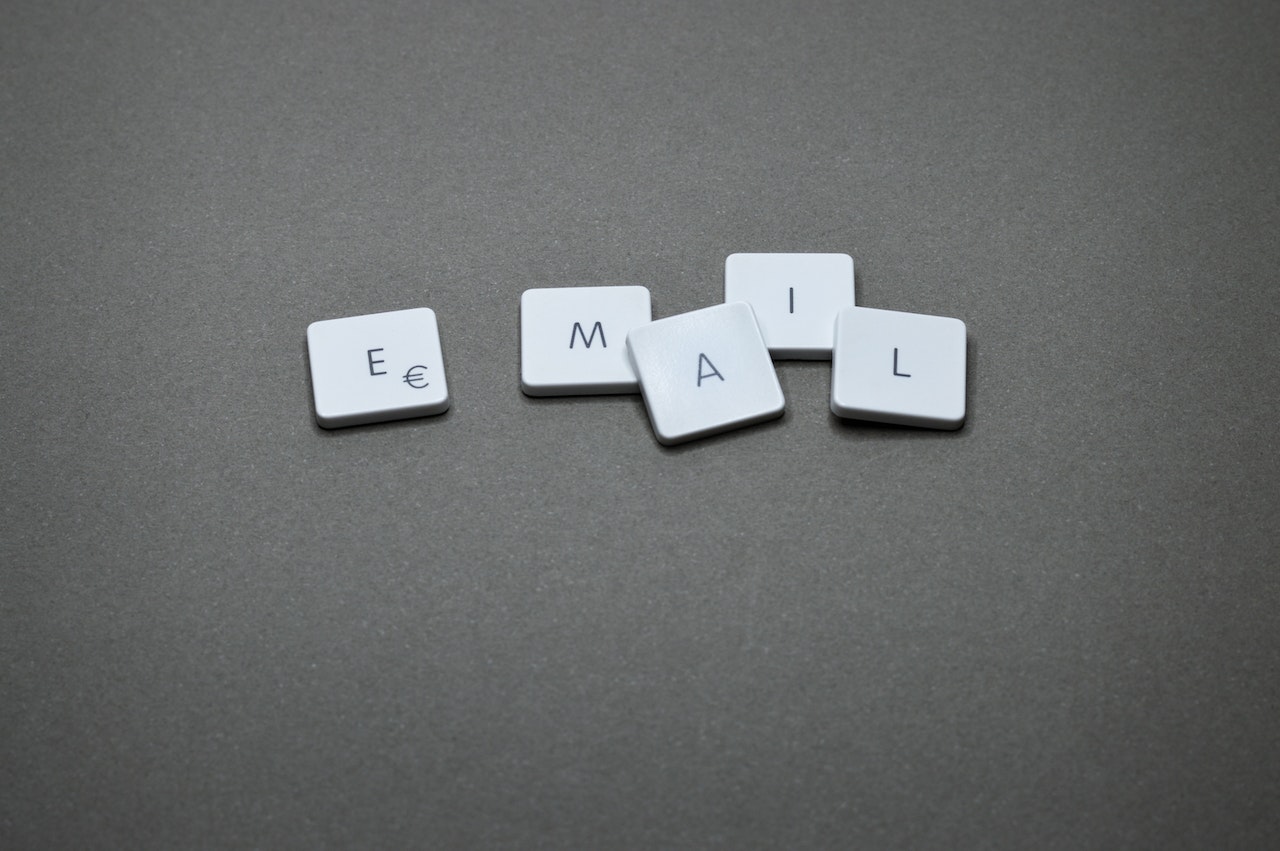
Email banners should be pleasing to the idea and convey information and imagery clearly and concisely. Too much information is a cluttered roadblock. Email banners add a splash of color to what is usually a wall of uniform-colored text but too much color overwhelms so restrain your inner Andy Warhol.
Remember, loading large files can be quite time-consuming on certain devices or where internet connectivity is slow. Keep it simple.
An email signature generator not only helps you create your perfect signature in the proper sizing, but it also gives you the freedom to design your signature however you like.
With drag-and-drop functionality and a visual editor, you have the skeleton in the form of a template, with as much customisation as you’d like to include.
As mobile and desktop devices improve screen resolutions there is more leeway for email banner size. If you’re using a white background you have flexibility in sizing the image to the content. But, if there’s going to be a splash of color, keep the size between 600 and 700 pixels wide.
Keep the image under 1728 pixels and the overall size under 102Kb. Don’t forget to compress the images before adding them to a template!
Animation can be a helpful tool when designing email banners. Animated gifs make your email stand out and can add a professional look that makes your email appear more modern and advanced.
Animation gives you an aura of being approachable and inviting and they tend to draw more clicks than static images. Keep the animation small and relevant so that you don’t slow down the email. The best file size? Under 200kb is the best rule of thumb.
You have a terrific design in mind and are eager to attach it to your outgoing mail but let’s make sure you have the best email signature logo size. While there isn’t a hard and fast rule about what the size should be, there are some sound parameters to work within.
Logos vary in size and size and saving your image at 72 dpi is generally a happy compromise. A logo should be 150 to 300 pixels in width but saved at 2X the resolution which brings it up to 300 to 600 pixels wide. The double resolution ensures that your awesome logo is crisp and clear on any device.
We’ve covered a lot of ground about email signatures but we’d be remiss if we didn’t get a bit more focused and discuss working with specific email platforms. So, let’s begin with Gmail and look at the topic “resize image for email signature.”
Outlook prefers that images are resized before putting them into email signatures but there is a way to get around this by doing the following:

If you’re comfortable working in HTML, here are the steps you’ll need to take to resize an image for email signature online.
Images are usually either a logo or profile pic. Your brand and its design play a large part in the height of that image. Earlier, we mentioned that the total ideal size of the signature file should be a maximum of 200,000 kb. The image should be in the neighborhood of 30,000 kb and in JPEG, GIF, or PNG format.
Remember, if your image size is too large, it will bog down the email which may leave a recipient wondering if you are as professional as they need you to be.
Less is more is the mantra when thinking about the number of images in your email signature. One or two quality images, such as a headshot and company logo, are more than sufficient.
More than that, the visual is very busy and amateurish. Transparent backgrounds in images can be tricky because the text may have rendering issues. Don’t forget that if your images are over 15kb they are shown as attachments in Google inboxes.
The various social media platforms are an excellent way to market your brand and it’s helpful to include the icons in your email signature. If you’re going to highlight your social media, make sure that each account is current and engaging.
You don’t want the icons overpowering your email signature so keep them small at roughly 22 pixels X 22 pixels. Icons are universally recognized and don’t need to be large!
Gmail has some specific guidelines to help you with the design of email signature logo size. In the ideal world, your dimensions are 170 pixels high and 200 pixels wide. Note that there is also a 10,000-character limit.
Images that are 80 pixels high and 200 pixels wide are optimum and as far as the best format for Gmail goes, stick with PNG images.
If you’re using Outlook, 170 pixels high and 200 pixels wide is the email signature size you’re aiming for and the character limit is 5,000. Make sure your image sizes remain within 650 pixels wide. If the image is larger than 10kb you will find that you have to resize it.
Logos can be 100 pixels wide and 100 pixels high but if you’re resizing don’t forget to lock the aspect ratio so your proportions aren’t skewed.
Mistakes can be made when creating your email signature but we’ll help you avoid some of the pitfalls! Here are a few suggestions:
Using an email signature generator tool can help to relieve the guesswork and checklist. You gain access to email signature templates that have all the best practices built-in. So, all you have to do is customize and personalize it with your information, and you’re ready to rock.
Email signatures are simple, yet powerful tools to get your brand out there and to have people remember you. The right email signature logo size results in something that looks fabulous on all devices and is easily exported across the various email providers.
Add them to your emails and see how they positively impact your customer base and your bottom line!
Getting started is super easy with the help of an email signature tool. You have templates at your fingertips to choose from and the best practices inherently built-in, so you can save time designing the signature of your dreams while displaying the utmost level of professionalism.