A successful email campaign isn’t always the one with the most bells and whistles, or the one that comes from the world’s biggest brands. But how do you know if your emails are ticking all the boxes?
You go back to basics. Email components, while not exactly glamorous, are the backbone of an engaging email that gets results. Scroll on for all you need to know about email components and their functions.
A successful email is opened, read and acted upon. But to make those things happen, you need to put some things into place.
Automate campaigns using triggers. Trigger emails are designed to move prospects through the sales funnel. Personalized triggers can improve click-through rate, engagement and loyalty among your readers.

An email is more than just words on a screen.
Email components are the items - or building blocks - that make up an email. They work together to deliver the right message and, when used properly, help you achieve your email marketing goals.
With the right building blocks, email is a highly effective marketing channel. If, on the other hand, you miss out key components before you hit send, this could impact the success of your campaign.
Here are some important email components and their functions.
Your chosen “from” name should be recognizable to foster trust. It’s a basic component, but this is all your recipients have to go off to understand who the email is from. Set up a custom email address and decide on a sender name.
A powerful subject line does the heavy lifting in emails. This is what encourages recipients to open your email. If it’s dull or sounds spammy, your email may be deleted (and you could get blocked!)
Aim for a subject line that piques curiosity and stands out in the inbox.
The subject line for this Trade Coffee email is a good email example. It simply reads: Mom doesn’t need to know how easy this was.
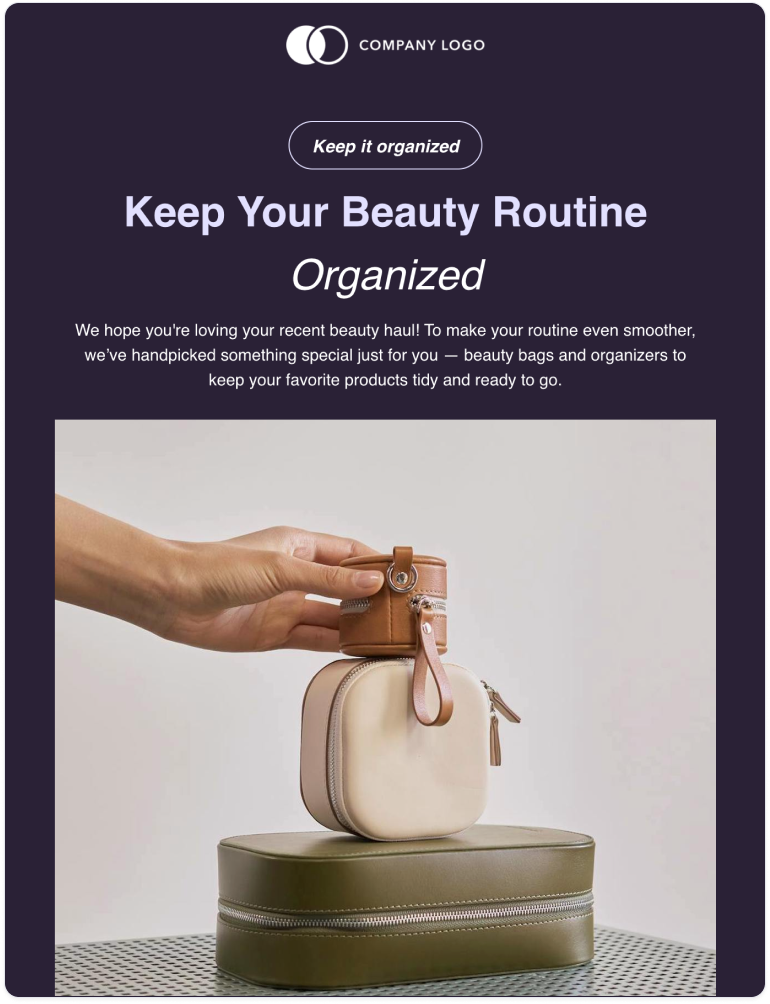
An email pre-header is a summary that follows a subject line in an inbox. It should be no longer than 130 characters and is usually a summary of the email’s contents.See it as an extra opportunity to grab attention and give an insight into what recipients can expect from your message.
Your subscribers are busy. So, aim for body copy that stays to the point and is interesting to read.Avoid long-winded explanations, and break up the layout into short sections. This keeps emails scannable, which is a much more engaging design practice than walls of text.
Add some points of interest to your email with images, videos or even GIFs.Try not to overdo it, as clutter is overwhelming and can increase load times, but don’t be afraid to break up text with some visuals. All elements should build the overall narrative and objective, not distract from it.
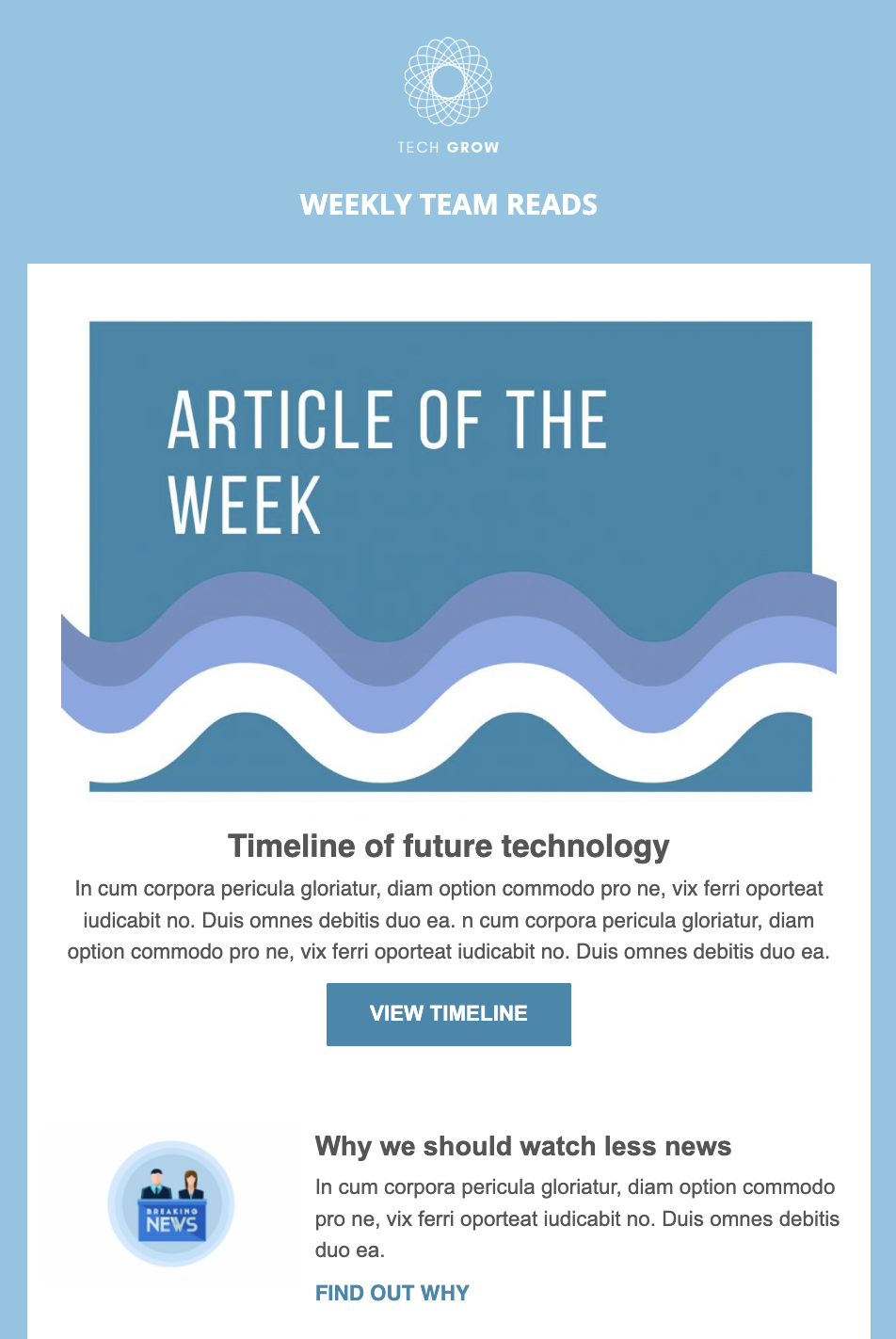
What do you want your reader to do next? A call-to-action (CTA) is the next step, encouraging subscribers to make a purchase, contact you, download a lead magnet, answer a customer survey and more.Stick to one CTA per email, using a clickable button that stands out from the rest of the email - bold colors are your best friends here!

Keep the conversation going and make it easy for recipients to share your email.By including contact information and social links in the footer of your email, you’ll build up your social media following. Leave a way for subscribers to get in touch and be sure to include a physical address. This is crucial to comply with anti-spam regulations.
A signature is an email component placed at the end of the message. It usually contains the sender’s name, job title, company and contact information. You can include your social links here if you like, too.A signature demonstrates professionalism and consistency. Bring your brand elements into play here to foster trust.
We all hope it’ll never get used, but a clear unsubscribe link is a legal requirement of email marketing.Consider sending users who click unsubscribe to a preference center where they can customize their email experience by letting you know how often (if at all) they’d like to receive your emails.
Many organizations use an email builder to help them include all email components in the best possible way. This is a time-saving tool that lets you design beautiful emails using powerful drag-and-drop functionality without need for designers or coders.Then, you simply export emails to your preferred email service provider, where you can send them to your database.While you can create templates in Gmail and some other email-sending platforms, the process is often clunky and it’s hard to create beautiful, professional designs.Using an email builder alongside your chosen sending platform streamlines the process so you can create highly engaging emails in minutes.
Email structures exist for a reason. It’s not just a box-ticking exercise or a formality.Here are just some reasons why email components and their functions matter:
What are Best Practice Tips for Email Component Management?When you manage and optimize email components, you’ll maximize results from your email marketing campaigns.
Never overwhelm subscribers with too many attachments, and keep an eye on file size when uploading attachments.Be sure to only attach relevant files and use the body copy to clearly explain what they are. Otherwise, readers might assume they contain viruses.
Follow the latest subject line best practices to boost your open rate.
Access fully responsive templates that follow best practices to help you communicate in a clear, engaging way.A good email builder will also allow you to save and reuse any components you create, saving you lots of time in the future.
Email builders have hundreds of fully customizable, ready-to-use, professional templates covering a wide range of categories, from eCommerce to internal communications and more. The templates follow all best practice guidelines to drive high engagement. There is also detailed analytics such as heat maps, click rates, and open rates to optimize further.Simply grab a suitable template and customize it with your content. It takes just minutes and removes the need to hire designers or coders - which means huge savings for organizations.
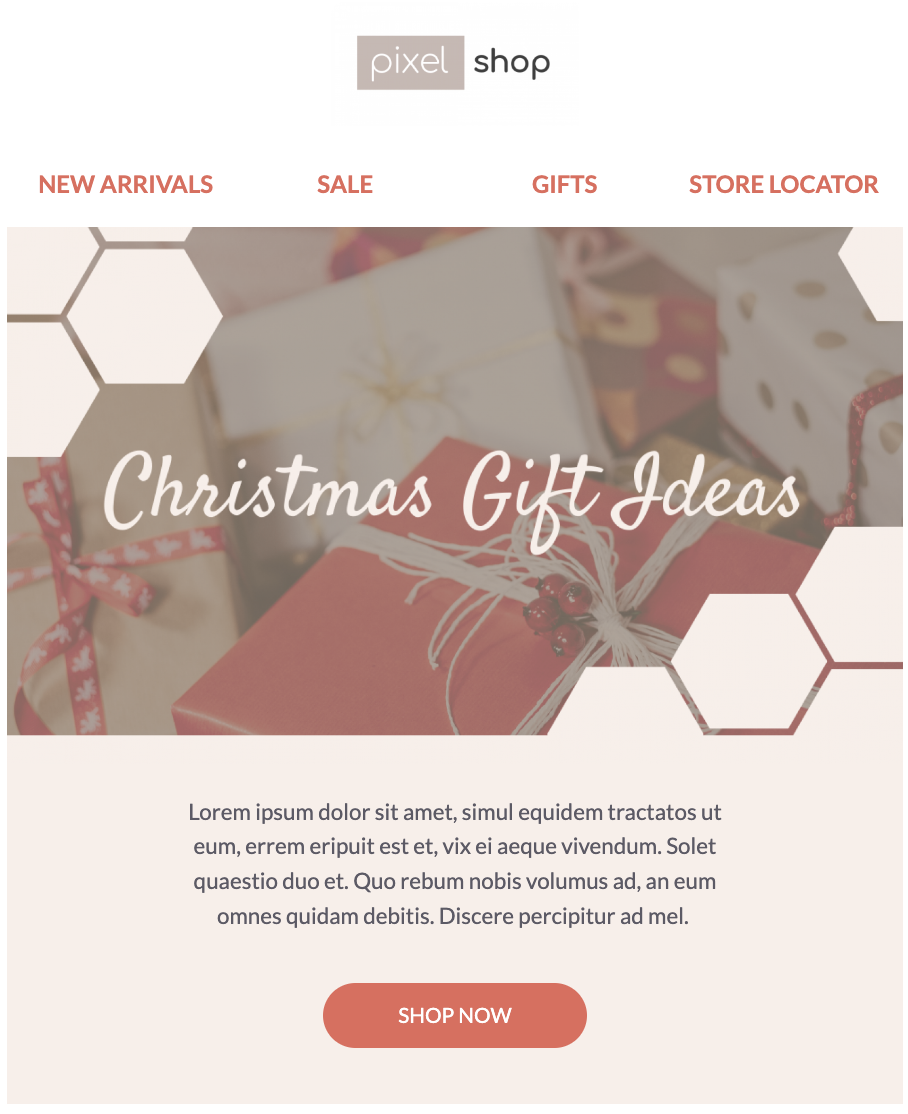
Stay on alert for these common mistakes in email components. They’re easy to miss but if you do, this can cause a huge downturn in open rates and the overall success of an email.
It’s easy to forget to add a subject line if you’re in a hurry to send emails. This is a wasted opportunity and, unless your subscribers are super engaged and receptive to you as a sender, they’ll ignore your email.
Double-check you’ve included the correct names and email addresses. Sending emails to the wrong people causes confusion and, in the worst-case scenario, can lead to privacy breaches.
Proofread your signature: Are the name and contact details correct? Do the links send readers to the right places? Does it align with your company branding?
Getting this wrong can create a negative, unprofessional impression. If you are not sure how to avoid these mistakes, try using an email builder to keep you on track.
When sending B2B communications or emails to your customers, it pays to know about email components in the professional world.
Depending on your industry, there are probably some email etiquette guidelines to follow. Get familiar with these to maintain a good level of professionalism and make sure you don’t overstep any boundaries.
Recognition builds trust, which is how long-term business relationships happen. Use your brand’s logo, colors and brand voice to be instantly recognizable in the inbox.
Keeping brand consistency is something a good email builder will support you with, as it will enable you to save all of your key brand assets in a brand kit.
Stay out of legal hot water by complying with all legal requirements, such as data protection laws and non-disclosure agreements.
We’re seeing new trends in email components as technology opens up possibilities through modern tools and features.
Interactive emails let readers engage with content within the email body. For example, they can add items to a cart, play a game or complete a feedback survey without leaving the email window.
Artificial intelligence increasingly shows up in our day-to-day lives. It can speed up the email writing process with smart replies and predictive text.
A smart email builder will also help you to create valuable content for your newsletter using AI, by helping you to summarize the email, or summarize any links and articles that you add.
More businesses are designing professional and beautiful emails with an email builder.
Thanks to hundreds of free templates, users can design emails on-demand - without having to create them from scratch.
You can save design elements and content for future newsletters directly in an email builder library. Then, simply re-use elements as needed for consistent email designs that contribute to an exceptional inbox experience.
There are many great features including a brand kit, multimedia library, image editor, and real time team editing plus approval workflows.
As email trends evolve, businesses who use an email builder can lead the way with fun, visually-engaging emails that take minutes to create - no matter how limited your design skills are!
Maximize engagement while streamlining the email creation process by including the all-important email components covered in this guide. While some components might seem small, they can make a big difference to your email marketing success.
The right tools optimize your messaging and help you cover every email component confidently. Try an email builder packed with best-practice templates and all the features you need to excel in any email campaign.