‘Tis the season for reflection and well wishes.
Your employees and customers expect exciting, authentic emails from you at this time of year. But until now, have you been sending holiday emails into a void, not knowing if recipients have engaged with them at all?
You need access to your best holiday email template yet, the tips and tricks to encourage click through, and the tools to build the most engaging newsletters.
This guide covers everything you need to know about getting it right this holiday season.

Holiday emails have become an expected element of the holidays, next to tinsel, candy canes and Santa.
There is a strategy behind sending holiday emails to your employees and customer base, though. While holiday emails aren’t about direct, instant sales, they’re a way to build closer relationships with your subscriber base, which could benefit your sales pipeline down the line.
A simple holiday email creates a warm, human-to-human connection. It’s an opportunity to take time away from business speak and promotions, to show individuals they’re appreciated and wish them well.
Beyond that, it helps keep your business stay front of mind. If you can make a potential customer smile during the mayhem of the holidays, they might be more open to doing business with you when the new year rolls around.
Holiday emails are relatively short pieces of content, but they have a big impact when handled well. Follow these tips to get the best results from the process.
Whether you’re sending a holiday announcement email to employees, or rounding out the year with a festive email to customers and clients, appreciation is the main goal.
Give a genuine ‘thank you’ and remind them how important they are to the business.
Drop the jargon and show the human behind the brand.
The best holiday email examples are short and direct, so aim to get the message across using minimal copy and a simple newsletter layout.
Add visual interest to the email. Images connect with us emotionally.
A team photo works well (especially if the team is wearing their fluffiest holiday jumpers), but you could also use stock images, videos, memes or GIFs.
Briefly touch on your business achievements and growth this year.
Sharing the wins should be part of your internal communications strategy, as it shows employees their hard work is valued and helps them feel part of the bigger picture. Sharing the wins externally inspires confidence in your customers and shows you are doing well.
Emphasize how you couldn’t have got where you are without the support of your team and customers.
An email builder can help here. This is a tool that lets you design emails for just about any occasion - holiday campaigns to birthday emails, new employee announcements, eCommerce promotions, company news and more.
Email builders are packed with hundreds of newsletter templates, ready to be customized with your message and brand assets using a drag-and-drop editor. This saves money usually spent on designers, and the dread of designing emails from a blank page.
Build beautiful emails in the platform (no matter how limited your design experience is!) and export them to over 57 email clients, including Gmail and Outlook.
The best holiday emails don’t have a cookie-cutter message. They’re human and authentic. Plus, opting for a more unique message helps your email stand out against the blizzard of other holiday emails.
Avoid the following overused phrases:
These phrases are overly formal for this time of year. Instead, try to inject some personality into your holiday emails.
Here are some swaps to consider:
Speed up the design process with beautiful holiday email templates that are ready for you to use.
The following newsletter templates are available in an email builder, and have been designed to include all important components for maximum engagement.
This is your opportunity to get excited about everything you’ve achieved this year. Remember to link everything back to the customer or employee, reminding them you wouldn’t be where you are without them.

An email from the CEO or owner goes a long way to make employees feel valued for their hard work.
Address each email to the individual and build excitement for the year ahead.
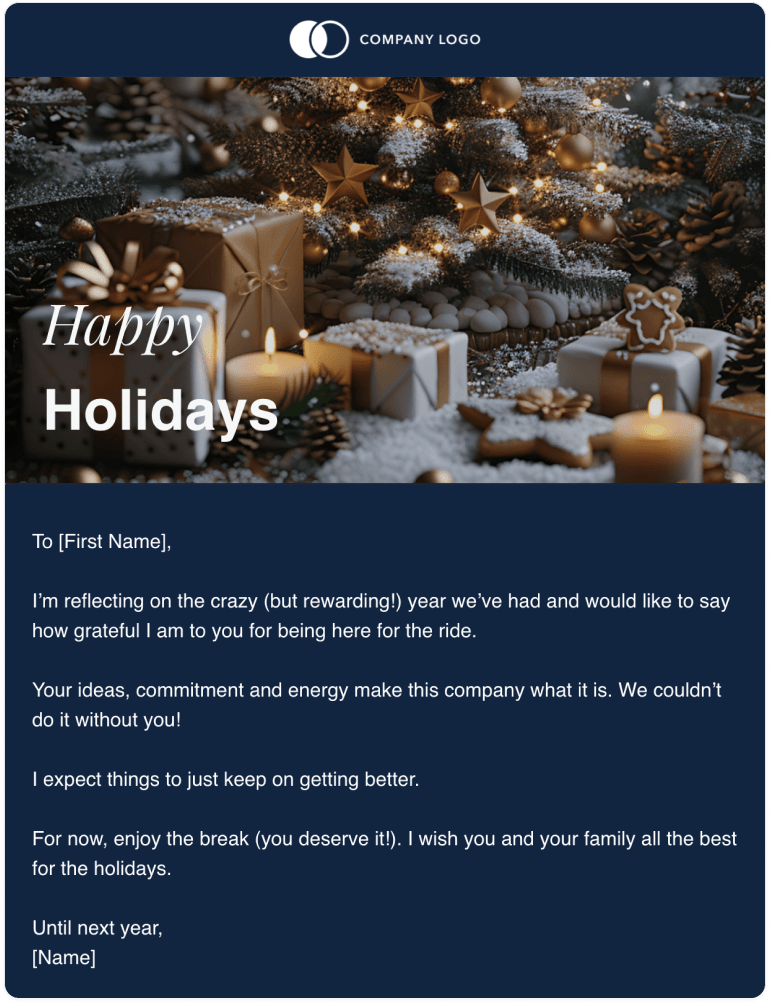
What better way to celebrate the holidays than with a gift?
If possible, include a voucher or another gift in your holiday email to employees. In a separate email to customers, you could offer an exclusive discount code or an offer such as free shipping.
It’s a great way to build brand loyalty and encourage purchases, without making it too promotional or pushy.
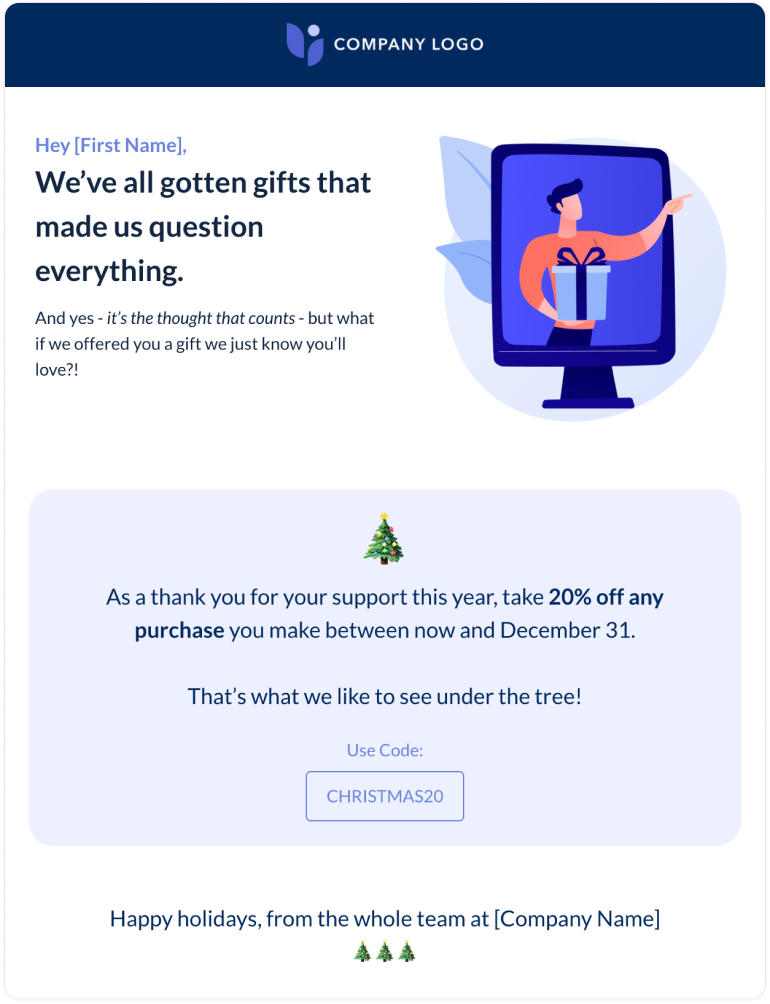
Explore a selection of holiday email examples to help spark your creativity. Here are some we found in the wild, where each one takes a very different approach.
The holidays are a time for fun and you don’t need to overthink these emails.
Opt for a short message and let multimedia take center stage. This could be in the form of a GIF, meme or video. Keep it holiday-related and let the visuals do the talking.
Instead of spending hours scraping the web for content, use an email builder that integrates with royalty-free image and video sites. This gives you access to over 2 million images and GIFs without leaving the platform.
With email builders, you can send your designs from your favorite email service provider, whether that’s Gmail, Outlook, Mailchimp or elsewhere. You’ll also be able to share your designs on company channels like Teams and Slack, which is a fast, easy way to circulate those internal holiday emails.
Wonderbly keeps it fun with an interactive advent calendar. Take a look and use interactive newsletter software to create your own.
Subject line: Knock knock…

Though we don’t recommend making holiday emails purely promotional, it doesn’t hurt to offer your subscribers something special.
After all, this is a time for giving, and your customers could be looking for last-minute gifts.
Add extra value by suggesting relevant products based on the user’s past purchasing behaviors - and a discount always helps to sweeten the deal!
Subject line: EVERYTHING MUST GO! Up to 60% Off Select Books
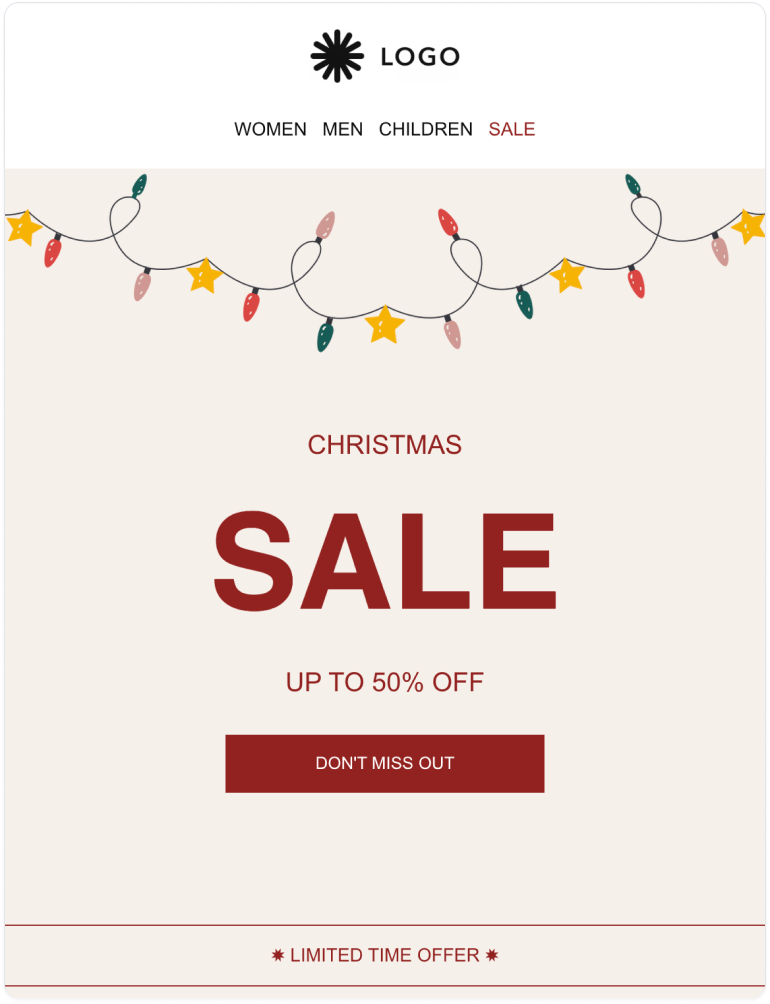
Companies can “play Santa” at this time of year and give a gift to their loyal customers.
Take a tip from Starbucks and make the freebie redeemable alongside another purchase. A time limit is a good way to build FOMO (fear of missing out) and encourage more conversions.
Subject line: Get holiday faves + a 🎁 tomorrow!

Make it easy for your subscribers to feel good about themselves by doing a good deed for the holidays.
Follow in the footsteps of 1973 Ltd, which connects with its customers using a quiz. The prize: A donation to a charity of their choice.
Not only does this give subscribers the warm and fuzzies, but it also shows the heart behind the business.
Subject line: Play our 1973 Charity Christmas Quiz Race [Name]

Holiday announcement emails range from the super simple to the interactive, all-dancing variety.
But there are some key elements that every holiday email template includes.
Stand out in the inbox with an eye-catching subject line.
This should provide value, pique the reader’s interest, and hint at the festive nature of the email. The subject line’s role is to encourage recipients to open your email.
Express warm sentiments and use personalization in the body of the email.
If you’re writing a holiday email to employees, reference shared experiences or achievements to build a sense of togetherness.
Evoke the holiday spirit with festive visuals - from reindeer to snowflakes and seasonal colors. You could make your emails even more dynamic with animated festive visuals, which grab attention and engage your readers even more.
This adds a little holiday cheer while breaking up walls of text and making the email fun to read.
Here’s a holiday email template with animated festive visuals that you could try for yourself:
By the way, you don’t have to be a design or coding expert to edit these templates! Some email builders offer in-line image editing which makes adding and editing images quick and simple. In other words, you can crop, move and resize images without having to upload them to a third-party image editing platform.
Not all holiday emails need a call-to-action (CTA).
However, if yours is promotional or you want readers to take another action, add a bold CTA that stands out against the rest of the email.
When you use an email builder, detailed analytics come built-in to your template, so you can be confident every email you create is professional, beautiful and engaging.
Plus, an email builder with advanced analytics lets you track the results of every campaign. Monitor metrics like click-through rate and open rate, and use heat maps to visually see which content performs (this is great for comparing CTAs, for example!)
Whether you send emails in Outlook, Gmail, or almost 60 other email clients, you’ll get access to these detailed analytics and uncover what matters most to your subscribers.
For greater visibility, launch a holiday email sequence instead of a single email.
Timings matter with sequences. You want to aim for consistent engagement without overwhelming or annoying recipients.
Here are some good timings for holiday emails:
The holidays are a time to reflect on the year and thank employees and customers for their support. While a gift is great, sometimes a simple message is enough.
The best way to approach the process is by using a holiday email template from an email builder. These templates already follow best practices and contain the important components, so you know they’ll be highly engaging, well-received and enjoyable to read.
Browse more great holiday templates to get started.