If you’re looking for the easiest way to create successful marketing campaigns, stay in touch with clients, promote new products/services, or even to keep your staff informed, you’ll want to choose the best HTML email builder.
In this guide, we're going to examine the top five software options. We’ll be exploring their features and offering insights that allow you to find the best fit for your needs.
An HTML email builder is your ticket to creating messaging that will impress! It's the ultimate tool that allows you to craft visually stunning, responsive emails in no time. So, businesses can easily chat with their customers and make sure their message is heard.
With both easy-to-use drag-and-drop interfaces or WYSIWYG (What You See Is What You Get) editors, you won't need coding skills, just a few clicks will do it.
Plus, these builders ensure your marketing emails look great on any device or browser, upping your chances of achieving success with any email campaign.
Users can craft visually-appealing HTML emails with email builders. These builders are basically tools to simplify the creative process and grant marketers extra time to strategize their content for maximum impact.
Email builders like Publicate come with a plethora of features, like an array of templates, user-friendly image editing capability, and analytics to monitor progress – allowing businesses to upgrade their email campaigns and experience increased success.
With a drag-and-drop HTML email editor online, you can design something eye-catching with just a few clicks. Simply move elements straight onto the template for full layout and design control. This lets you craft an impressive email with minimal effort.
On the other hand, WYSIWYG (What You See Is What You Get) editors give a glimpse of what the email will look like once sent, allowing for content to be edited effortlessly without much technical know-how.
With that said, drag-and-drop editors prove more accommodating and offer more customization possibilities compared to the WYSIWYG editor.
Email builder software provides many benefits over traditional email design methods, such as these:
Crafting pro-level email campaigns can be a breeze. Email builders like Publicate make it possible to quickly design and customize templates with no need for coding or design skills.
Everything is done with drag and drop making design easy, while export can be done with a plugin enabling direct integration with your existing email service provider like Gmail and Outlook.
This gives you plenty of time and energy for the important stuff, like writing the best content and tracking progress.
Plus, email builders often include hundreds of customizable ready-made templates, so creating campaigns is super fast!

Omnipresence is key when it comes to customer interaction and maintaining a strong brand presence. HTML email builders take the hassle out of sustaining an aesthetic, permitting users to blueprint templates that truly capture their branding essence.
Beautify your campaigns with personalized color schemes, fonts and layout. With email builders like Publicate you can even save your branding in their brand kit so its ready to use again.
This yields unified, distinguishable emails that your audience can recognize, which will help keep your business top of mind!
Achieve greater success with your email marketing by taking advantage of an HTML email builder. It optimizes your messages to show up properly on all devices and email service providers, thereby increasing the chances they reach their target.
Responsive design bolsters this efficiency since it changes elements according to device and resolution size, giving users a superior experience. Plus, fewer spam flags mean better deliverability overall.
To find the best email template builder, consider these essential features:
Look for an HTML email builder that offers a smooth and simple interface, perfect for those who lack coding or design know-how. It should be straightforward to use and navigate – letting you craft nice emails with very little effort.
Drag-and-drop, customizable pre-made templates, and responsive support services are extras that enhance the whole user experience, making designing super simple!
Build killer emails with custom design options. Email creation software should grant extensive customization ability so you can craft unique, visually appealing messages that flawlessly match branding style.
You can change colors, fonts and layouts, add images, buttons and interactive components. Putting your own spin on emails lets you talk to your target audience in a way that'll make them pay attention, ultimately driving up conversion rates.
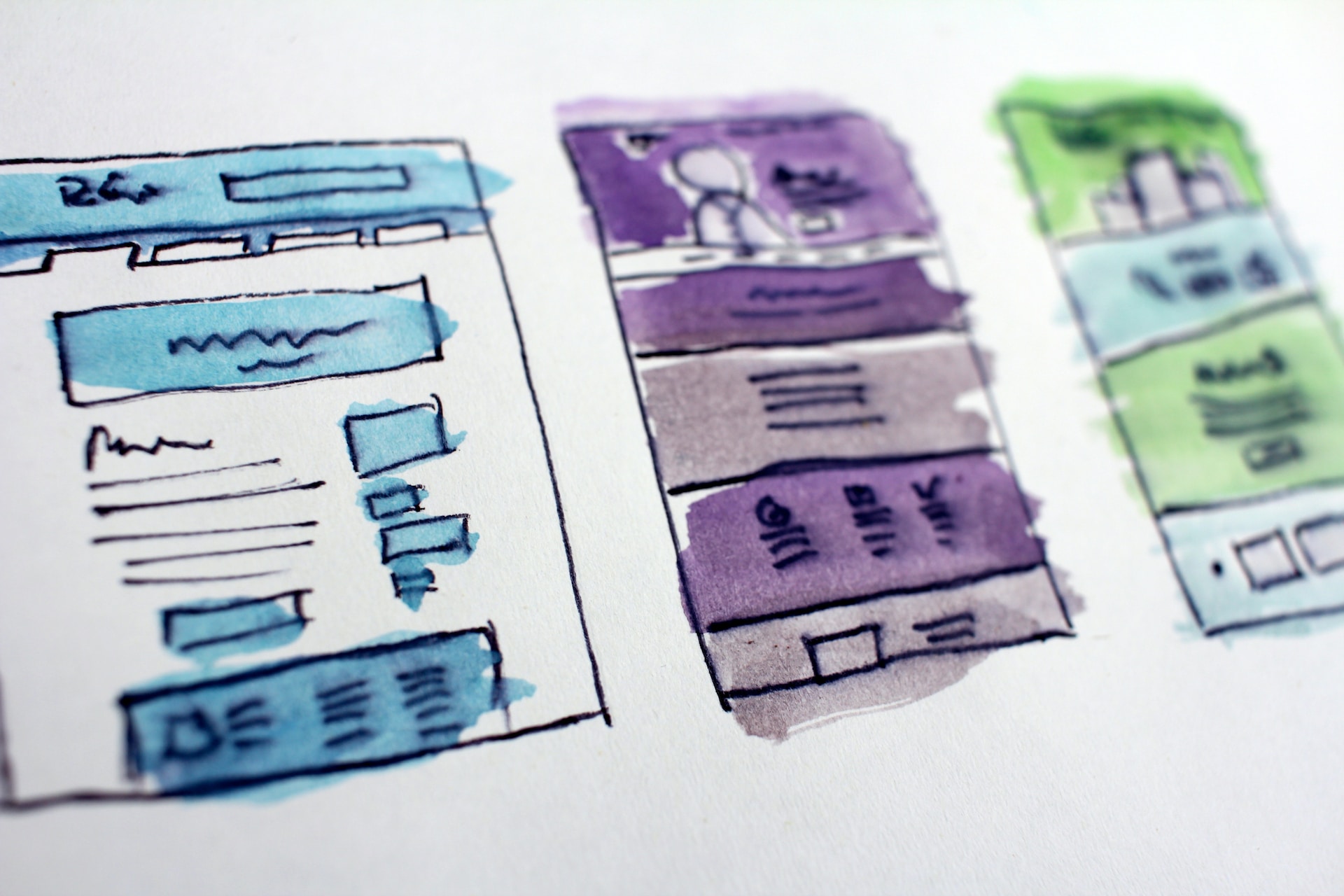
Having integration capability is a must for any HTML email builder. It guarantees smooth synchronization with email providers and other tools. This makes your workflow faster, lowers the odds of error, and supercharges your promotions.
When searching for an email template builder, opt for one like Publicate that has multiple integration options including API access and plugins compatible with many common marketing tools. This gives you the power to automate operations, monitor analytics, and handle your emails like a pro!
If you are looking for a boost to your marketing efforts, finding the best HTML email builder and template designer will help a ton! With so many options available, choosing the one that's perfect for your needs can be a tricky task.
To help make the call, we've picked five of the top HTML email builder software platforms and outlined their features – just take a look at what each has to offer to find the one that fits your needs like a glove.
Publicate is an intuitive, easy to use, efficient HTML email builder. If you use Outlook, Gmail, or any other popular mail service provider, your life just got quite a lot easier with this platform.
This is because you can design your emails within Publicate and simply export them to send in your email provider of your choice with the click of the button. There is even a plugin for direct integration within Gmail and Outlook so you can choose your template within your favorite email provider itself.
Best of all, you can rest assured that your email will load effectively, responsive, and look as you intend without having to test it across multiple platforms yourself.
The solution also includes hundreds of templates that are fully customizable, which make it a great option for marketers in search of a streamlined mail design solution.
Given that everything works by way of a drag-and-drop interface, there’s no need to know how to code or have any graphic designer involved because Publicate provides anyone with the abilities to create a professional and beautiful email newsletter.
What really sets Publicate apart is its powerful analytics. You'll be able to measure your campaign’s performance, thereby gaining insights to make smart data-based choices to optimize your future email marketing campaigns to maximise engagement and readership.
Plus there is an image editor inside the tool itself, easily curate content from across the web, and the list of features really goes on… and they offer a free 14 day trial!
Bee Free offers an easy, hassle-free way to build emails. With cool layouts ready to go and custom styling capabilities, your messages will look flawless no matter what device they're viewed on.
Plus, you can save and reuse text blocks for an even more effortless experience that keeps brand messaging consistent across campaigns. And with plenty of integrations on hand, it's a great choice for any kind of business.
Stripo has perfected the blend of an intuitive interface and sophisticated editing features to make a powerful HTML email builder.
Whether your business is huge or more modest, Stripo has everything you need – ranging from loads of design templates to integrated image editing options, plus extra functionality such as CSS animations.
And if working together is what you're after, no worries: everyone can easily contribute to the design processes for boosts in output and a continuous brand identity.
Chamaileon lets you craft stunning emails with just a few simple drags and drops, even if you don't know a line of code. Your team can jump in and help, so you stay efficient while keeping branding intact.
Plus, it comes loaded with time-saving templates to get started in no time, responsive designs that always look super on any device, plus integration with multiple email service providers for maximum flexibility across your business needs.
Design Modo is another feature-packed HTML builder that's ready to help you craft professional and totally unique emails.
With an intuitive interface, no coding skills required, and customizable options for font, images and CSS styling, this option also has templates that integrate with popular service providers. Plus, responsive design across all devices guarantees your creative designs always render properly.
Zeroing in on the ideal HTML email creator will greatly influence your email marketing plan’s effectiveness. Here are some key moves to take when picking your perfect one:
Before you choose an HTML builder or email creation software, assess what your organization needs. Consider factors like how much personalization you want and which integrations are a must, such as an html email builder for Outlook, Gmail, or any other mail client you use.
Determine your company’s budget and whether the builder you choose has features to enable successful teamwork.
Moreover, consider how difficult the software will be for personnel to learn, if the system scales when you grow and the adaptability of it.
Knowing exactly what is demanded of your implementation gives you a better focus when looking at potential solutions to select from - making sure your decision is fully informed.
An email builder like Publicate is easy for everyone to use and offers solutions for any department that is looking to communicate with the masses, both internally and externally.
Get the inside scoop on email builder software by trying out their free demos. A HTML email builder like Publicate is ready to help with a free 14 day trial when you’re ready to give it a go!
Compare user-friendliness and features to figure out which one is right for you. Don't forget to make sure your messages look great on any device with an email client!
Evaluating customer service, resources, and how active its community engagement are also wise moves to get the best experience possible.
Choosing the best HTML email builder is key to improving the efficiency of your campaigns. Weigh the principal features, think about what you need, and compare solutions. This will help you come up with a winning email builder for achieving a professional finish that resonates with your desired audience and boosts campaign success.
Ready to get started on your next email newsletter campaign, free of hassle and packed with design solutions? Try Publicate for free today!