Your customers are busy people who don’t always have the time to respond to feedback requests. However, insights from customers shape a stronger future for brands.
Here’s the good news: With the right survey email template, you can entice your target market to complete your short survey, to round up a bulk of honest, actionable feedback.
A survey email is an email sent out to a group of people to gather feedback or opinions.
Companies and market researchers often use these emails to get insights about certain products and services, directly from the mouths of their target customers. They can use their findings to shape and improve their offerings, which goes on to benefit the customer. It’s a win-win.

Understanding customer satisfaction is key to business growth. Simply guessing what works is never a good tactic, and asking customers for their feedback one-on-one takes time. Getting real insights, starting with a survey email, is usually the best approach.
Use the insights you find to make informed decisions about your products, services and strategies.
Pre-built newsletter templates make the whole process a breeze. Use a survey email template to save time designing the email, while still being confident you’re sending engaging content.
An email builder makes this possible. With the templates you need to create beautiful emails fast, businesses can save time and money on outsourcing the job to a designer.
Choose from a library of modules and content to create on-brand emails effortlessly, with drag-and-drop functionality and integration with your chosen service provider like Gmail or Outlook.
Send emails out in bulk to collect many responses in one session. Since email surveys go directly to a customer’s inbox, you can easily collect data from a large customer base, regardless of their location.
Trying to grab the attention of passersby in the grocery store to get their feedback is an old-school, time-consuming tactic!
Surveys are anonymous so customers can feel comfortable sharing their true thoughts and feelings. This can lead to golden insights for a business.
When surveys are quick and easy to complete, recipients are usually happy to do them. Make yours as streamlined as possible to increase response rate and enable customers to fire off their answers in a few minutes.
There’s no learning curve involved with sending survey requests. In other words, you won’t need to get your head around new software or complex analytics dashboards to get started.
Your survey invitation email is all you have to convince readers to part with their time. Make yours as effective as possible by maximizing every element.
Write an attention-grabbing subject line that convinces recipients to open the email. Be clear about the email’s purpose but use personality so it doesn’t get lost in a busy inbox.
If this element doesn’t do its job, no one will open the email and the hard work you’ve already put into the survey will be wasted.
Use the supporting preview text to reiterate the importance of your email. It’s a good idea to use this space to build more intrigue or offer a benefit.
Send the right message to readers. Using a feedback survey email template can help guide your body text.
The body of the email should introduce the survey and give readers a reason to take it - what’s in it for them? Often, just mentioning that this is an opportunity for customers to say how they feel and in turn, receive a better product or service is enough.
Keep the email body brief and interesting, and don’t forget to thank them for being a valued customer.
Follow newsletter design best practices to make emails engaging. Relevant images break up walls of text, making the email more interesting and enjoyable to read.

This is essentially your call to action: What do you want the reader to do? In this case, we want them to take the survey.Avoid cluttering your emails with multiple CTAs. Keep them focused on the single final goal: Take our survey.You can use an email builder to maximize engagement through clean, engaging designs. Design stunning newsletters that simplify the user journey, leading them straight to your survey link, and track email performance with detailed analytics. These insights can guide you toward more effective emails every time.
Get the most out of your survey request email template by following best practices to maximize the response rate.
Why should the customer take your survey? If possible, offer a voucher or discount code to use toward their next purchase.
People are busy. Keep the number of questions to a minimum (need-to-have questions only!) and aim for a survey that takes less than five minutes to complete.
To make sure questions are focused you can ask yourself, “Why do I need to know the answer to this question?” If you don’t really know why you are asking it, you can probably remove it.
Be upfront about how many questions are involved and/or the time the survey will take to complete. Share any other relevant details, such as letting readers know the survey is anonymous (as long as yours is anonymous, of course).
People like to know their time is being well-spent, so cover the purpose of the survey in your invitation email. Focus on the benefits to the customer. Let them know you’ll be using the feedback to improve your product or service.
Write a simple “thank you” message that is automatically sent on completion of the survey. You’ll be able to set this up through your sending platform, whether you use Mailchimp or internal newsletter software.
Personalizing emails helps customers feel more valued. Use their name and remind them of previous experiences with your business to show you appreciate them.
Remove the hold-ups and headaches of sending emails at scale. Use an email template builder to create beautiful emails from pre-built drag-and-drop modules, export to your current email service provider such as Gmail or Outlook, then analyze and improve engagement.
People are bombarded with emails every day. So, your subject needs to cut through enough to stop the scroll and entice recipients to open your email.
Coming up with solid subject lines takes time, so we’ve created some for you:
Explore different ways to add polls or surveys to your newsletter - from emoticon-based ratings to questionnaire links.
To get you started, we’ve written some survey invitation message examples. Just click on the template you want and you can edit it directly in the Publicate email builder.
Choose from hundreds of professional templates to create high-performing emails without coding or design knowledge. With these tools at your fingertips, you can collaborate with your team, and send beautiful emails in minutes.
If you’re unable to offer a financial incentive, such as a discount or freebie, a simple “thank you” and explanation of the benefits of the survey will work well.
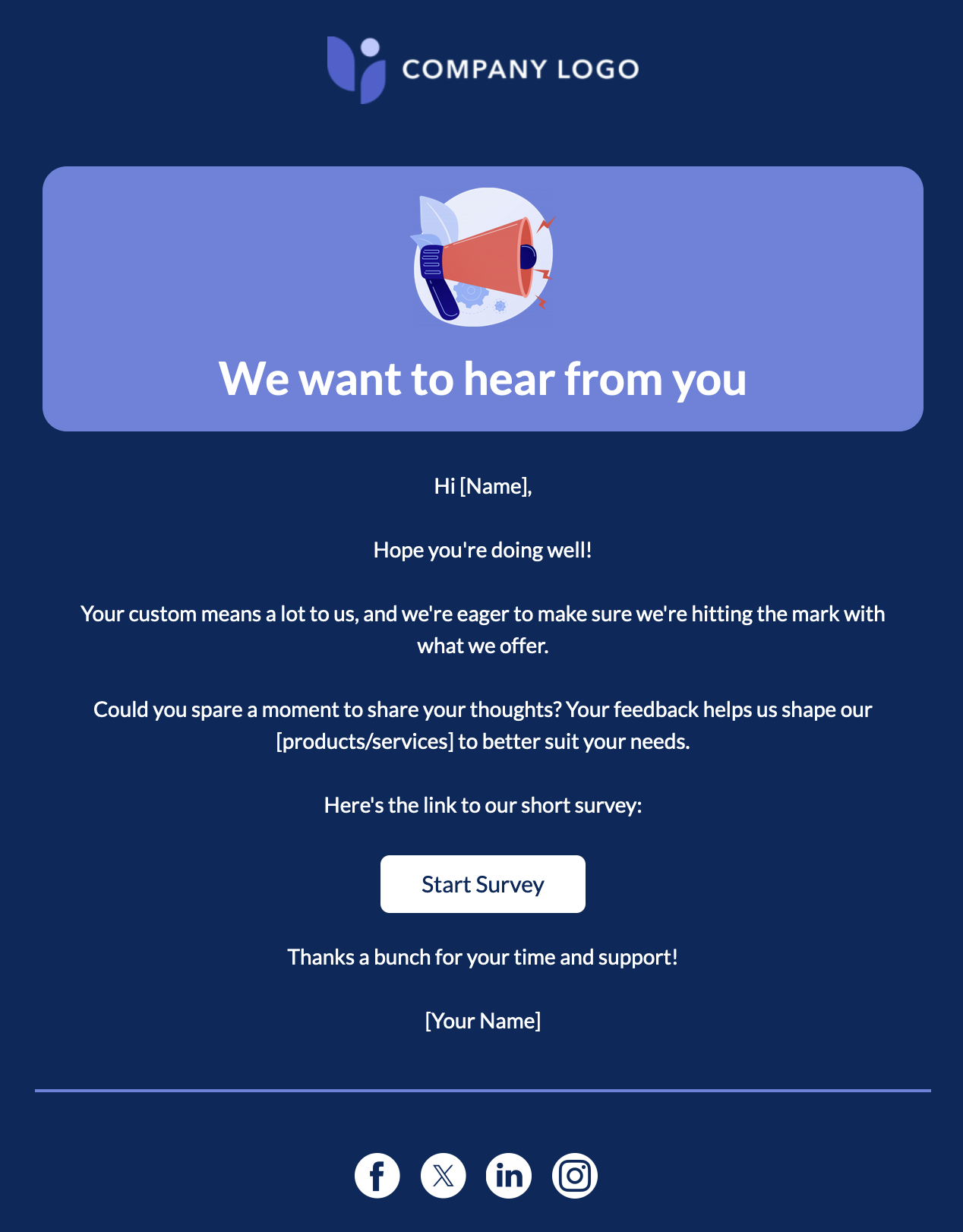
A discount or voucher will always catch the eye of your customers. Use the following survey request email template and substitute your incentive into the copy.
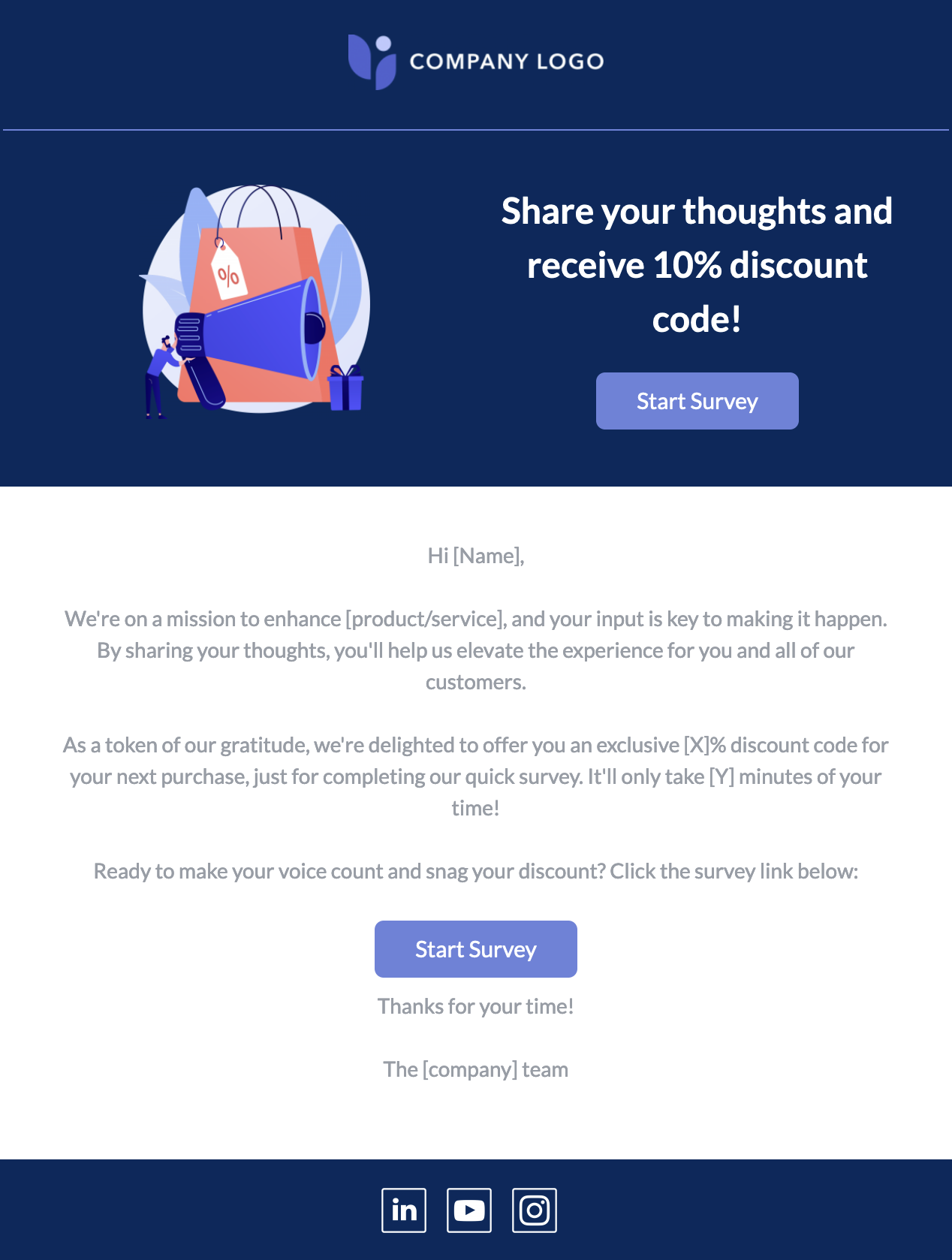
Everyone loves a giveaway. This survey email outlines the possibility that the recipient will win a prize if they take part. Be sure to include what that prize is to build excitement and boost responses.
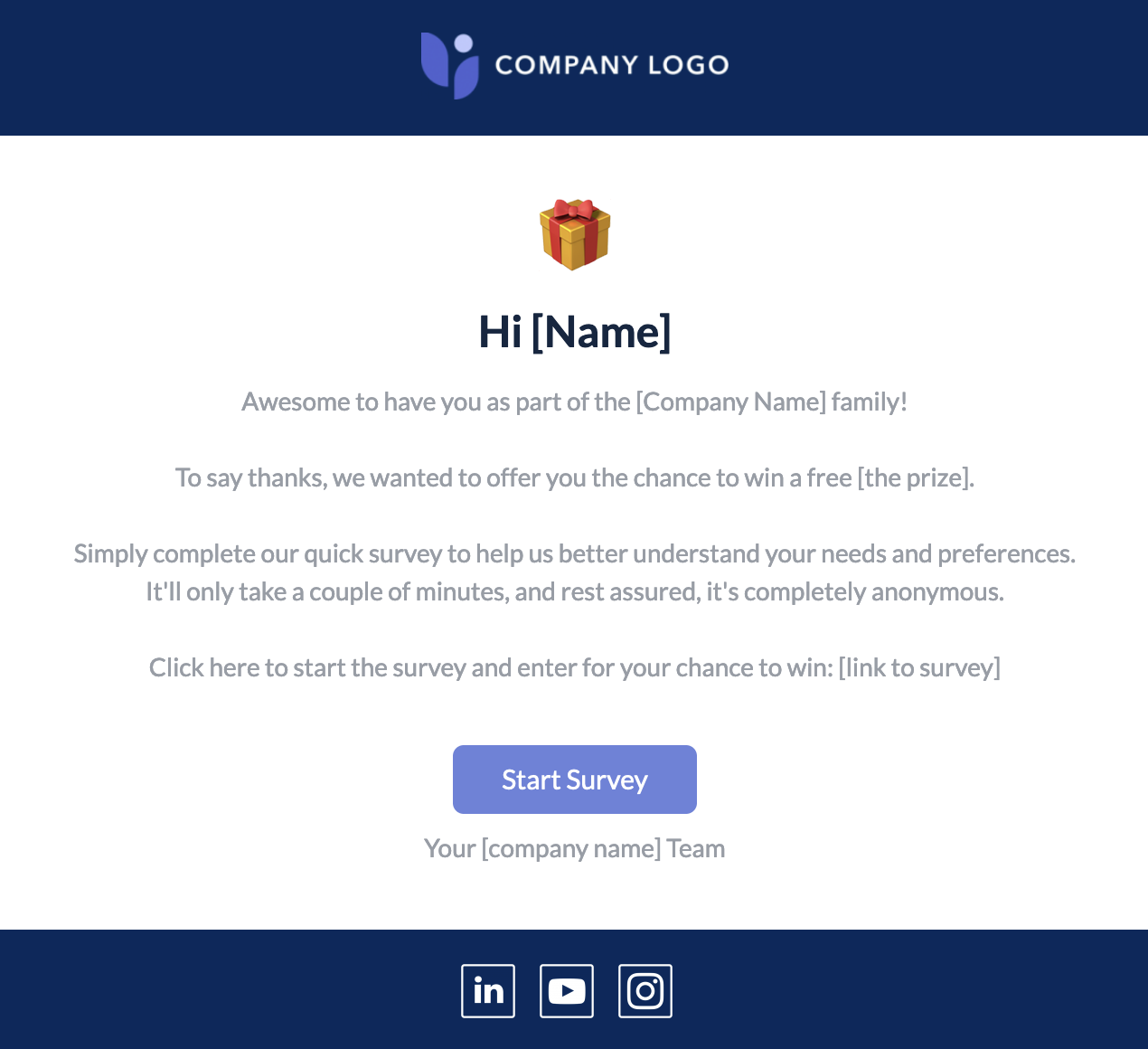
Make the journey to survey completion as simple as possible by asking the question right there in the email body. You’re limited to asking one important question with this approach, but it means users don’t have to click away from the email.
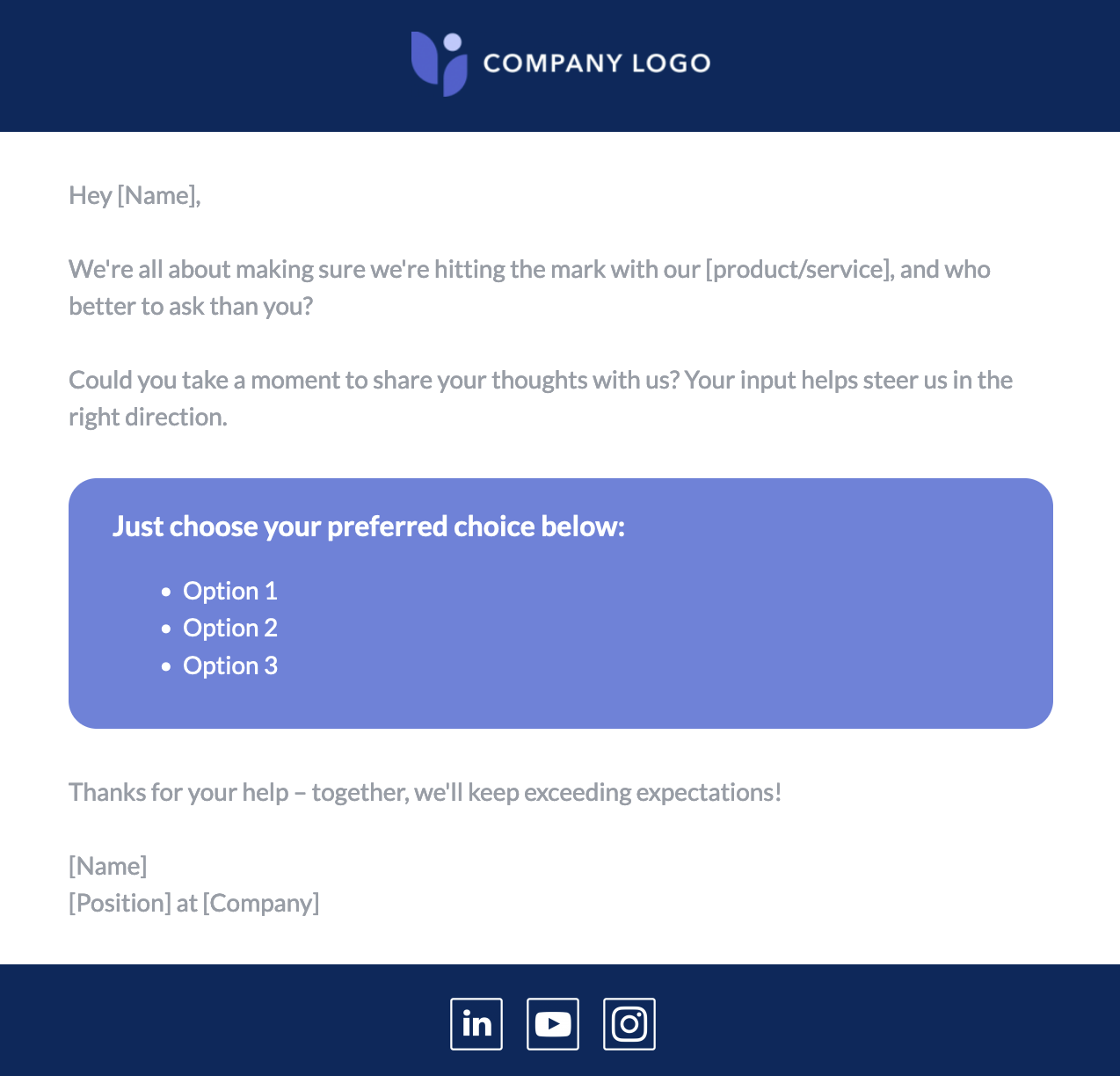
Framing your customer survey well means the difference between ignored emails and actionable insights for your business. To get started, grab the most suitable survey email template and customize the copy and images.
And, with email design software, you can send well-designed HTML emails in Gmail, even without coding skills.