Marketing and brand awareness are the lifeblood of business, and one of the biggest challenges is developing an effective marketing campaign. Email newsletters are compatible across all types of devices and are an excellent way to market your business or engage your employees.
Let’s jump into how to create an Outlook responsive email and how to make email builder software work for you. But first, we need to ask ourselves, “What is a responsive email?”
A responsive email uses specific code so that the final product displays without a single glitch on any device.
Remember that newsletter that looked great on your phone and your PC? That was a responsive email example - it responded to your screen’s size and capabilities.
In technical terms, responsive emails use two layers of CSS code. The first layer is for recipients on desktops and using Outlook to check their emails. The second layer has some additional code so that the email shows up seamlessly on mobile devices.
As you create your responsive emails, you’ll likely hear the terms “mobile friendly” and “mobile responsive,” and it’s good to understand the difference between them. Mobile friendly refers to adapting an email newsletter or website designed for desktop screens to fit smaller devices. Mobile responsive means that your newsletter wasn’t just crafted to fit the screen but it was designed to reformat itself to look great on any screen. It’s the difference between “seeing” and “experiencing.”
Measuring success is an important business practice and examining the effectiveness of your Outlook responsive email campaigns should be no exception.
Gather the data from previous email campaigns and use the same metrics to compare that information against what you collect after using responsive emails.
The important and telling numbers are the click-through, open, subscribe, and unsubscribe rates.
Let’s take a quick moment and define these words:
People are easily frustrated and unsubscribe rather quickly when your emails are poorly displayed on their mobile devices.
If you’re seeing low unsubscribe rates compared to the click-through, opens, and subscriptions, that is a sign that your responsive emails are on target with your marketing goals.
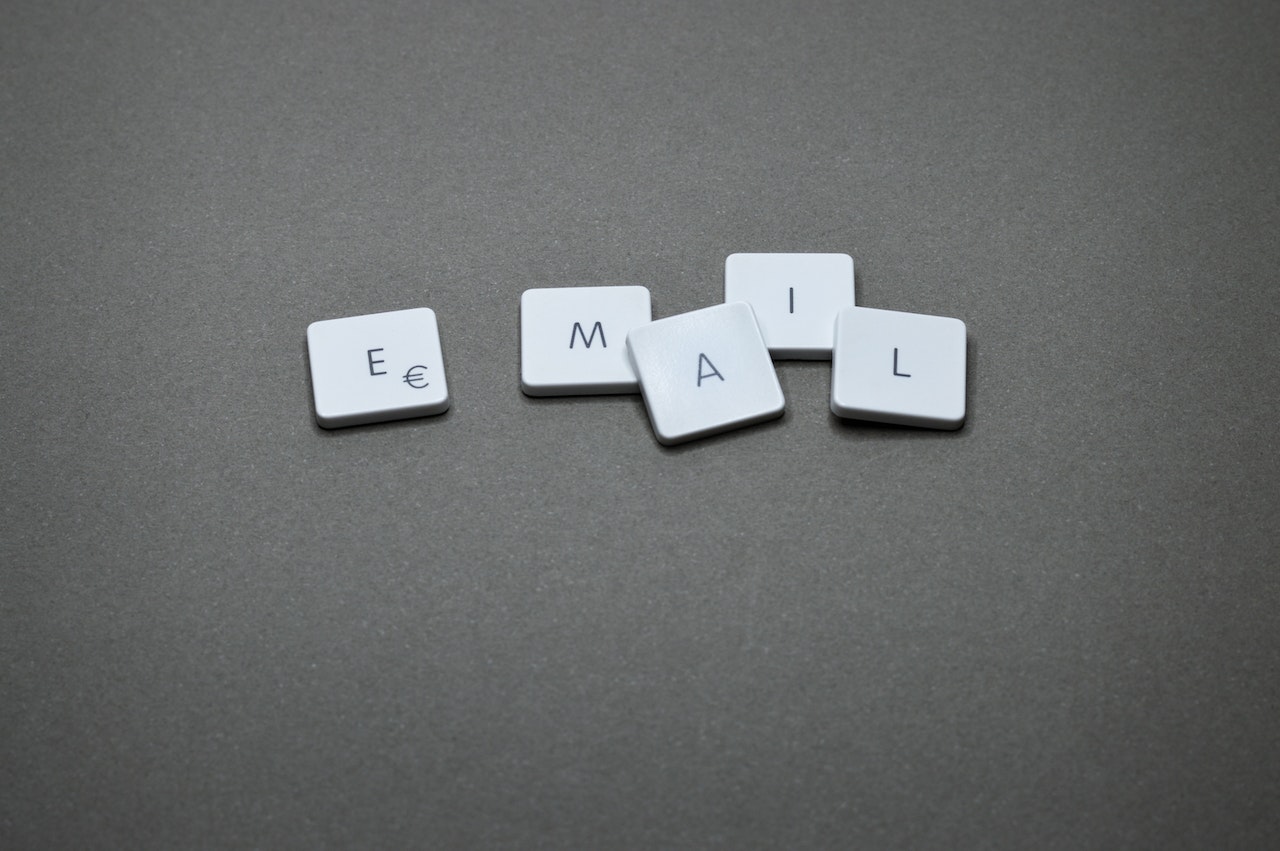
By 2025 it’s estimated that, worldwide, there will be 4.6 billion email users. Approximately 97% of Americans own cell phones and almost half of those check their email on their mobile devices.
Remember how we mentioned the difference between mobile-friendly and mobile-responsive is the gap between seeing and experiencing? Responsive emails actively engage recipients and without that experience, they'll quickly lose interest. Your Outlook responsive email must be optimized for cell phones and other mobile devices.
Rather than having to design an email and test it across every type of device and the over 57 email platforms out there, you can rely on an email template builder like Publicate that will take care of these considerations for you!
Email builders provide you with responsive email templates so that your emails will always render perfectly across devices.
Additionally, they make it easy to build and design professional emails in no time, increase engagement, and offer analytics so you can always monitor how your emails are performing once you hit send.
Making an email responsive is different than creating a responsive website simply because the HTML and CSS standards can be quite different across the various email platforms.
One way to circumvent this problem in designing your email is to use the fluid hybrid coding method. There isn’t a need for media queries because responsiveness is in the layout. You’ll need some knowledge about combining percentage widths with fixed widths so that you can control the size of the elements.
Other steps include knowing how to write the code for an HTML blank document, creating an outer scaffold and ghost table, adding a main content creator, and configuring images and text.
If it sounds confusing, it certainly can be and it’s a great idea to save time and frustration by using templates that someone else has already created for you! The hassle-free way to design a responsive email is to work with an email builder platform like Publicate.
Publicate offers hundreds of templates to choose from that are neatly organized by category and use case. Once you select your template, all you have to do is customize it however you want using drag-and-drop functionality. Whether you have coding or design background (or none at all), the software is seamless and easy to use for anyone.
Designing responsive emails lets you tap into your inner creativity and the responsive email template HTML code in pre-prepared templates makes the work easy.
While there isn’t a limit on how creative you can get, it’s important to self-edit so that your email mirrors your brand. Here are a few helpful design tips:
Before jumping into designing your responsive email evaluate the success of your current email campaign. Note the percentage of subscribers that use their mobile devices to engage, and not just open your emails. Have a benchmark for your current email KPIs (Key Performance Indicators).
Be creative but make sure your email is easy to read. Some tricks include modifying content, altering colors and layout, increasing font size, and scaling graphics.
Media queries ensure that your content is crisp, clear, and easy to read across all devices. The media query determines a recipient’s screen size and adjusts the data so readers can engage with the email on any device.
Consider the platforms that your clients use to open and be up-to-date about email platforms that do and don’t use media queries.
These include images and how they open, layout (single column is best), content, and whether you’ll choose some hidden layout.
With the sharp rise in the number of mobile users, these devices need to be at the forefront of any marketing plan.
Aim for your newsletters that can be optimally displayed on any screen.
Your goal is to engage the people who are reading your emails. If the email doesn’t show up as it should and elements are missing, then your readers will be left frustrated and wondering what they are supposed to do next. That means that you won’t get those click-throughs or subscriptions and you could lose those who initially took a chance but then decided to unsubscribe out of frustration.
In order to ensure that your emails are displaying properly across every device, you can use an email builder like Publicate that makes sure this is the case!
With email builder software, emails are optimized automatically for mobile devices so you canspend more time writing the brest content, enhancing your marketing campaigns and internal communications every time, without fail (and without second thought).
Modern mobile devices are quite sophisticated which is great news for you as you choose the best email template builder and design your responsive email! There are some techniques that you should use to optimize the responses of your recipients.
Recognize that adaptive layout is key and understand how your responsive email looks across all platforms and devices. Other tips include:
Instead of having to keep in mind all of these everchanging considerations and worry about designing and creating responsive emails, let an email builder like Publicate take care of it for you.
With an en email builder, all the complications go out the window. The templates available to choose from are already optimized for mobile and ready for your customization.
With a tool like Publicate, you also benefit from analytics, link scraping, access to thousands of royalty-free images, the ability to add GIFs and multimedia and more.

Now you’re ready to create an Outlook responsive email! For marketers and HR, Outlook remains a popular email platform but it can be a bit of a challenge to find a good email builder.
Hae no fear – an easy-to-use email builder like Publicate has templates works seamlessly with Outlook and offers a perfect solution.
Let’s take a look at how to design a responsive email for Outlook and avoid some of the more common mistakes.
An email builder has templates that will save you time and money and render as you wish it to in Outlook.
There are a few extra, simple steps you can take to guarantee that your emails in the Outlook platform will be opened without a hitch.
Choose a background color that matches your row image, or choose to not have a row image because, with Outlook, the recipient sees the color and not the image.
Outlook won’t display custom fonts unless that font has been physically installed on your recipient’s computer. Not to worry, because Outlook has normal fonts that will stand in for custom ones. During your design process, make sure that these fallback fonts look how you want them to.
Unfortunately, GIFs don’t work in Outlook and if you forget and use them, your recipient will only see the first frame. If you are using a GIF, choose the best first frame so that your recipients get the gist of the GIF’s message. And never crop, expand, or stretch the GIF.
You’ve digested a lot of information so far and there is just one more topic we’d like to cover - types of mobile email designs. Let’s address them so that you have a handle on the terms and their descriptions.
Scalable email design is also referred to as mobile-friendly, mobile-first, or agnostic design. This design makes your email easily readable and scalable.
Scalable design is less sophisticated than the next two in our list because no code is required. Scalable designs have simple one-column layouts, CTA (call to action) buttons that are clickable, information on the left side, and big text.
They are simpler to implement because they don’t require CSS media queries.
Fluid email designs result in consistent layouts from one device to another but the difference between them and scalable designs is that the fluid designs shift to fill in the blank spaces in the emails.
This is achieved through percentage-based sizing and is great if you have a lot of text in your emails. Bear in mind that the fluid email design requires CSS media queries.
The responsive email design is fairly technical and advanced. Elements in this type of design shift and can omit or include certain elements depending on the recipient’s device.
Using responsive emails should be a key component of your marketing campaigns because they have a way of engaging your recipients that regular emails simply can’t. Designing an Outlook responsive email or emails for other platforms doesn’t have to be perplexing or frustrating.
By choosing one of the many templates from an email builder, you are well on your way to designing the type of engaging emails that can make your marketing campaign a great success. Get started using a newsletter builder like Publicate today!