Feedback is an often-overlooked business tool but when used correctly, it’s priceless for growth. To make getting started easy, use an email feedback template.
We’ve rounded up five of the best so you can collect feedback in almost any circumstance, whether you need insights from your customer base or your workforce.
.jpg)
A feedback email is simply an email sent to a group of people, requesting their feedback.
The email could set out to get customer opinions on products, client opinions on services, or employee opinions on the workplace.
Overall, companies send feedback emails to find out what’s working well and not so well. They can use their findings as a compass to make improvements, strengthen relationships and fuel business growth.
There are a few ways to go about this:
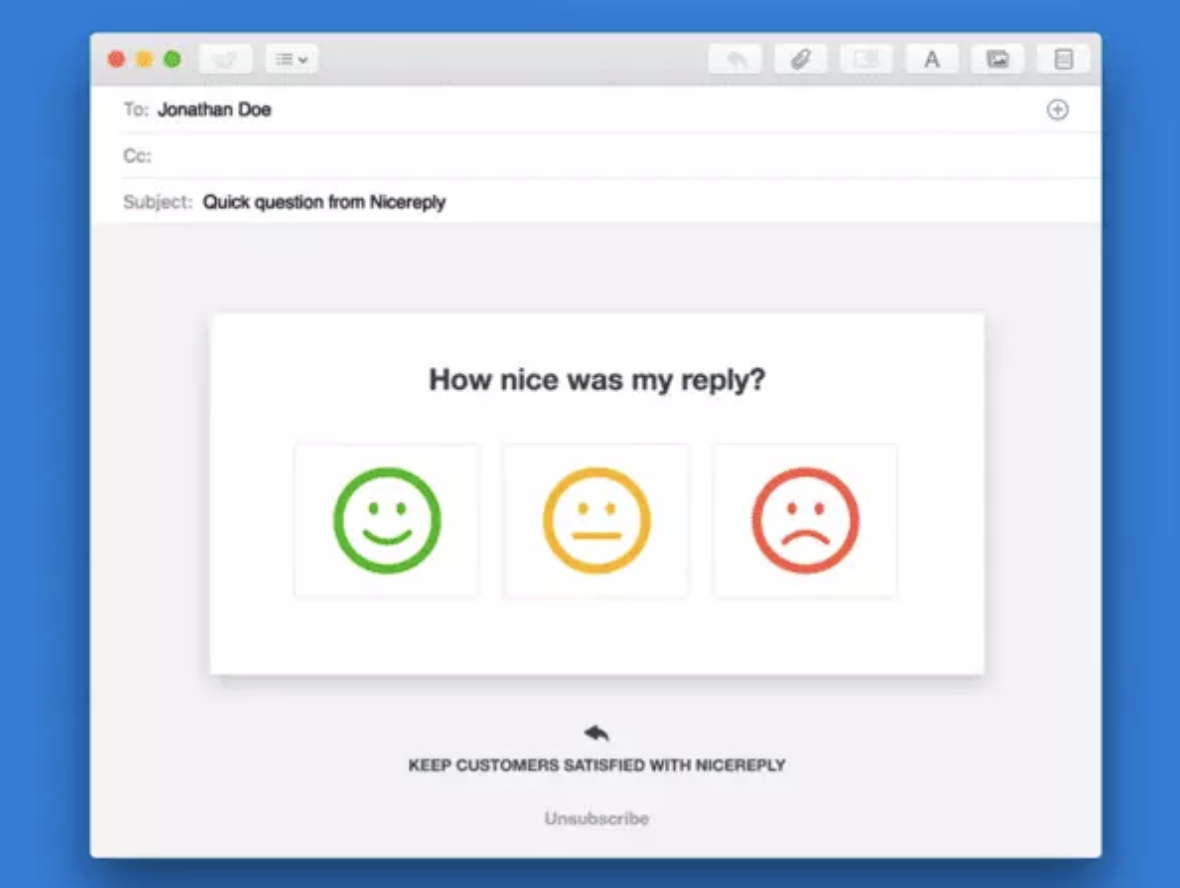
There are multiple occasions when you might want to use an email feedback template to gauge how your product, service or overall business is being received.
You can use a newsletter tool such as an email builder to bring any of these survey campaigns to life. They’re the fastest way to design code-free emails, export them to your preferred platform, and send emails at scale.
Taking the time to send feedback emails is well worth it for all involved parties. Elevating the customer and employee experience is a huge contributor to business growth.
Here are 4 key benefits of email feedback.
Ensure customers are happy with your product or service with a customer feedback email template. Internally, foster a workplace of happy, productive people with regular employee survey emails.
These surveys aim to discover if people are facing any problems so you can work to resolve them.
Make decisions based on what people really want, rather than on guesswork.
Data-based knowledge can help to shape business strategy. Use your findings to attract new customers and retain existing ones.
Find out what’s working and where there’s room for improvement. This applies to your products, customer service or the work environment.
Implementing feedback shows you care about the needs of your staff and customers. Over time, this encourages loyalty and fosters business growth.
Sending a feedback email to clients, customers or staff? Make sure it includes the following elements to boost the response rate.
Your email needs to stand out in a crowded inbox. So, think about writing a subject line that piques curiosity and encourages opens.
The best way to do that is with clarity, personality and a little intrigue.
Start strong by stating the reason for the email.
Explain why you’re asking for feedback and how it will benefit the recipient. For example, will the process help you to improve your services or the employee experience?
A genuine “thank you” goes a long way.
Make recipients feel valued so they know it’s worth sharing their feedback. Phrases such as “your insights matter” are super valuable in a feedback request.
Minimize friction in the response process by making it as easy as possible for the recipient to take your survey. Link to a simple form or even embed clickable rating stars within the email body.
The cincher. Wrap things up with a friendly line to leave a good impression that builds a sense of togetherness.
You can use this to solidify the benefits of providing feedback with a phrase like “Thanks for helping us shape our future.”
Focus the email with a single goal - a strong call to action.
Your call to action should stand out against the email body. A bold button or an embedded survey are both good ideas here.
A quick, easy way to design professional emails is with an email builder. Select from hundreds of professionally designed templates that already have a CTA and strategic layout in place to maximize engagement.
In addition to the elements of a good email feedback template, there are some best practices to follow to generate the maximum response.
Here are 5 of our top ways to launch a successful feedback campaign.
Swap the generic email feedback template for a little personalization.
Use the recipient’s name or recall a recent experience they had with your brand to show you value them.
Keep things short and sweet or you risk losing the recipient’s attention.
Ideally, follow a simple company newsletter template that’s broken up into small sections to keep it engaging. This makes the creation quick and makes your email more effective.
In some cases, the promise of improved services is enough. However, you can give your feedback campaign an extra push by offering something extra to those who take part.
Can you incentivize your feedback request email with a voucher or a giveaway?
A strategic send time can be a big response rate booster. There’s some research into the best time to send emails but this can vary from business to business.
We recommend choosing the time you think makes the most sense. Feel free to test this over time as you continue sending feedback emails.
You can make pretty emails in Gmail, Outlook or any email provider - even without design or coding skills. Just sign up to an email builder, where you’ll gain access to hundreds of beautiful templates, organized by use case and purpose.
With this tool, you can design emails using drag-and-drop features, collaborate with your team if needed, and export them to your chosen email service. It’s the fast, easy way to send engaging emails in bulk.
Crafting a subject line that breaks through the noise is no easy feat. Use the following subject line examples to get you started.
The fastest way to get your feedback emails up and running is with an email template builder. Easily design your email, add in the copy and include a survey link - then hit ‘send’!
These 5 email feedback templates should get you started on the copy.
For the most basic feedback email, keep things casual and conversational.
The point of this email is to make sure your business is on the right track, by asking about your service or the overall customer experience.

A good employee experience builds a great culture, which has a positive knock-on effect on the service your customers receive. It makes sense to check in on your employees now and again to make sure they’re satisfied.

Hone in on the customer experience with a specific product, to find out if it’s working well and how it can be improved. This email template is great if you’ve launched something new or just want to evaluate an existing product. Use personalization to highlight the product in question, and feel free to ask for a rating as well as more detailed feedback.

A feedback email template that’s ideal for digital platforms. Find out how a new feature is faring in the world, straight from the people using it.

Streamline the journey by embedding the survey directly in the body of the email.This approach works well with star ratings or a scale survey, where readers can share their feelings in one click.
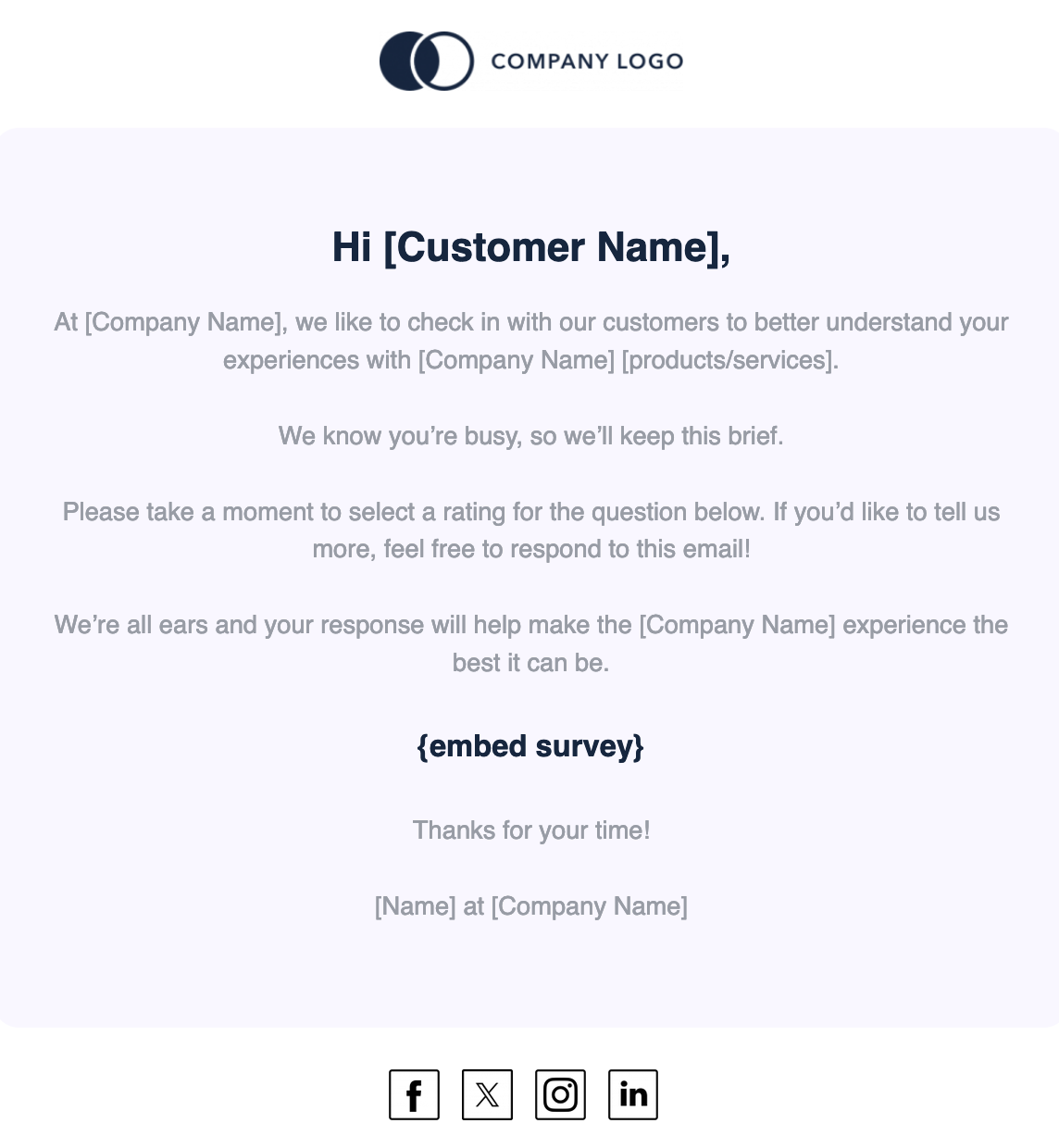
When customers, clients or employees take the time to provide feedback, always respond. That means even if the feedback is negative… especially if the feedback is negative!
Take a moment to genuinely appreciate the response with a simple thank-you email.
Remember that negative feedback can be a positive thing because it’s an opportunity to get better. If necessary, speak to a disgruntled client or employee on a one-to-one basis to resolve any deep-seated issues.
Wherever possible, action the feedback you collect, so recipients know you value their opinions.
There’s an art to asking for (and responding to) feedback, whether that’s from your employees, customers or clients. Luckily, you don’t have to write requests from scratch.
Simply customize an email feedback template, send it to the right audience base, and wait for the insights that power growth in your company.
An email builder is the tool that makes that happen. Access stunning pre-built templates, customize them in minutes and export to send emails from anywhere. Plus, with detailed insights, you can keep track of every email’s performance so your business can get better results with every campaign.