Imagine you booked a haircut or a table at a restaurant and the company in question went silent. No appointment confirmation. No assurance that everything has been booked as planned.
Appointment confirmation emails are an essential asset to your customer experience, but they are also important for your business’s bottom line, too. Here, we explain why, and share templates and examples to help you create your own.
Appointment confirmation emails are emails sent to customers to confirm (and remind them) of an appointment they have with your business.
They’re relatively simple emails, usually just containing the recipient’s name along with details of the appointment, such as the time, date and location. They might also provide guidelines on how to reschedule or cancel the appointment.
You’ve probably received something similar from your dentist, accountant, a restaurant or a hotel. These emails can be a standalone message or can be accompanied by an appointment confirmation text, an SMS with the same information, helping to ensure the message isn’t missed.

You can send a single appointment confirmation email, but you might find it’s more effective to send multiple.
This approach helps to keep the appointment fresh in your customer’s mind, without overwhelming them with too many emails or texts. It’s suitable whether you’re dealing with a one-off or a recurring appointment.
With this in mind, here are some of the best times to send the emails:
Appointment confirmations are a big help to your customer or client. They provide peace of mind that the appointment will go ahead and point them in the right direction for the next steps to take.
However, they’re handy for your business, too.
These quick emails help to:
*Pro Tip: Keep an eye on your brand’s image by regularly sending survey emails to your client base! Ask questions to find out what customers and clients think about your services and the overall experience you offer.
Appointment confirmation and reminder emails are short, simple and straightforward. Here are our tips to craft the most engaging, enjoyable experience for your customers.
You don’t need to overload your email with images, GIFs or storytelling. They can be distracting in this kind of email.
Instead, only provide the information your customer needs: Details about the appointment and any steps they need to take.
This is a great example, visual, simple and even gives the recipient the option to add the appointment to their calendar, to cut down on no-shows.

The best appointment confirmation emails are simple, but the design should be eye-catching, engaging and on brand, or emails can be ignored.
To nail the design, use an email builder. This is a tool for building beautiful, engaging emails using an easy-to-use drag-and-drop editor. Businesses use email builders to save time and money as they make it possible to build professional emails even without design or coding experience.
Get started: Choose from hundreds of engaging, professionally designed templates, which are optimized to look great across all devices and platforms. From appointment confirmation emails to emails for team events, company news and much more, there’s a template for every purpose. All you need to do is add appointment details and your company branding. (This is easy too, since you can save all your brand assets in a Brand Kit, right there inside the platform!)
When you have everything ready, export the design. The templates work with any email-sending provider, appointment system or CRM, so you can automate and streamline the booking process.
Keep your calendar updated by asking recipients to confirm their appointment. There should be an option provided alongside the chance to cancel or reschedule.
Include a link in your appointment reminder to make this process hassle-free for the customer, and stylize it in an eye-catching CTA button so it can’t be missed.
This type of email isn’t the time to showcase your impressive copywriting skills or to experiment heavily with your email’s design.
The goal is to keep it clear and concise. Here are some details to include in the email to avoid confusion:
The date, time and location of the appointment
Pro Tip: Reuse the same elements in confirmation emails that you send out. For example, your business logo and the footer will likely stay the same. With an email builder, you can save, organize and reuse these elements easily.
This saves you time and keep branding on point by letting you drop the finished element, or “module” into your future appointment confirmation emails, so you won’t have to design them from scratch every time.
Modern technology has taken away the need to send appointment confirmation emails manually. In the past, this administrative work would have taken a lot of time!
Of course, if you only have a handful of clients, this option might be fine for you. Just be sure to double-check all information, as working manually opens up more room for typos.
If you have a larger client list, it’s best to automate the process.
Design emails in an email builder and export them to your preferred email service provider (ESP), where you should be able to set up an automated email sequence. This way, you don’t need to worry about keeping track of the emails you need to send. Your ESP takes care of sending on autopilot, so you can focus on other things.
Read up: Understanding and creating email sequences.
Tips, tricks and best practices to get the best results from your appointment confirmation emails.
Most of your recipients will likely open appointment confirmation emails on the go. Your email has to be responsive to mobile devices, or this could disrupt the format and make the message unclear.
Every template you find on an email builder is automatically optimized for mobile and every other device. This saves the hassle and cost of hiring a software developer to ensure your emails look great no matter how they’re opened.
Subject lines do a lot of heavy lifting when it comes to getting your emails opened.
In this case, skip the creative or curiosity-building subject lines. Instead, go for something that clearly explains the contents of the email, such as: Appointment Confirmation: Haircut at Blind Barber.
Emails are great selling tools, but don’t use appointment reminders to promote other services.
These emails should stick to one single purpose to keep them clear and effective.
Strong brand identities build trust among your audience. When they know exactly who an email is from, they’re more likely to be responsive to that email. If they’re unsure, your email could end up in the spam folder.
Be sure to use your brand’s logo, colors and font in every email you send, including appointment confirmation emails.
If you're worried about the time and costs to make sure your branding is accurate each time, or if you have many different team members across your organization building emails, an email builder can help!
By using the Brand Kit functionality there is a folder that stores all of your brand assets, so you can make every email on-brand with just a couple of clicks. Gone are the days of hunting for Hex codes and manually uploading your logo and font to each email.
Remote workers on your team can also access this Brand Kit, as long as they have access to the shared workspace. That means that it doesn’t matter who is creating emails, you can be confident they will stick to your brand identity and guidelines.
Without this feature, it would be all too easy to send out plain or “off-brand” emails, especially when employees are in a hurry!
Most customers appreciate confirmations about their appointments, but some would rather cut down on digital notifications.
Always give recipients the option to opt out of emails and texts. An ‘unsubscribe’ button in your email’s footer is usually all you need.
Here are some appointment confirmation templates to help inspire your emails. Use them as they are and simply customize the information to suit your recipients, or adjust the tone to create something that’s right for your brand’s voice.
This is the first email your client receives upon booking. Keep this straightforward, sticking to the key details only.
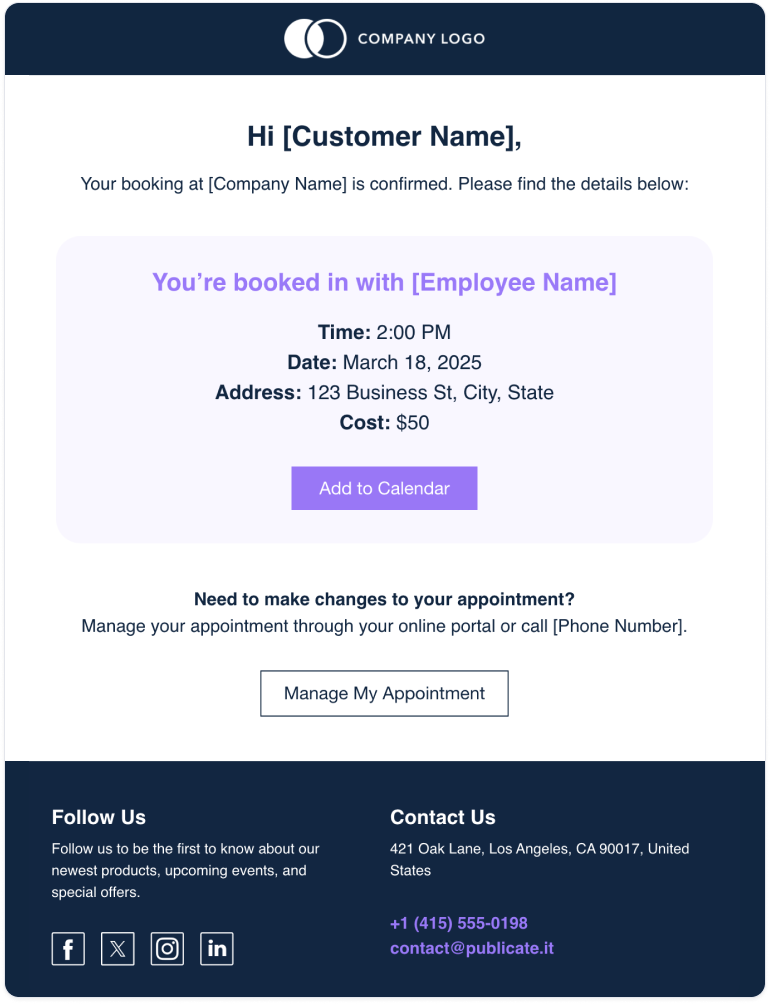
This email acts as a reminder that the appointment is around the corner. You could use this to remind clients about your cancellation policy, to avoid last-minute cancellations and no-shows.
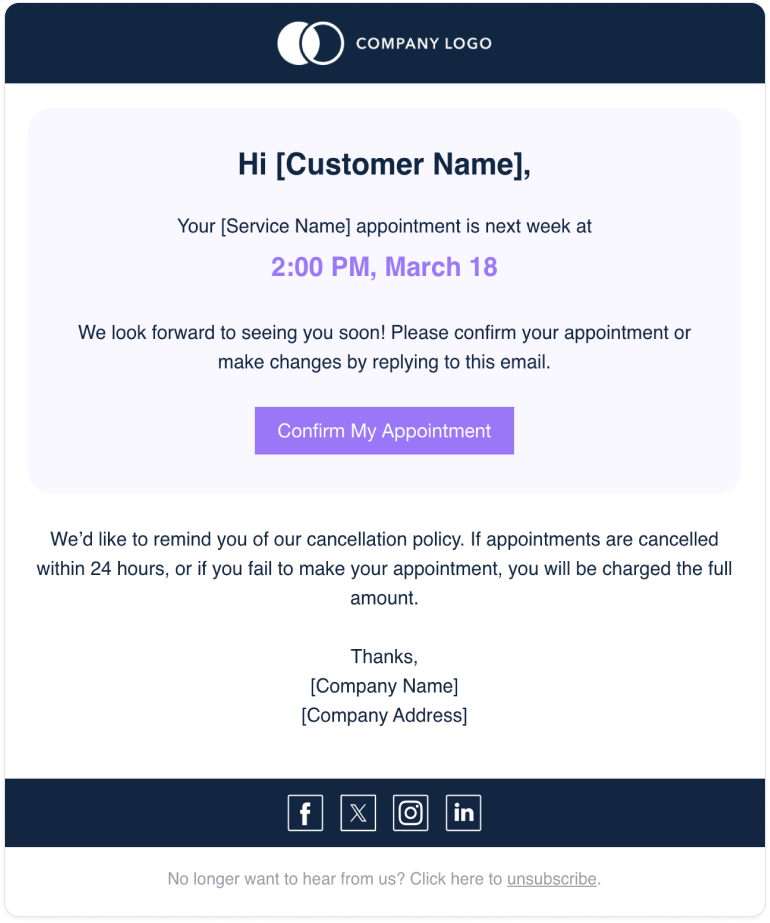
The final email is a way to ensure the appointment hasn’t slipped your customer’s mind. You could send this 24 hours before the appointment, or at a time that makes sense for your cancellation policy.

Here are some appointment confirmation email examples from real brands. We’ve chosen a variety of options here: One email aims to encourage bookings and one is a booking confirmation email.
You can use them to inspire your own emails, which you can build in an email builder!
This one’s a little different; this template encourages recipients to book an appointment.
It’s good inspiration if you’re thinking of doing the same. Notice how it uses copy and images to highlight the benefits of booking an appointment!
This one’s a little different; this template encourages recipients to book an appointment.
It’s good inspiration if you’re thinking of doing the same. Notice how it uses copy and images to highlight the benefits of booking an appointment!
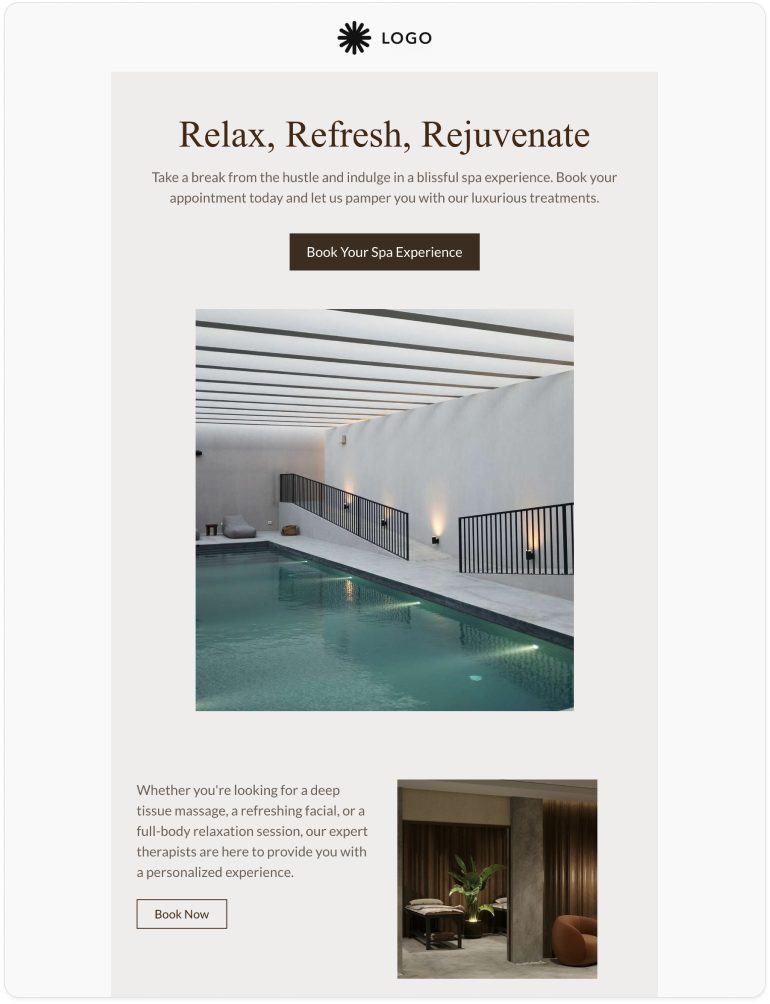
This reservation confirmation template is simple: It’s a summary and photo of the accommodation you booked.
There are helpful CTAs that cover all potential next steps, such as ‘View Full Itinerary’ and ‘Change Your Reservation’.
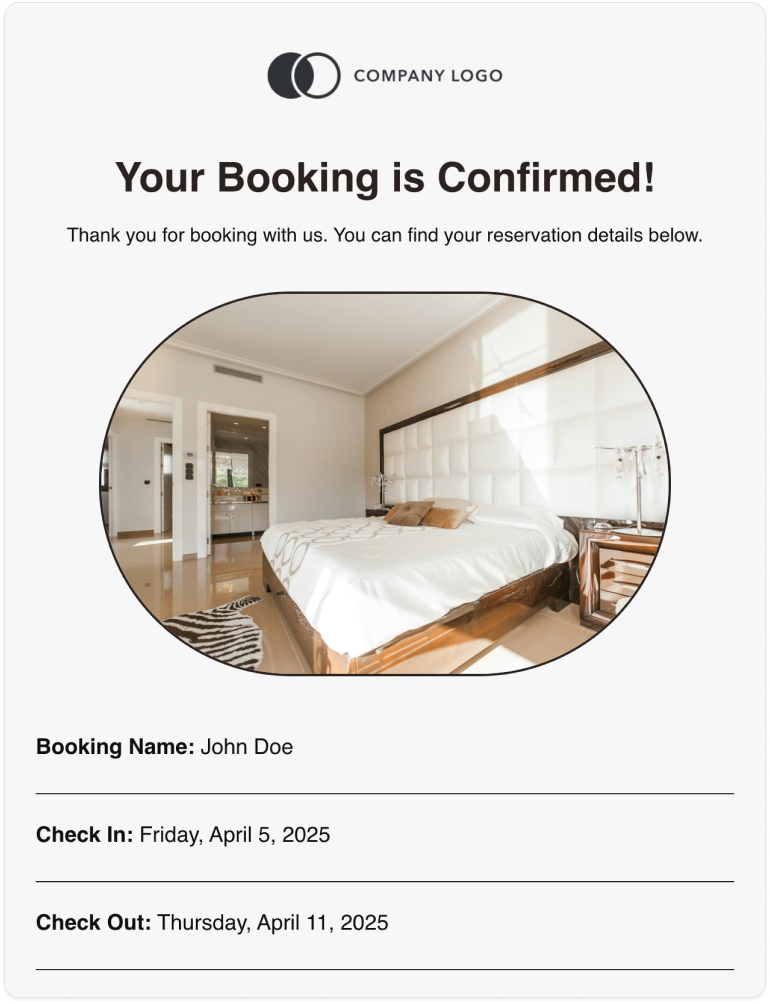
As you can see, appointment confirmation emails benefit your customer or client, as well as your business. Clients appreciate them because it helps them remember important appointments, and it’s great for you because it offers an automated way to reduce no-shows.
The most streamlined way to set up this email sequence is by using an email builder and exporting your designs to Gmail, Outlook or any sending platform you prefer.
See how to use an email builder to send HTML confirmation emails in Gmail.